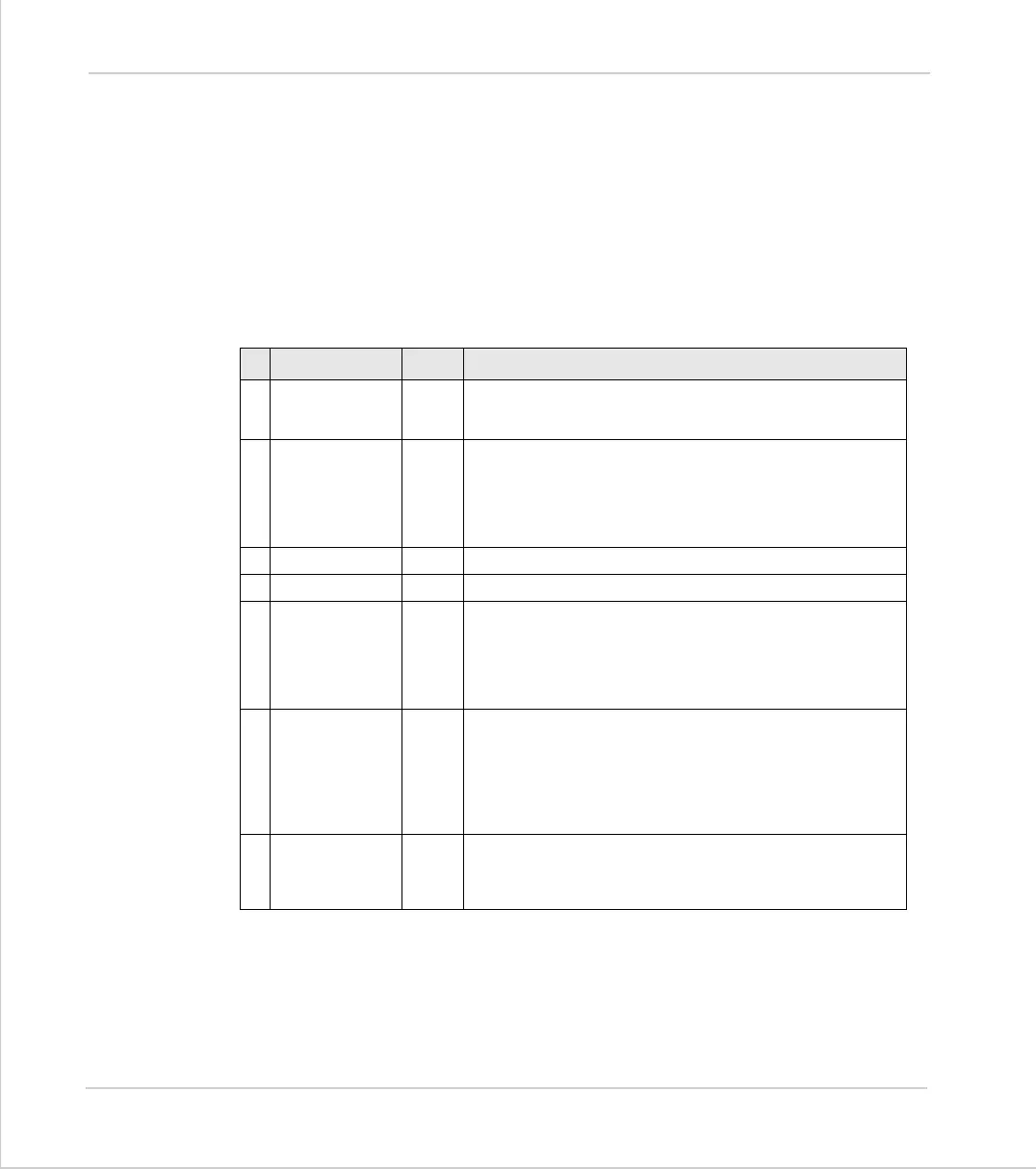8-24 Trio BASIC Commands
Motion and Axis Commands
Trio Motion Technology
Control Block Parameters
Note:
READ/WRITE values can be written to by the user program during the pattern
CAM-
BOX
execution.
CONTROL BLOCK
This is pointed to by the third CAMBOX parameter in this
options mode only. It is of fixed length (7 table values). It is
important to note that the control block is modified during
the
CAMBOX operation. It must therefore be re-initialised
prior to each use.
PATTERN BLOCK
The start and end of this are pointed to by 2 of the CONTROL
BLOCK values. The pattern sequence is a sequence of scale
factors for the SHAPE.
R/W Description
0 CURRENT
POSITION
R The current position within the TABLE of the pattern
sequence. This value should be initialised to the START
PATTERN number.
1 FORCE POSITION R/W Normally this value is -1. If at the end of a SHAPE the user
program has written a value into this TABLE position the
pattern will continue at this position. The system software
will then write -1 into this position. The value written
should be inside the pattern such that the value:
CB(2)<=CB(1)<=CB(3)
2 START PATTERN R The position in the
TABLE
of the first pattern value.
3END PATTERN R The position in the
TABLE
of the final pattern value
4 REPEAT
POSITION
R/W The current pattern repeat number. Initialise this number
to 0. The number will increment when the pattern repeats
if the link axis motion is in a positive direction. The
number will decrement when the pattern repeats if the
link axis motion is in a negative direction. Note that the
counter runs starting at zero: 0,1,2,3…
5 REPEAT COUNT R/W Required number of pattern repeats. If -1 the pattern
repeats endlessly. The number should be positive. When
the ABSOLUTE value of CB(4) reaches CB(5) the
CAMBOX
finishes if CB(6)=-1. The value can be set to 0 to terminate
the
CAMBOX
at the end of the current pattern. See note
below on REPEAT COUNT in the case of negative motion on
the link axis.
6NEXT CONTROL
BLOCK
R/W If set to -1 the pattern will finish when the required
number of repeats are done. Alternatively a new control
block pointer can be used to point to a further control
block.