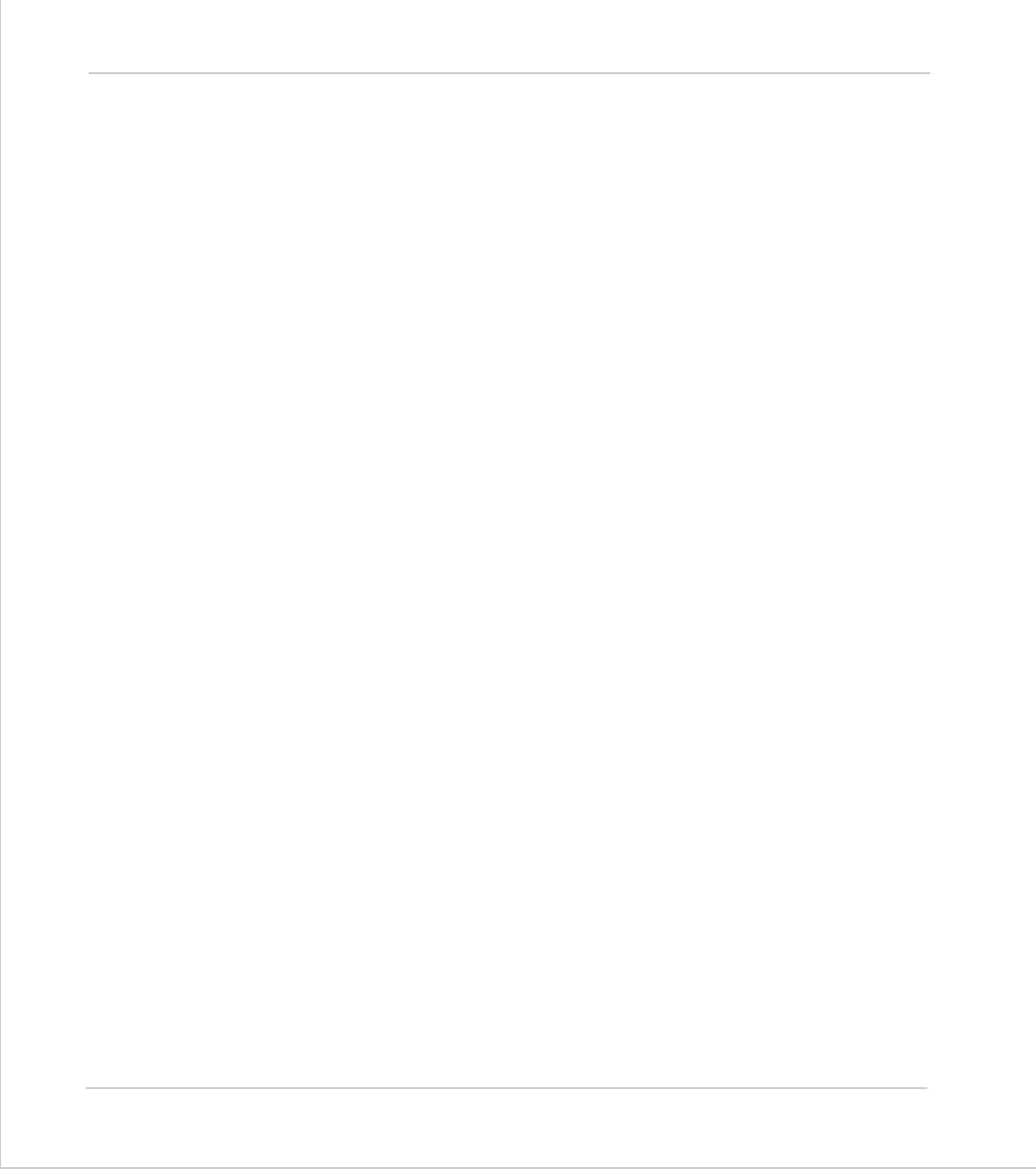8-92 Trio BASIC Commands
System Parameters and Commands
Trio Motion Technology
Parameters:
Example:
>>DLINK(4,0,0,0)
Read an SLM parameter
Parameters:
Example:
>>PRINT DLINK(5,0,1)
463.0000
>>
Write an SLM parameter
Parameters:
Example:
>>DLINK(6,0,0,0)
>>
Write an SLM command. If command is successful this function returns a TRUE, oth-
erwise it returns FALSE
Function
4
Slot
The communications slot in which the interface daughter board
is inserted.
ASIC
The number of the ASIC to be used.
Axis
The axis to be associated with this drive. If this axis is already
assigned then it will fail. The ATYPE of this axis will be set to 11.
Function
5
Axis
The axis to be associated with this drive. If this axis is out of
range, or is not of the correct type (see function 2) then the
function will fail.
Parameter
The number of the SLM parameter to be read. This is normally in
the range 0…127. See the drive documentation for further infor-
mation.
Function
6
Axis
The axis to be associated with this drive.
Parameter
The number of the SLM parameter to be read. See Function 4
Value
The value to be set.