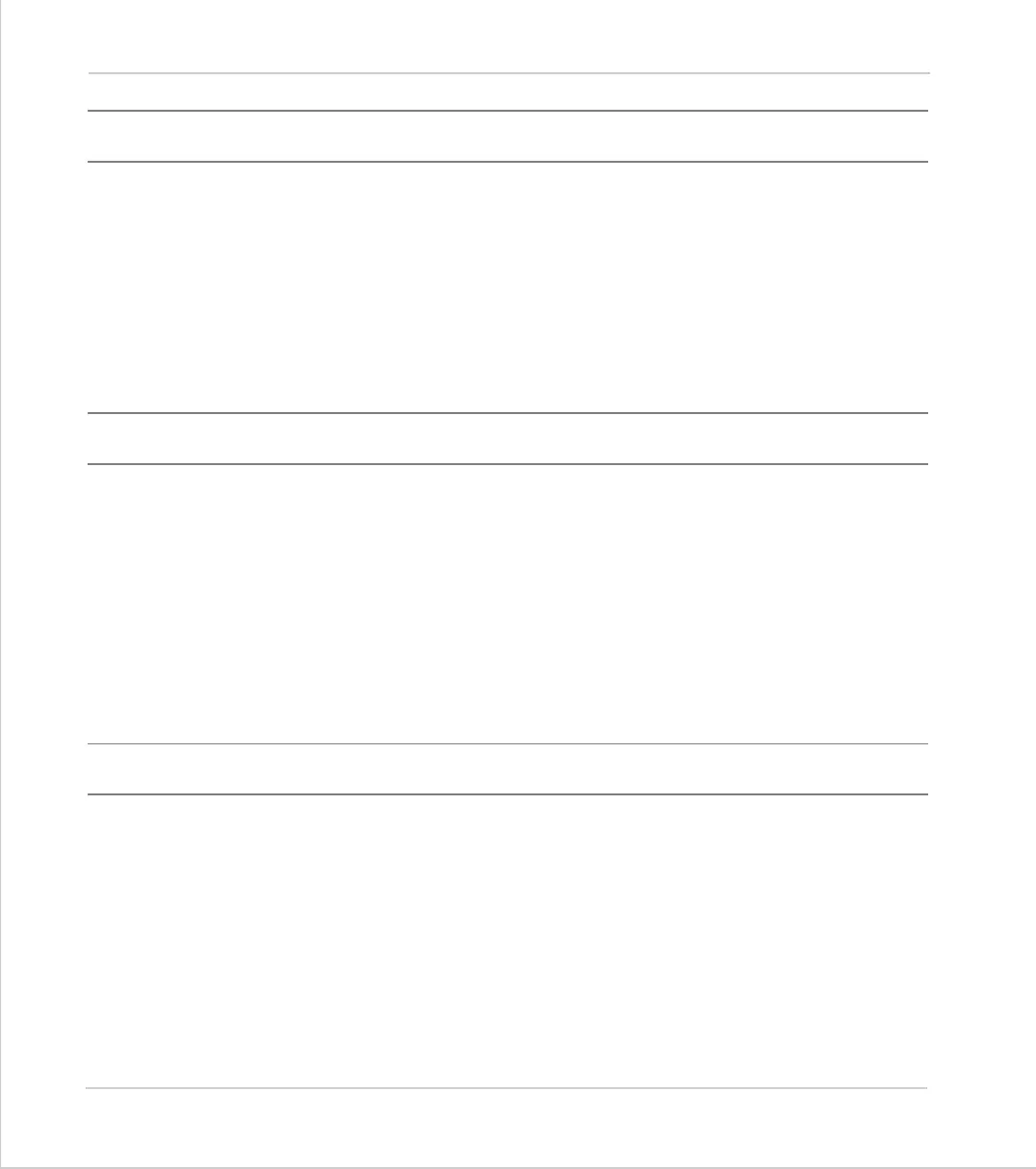8-164Trio BASIC Commands
Axis Parameters
Trio Motion Technology
FS_LIMIT
Type:
Axis Parameter
Alternate Format:
FSLIMIT
Description:
An end of travel limit may be set up in software thus allowing the program control
of the working envelope of the machine. This parameter holds the absolute position
of the forward travel limit in user units. When the limit is hit the controller will
ramp down the speed to zero then cancel the move. Bit 9 of the
AXISSTATUS
regis-
ter is set when the axis position is greater than the
FS_LIMIT
.
FWD_IN
Type:
Axis Parameter
Description:
This parameter holds the input number to be used as a forward limit input. The
input can be in the range 0..31. If
FWD_IN
is set to -1 (default) then no input is used
as a forward limit. When the forward limit input is asserted any forward motion on
that axis is stopped.
Example:
FWD_IN=19
Note:
Feedhold, jog forward, reverse and datum inputs are ACTIVE LOW.
FWD_JOG
Type:
Axis Parameter
Description:
This parameter holds the input number to be used as a jog forward input. The input
can be in the range 0..31. If
FWD_JOG
is set to -1 (default) then no input is used as a
forward jog.
Example:
FWD_JOG=7
Note:
Feedhold, forward, reverse, datum and jog inputs are ACTIVE LOW.