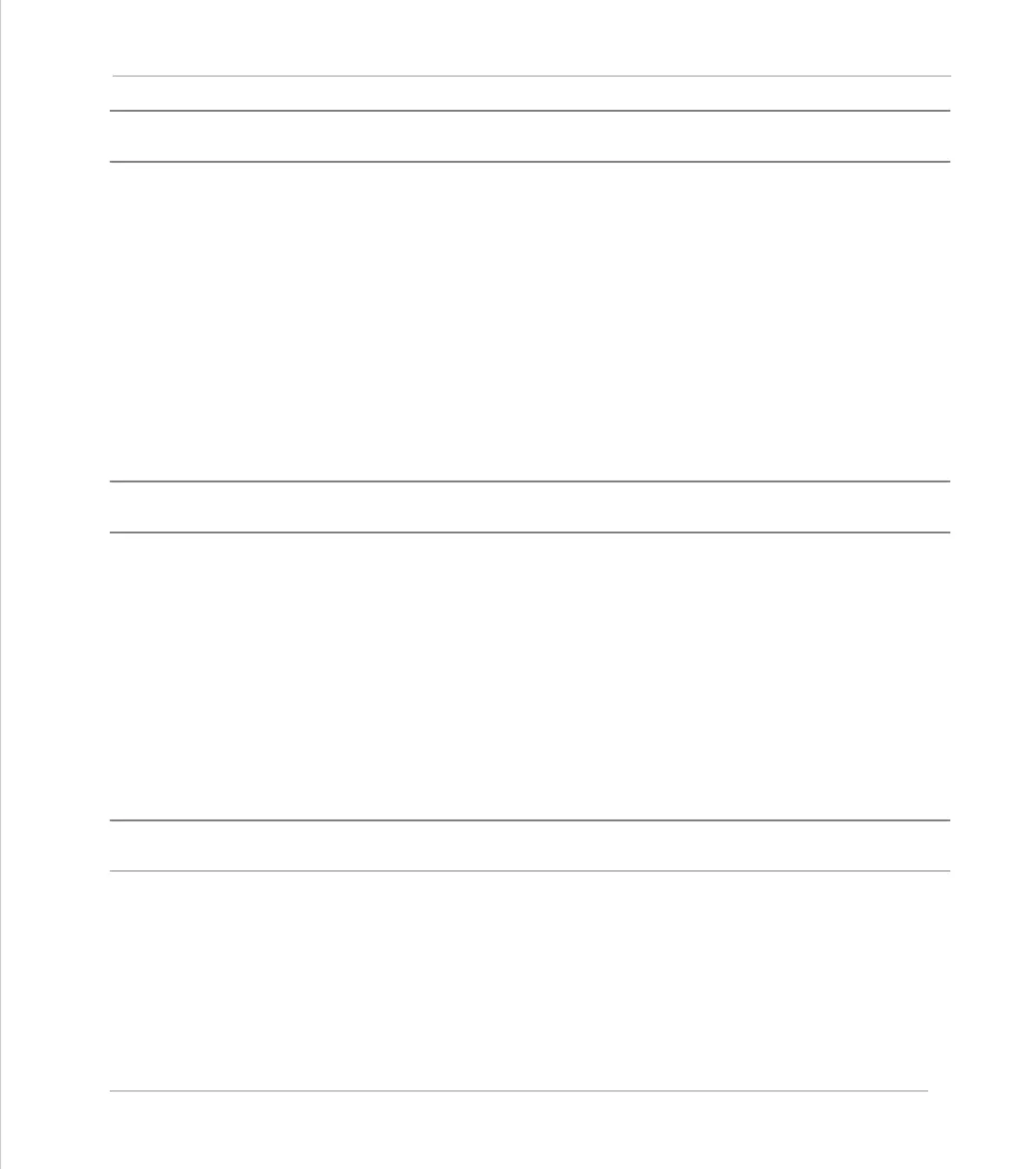Motion Coordinator Technical Reference Manual
Trio BASIC Commands 8-165
Axis Parameters
INVERT_STEP
Type:
Axis Parameter
Description:
INVERT_STEP
is used to switch a hardware inverter into the stepper pulse output
circuit. This can be necessary in for connecting to some stepper drives. The elec-
tronic logic inside the Motion Coordinator stepper pulse generation assumes that
the FALLING edge of the step output is the active edge which results in motor move-
ment. This is suitable for the majority of stepper drives. Setting
INVERT_STEP=ON
effectively makes the RISING edge of the step signal the active edge.
INVERT_STEP
should be set if required prior to enabling the controller with
WDOG=ON
.
Default=OFF.
Note:
If the setting is incorrect. A stepper motor may lose position by one step when
changing direction.
I_GAIN
Type:
Axis Parameter
Description:
The integral gain is a constant which is multiplied by the sum of following errors of
all the previous samples. This term may often be set to 0 (Default). Adding integral
gain to a servo system reduces position error when at rest or moving steadily but it
will produce or increase overshoot and may lead to oscillation.
For an integral gain Ki and a sum of position errors ⊕e, the contribution to the out-
put signal is:
Oi=Ki x
⊕
e
Note:
Servo gains have no effect on stepper motor axes.
JOGSPEED
Type:
Axis Parameter
Description:
Sets the slow jog speed in user units for an axis to run at when performing a slow
jog. A slow jog will be performed when a jog input for an axis has been declared
and that input is low. The jog will be at the
JOGSPEED
provided the
FAST_JOG
input
has not be declared and is set low. Two separate jog inputs are available for each
axis
FWD_JOG
and
REV_JOG
.