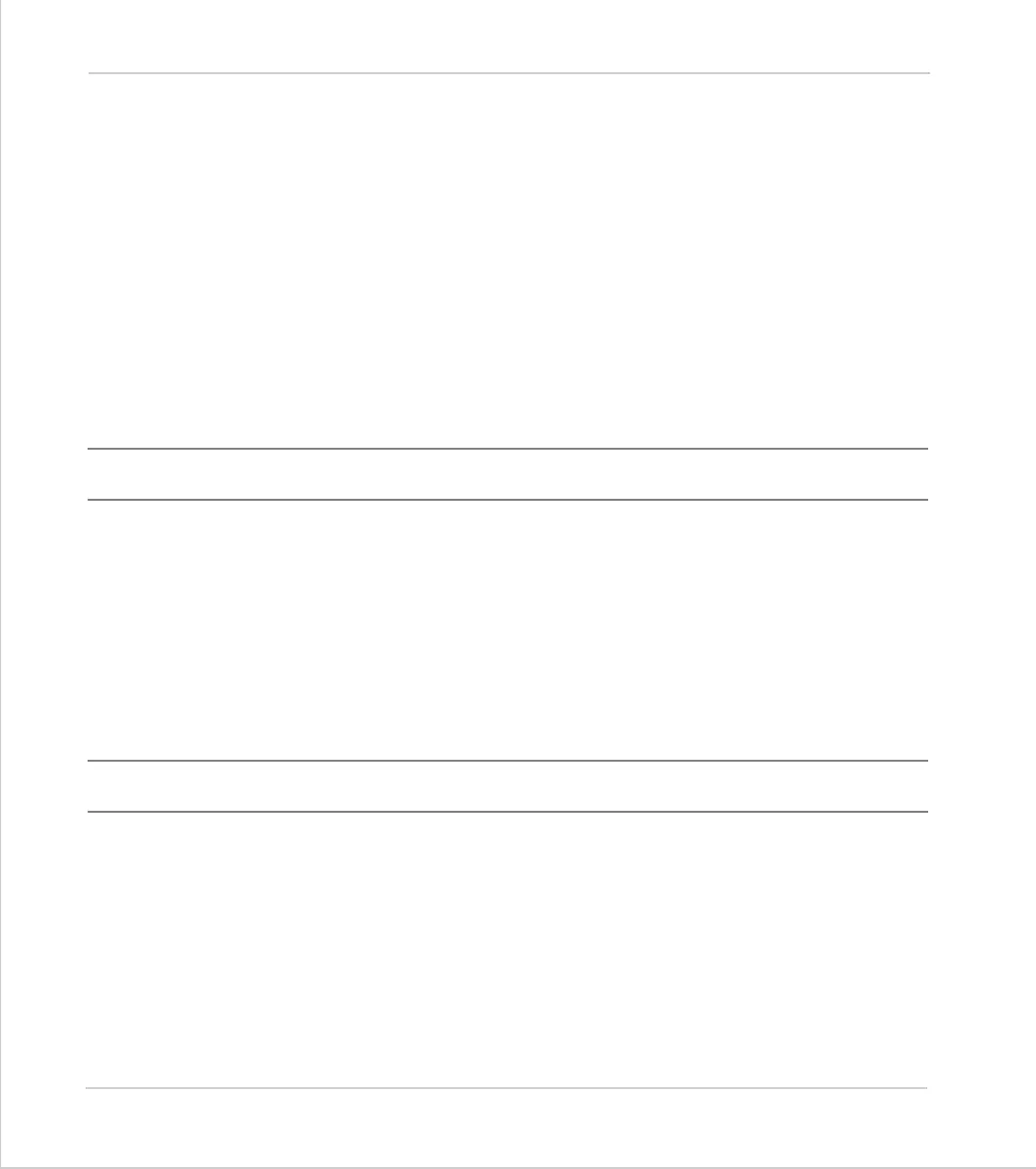8-168Trio BASIC Commands
Axis Parameters
Trio Motion Technology
(On the MC206 a different pulse generation circuit is used which always divides the
pulse rate by 16 and is NOT affected by the MICROSTEP parameter. This circuit can
generate pulses up to 2Mhz) The stepper daughter board can generate pulses at up
to 62500 Hz with
MICROSTEP=OFF
(This is the default setting and should be used
when the pulse rate does not exceed 62500 Hz even if the motor is microstepping)
With
MICROSTEP=ON
the stepper board can generate pulses at up to 500,000 Hz
although the pulses are not so evenly spaced in time.
With
MICROSTEP=OFF
the
UNITS
parameter should be set to 16 times the number of
pulses in a distance parameter. With
MICROSTEP=ON
the
UNITS
should be set to 2
times the number.
Example:
UNITS AXIS(2)=180*2' 180 pulses/rev * 2
MICROSTEP AXIS(2)=ON
MPOS
Type:
Axis Parameter (Read Only)
Description:
This parameter is the position of the axis as measured by the encoder or resolver. It
is reset to 0 (unless a resolver is fitted) on power up or software reset. The value is
adjusted using the
DEFPOS()
command or
OFFPOS
axis parameter to shift the datum
position or when the
REP_DIST
is in operation. The position is reported in user
units.
Example:
WAIT UNTIL MPOS>=1250
SPEED=2.5
MSPEED
Type:
Axis Parameter (Read Only)
Description:
The
MSPEED
represents the change in measured position in user units (per second) in
the last servo period. The
SERVO_PERIOD
defaults to 1mSec. It therefore can be
used to represent the speed measured. This value represents a snapshot of the
speed and significant fluctuations can occur, particularly at low speeds. It can be
worthwhile to average several readings if a stable value is required at low speeds.