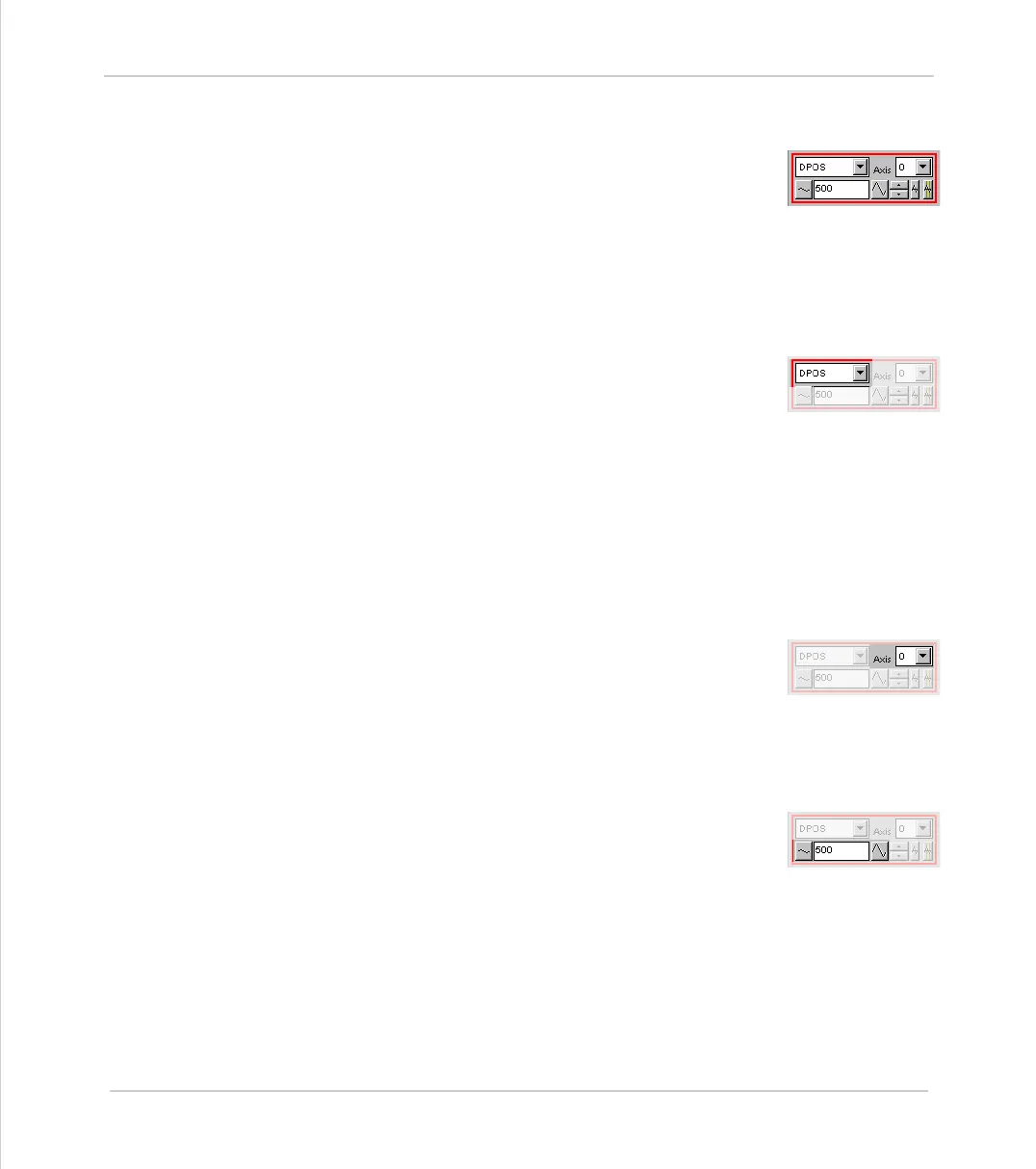Motion Coordinator Technical Reference Manual
Support Software 10-27
Motion Perfect Tools
Oscilloscope Channel Controls
Each oscilloscope channel has the following channel spe-
cific controls organised in each of four ‘channel control
blocks’ surrounded by a coloured border which indicates
the colour of this channels trace on the display.
There are parameter list box / axis list box / vertical scale up-down buttons/ ver-
tical offset scrollbar/ vertical offset reset button and cursor bars on-off button
controls per scope channel.
Parameter
The parameters which the oscilloscope can record and dis-
play are selected using the pull-down list box in the upper
left hand corner of each channel control block. Depending
upon the parameter chosen, the next label switches
between ‘axis’ or ‘ch’ (channel). This leads to the second
pull-down list box which enables the user to select the required axis for a motion
parameter, or channel for a digital input/output or analog input parameter. It is
also possible to plot the points held in the controller table directly, by selecting
the ‘TABLE’ parameter, followed by the number of a channel whose first/last
points have been configured using the advanced options dialog. If the channel is
not required then ‘NONE’ should be selected in the parameter list box.
Axis / Channel Number
A pull-down list box which enables the user to select the
required axis for a motion parameter, or channel for a dig-
ital input/output or analog input parameter. The list box
label switches between being blank if the oscilloscope
channel is not in use, ‘axis’ if an axis parameter has been
selected, or ‘ch’ if a channel parameter has been selected.
Vertical Scaling
The vertical scale (units per grid division on the display)
are selected per channel, and these can be configured in
either automatic or manual mode.
In automatic mode the oscilloscope calculates the most
appropriate scale when it has finished running, prior to displaying the trace.
Hence if the oscilloscope is running with continuous triggering, it will initially be
unable to select a suitable vertical scale. It must be halted and re-started, or
used in the manual scaling mode.
In manual mode the user selects the scale per grid division.