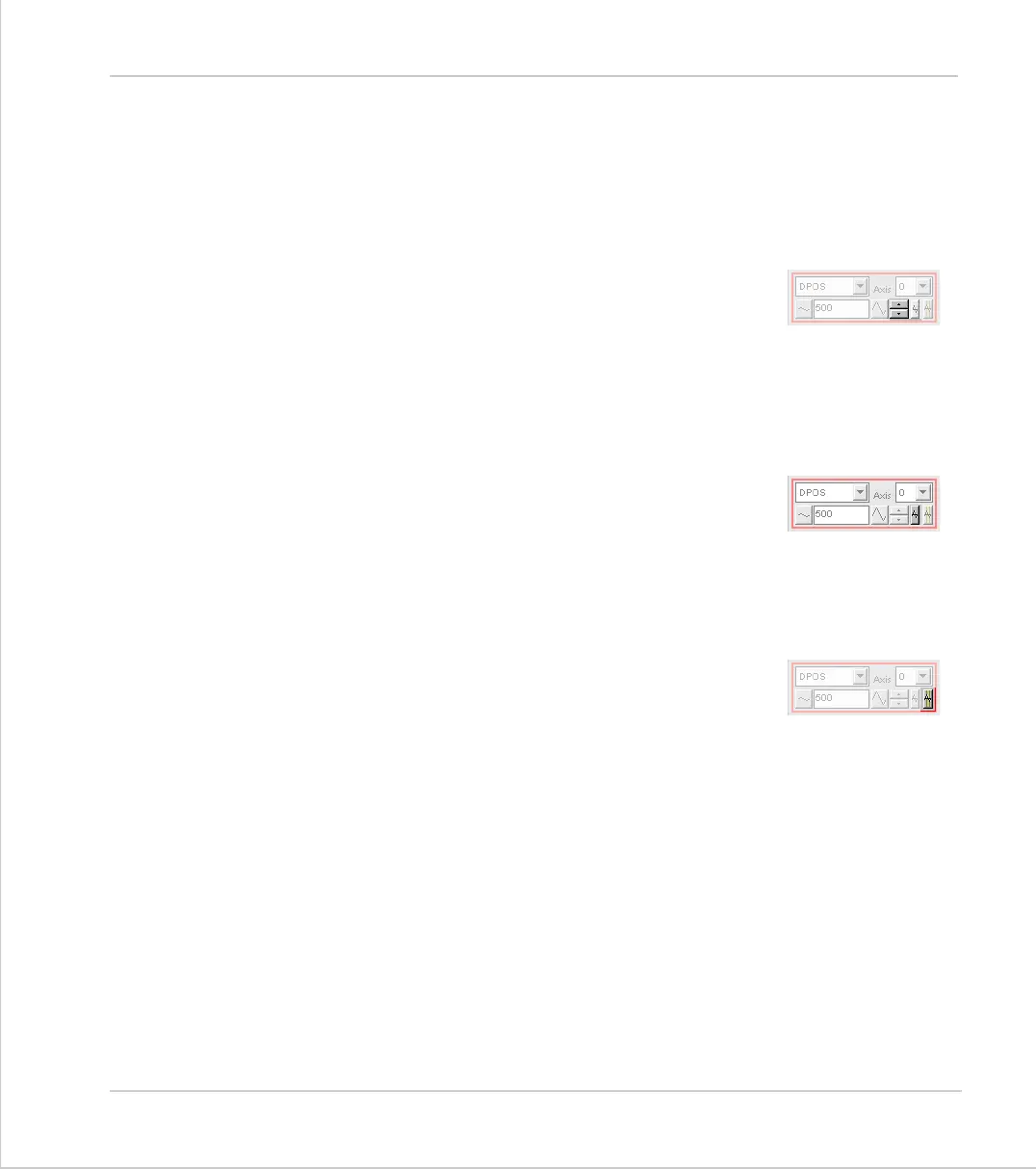10-28Support Software
Motion Perfect Tools
Trio Motion Technology
The vertical scale is changed by pressing the up/down scale buttons either side of
the current scale text box (left hand side button decreases the scale, and the
right hand side button increases the scale value.) To return to the automatic scal-
ing mode, continue pressing the left hand side button (decreasing the scale
value) until the word ‘AUTO’ appears in the current scale text box.
Channel Trace Vertical Offset
The vertical offset buttons are used to move a trace verti-
cally on the display. This control is of particular use when
two or more traces are identical, in which case they over-
lay each other and only the uppermost trace will be seen
on the display.
The offset value remains for a channel until the vertical offset reset button is
pressed, or the scrollbar is used to return the trace to its original position.
Vertical Offset Reset
The vertical offset value applied using the vertical offset
scroll bars can be cleared by pressing this vertical offset
reset button.
The button latches on/off. When the button is latched ON
then the vertical offset will automatically rescale each time the oscilloscope dis-
play is redrawn.
Cursor Bars
After the oscilloscope has finished running, and has dis-
played a trace, cursor bars can be enabled. These are dis-
played as two vertical bars, of the same colour as the
channel trace, and initially located at the maximum and
minimum trace location points. The values these repre-
sent are shown below the oscilloscope display, and again the text is of the same
colour as the channel values represented.
The cursor bars are enabled/disabled by pressing the cursor button which toggles
alternately displaying and removing the cursor bars. The bars can then be moved
by positioning the mouse cursor over the required bar, holding down the left
mouse button, and dragging the bar to the required position. The respective
maximum or minimum value shown below the display is updated as the bar is
dragged along with the value of the trace at the current bar position.
When the cursor bars are disabled, the maximum and minimum points are indi-
cated by a single white pixel on the trace.