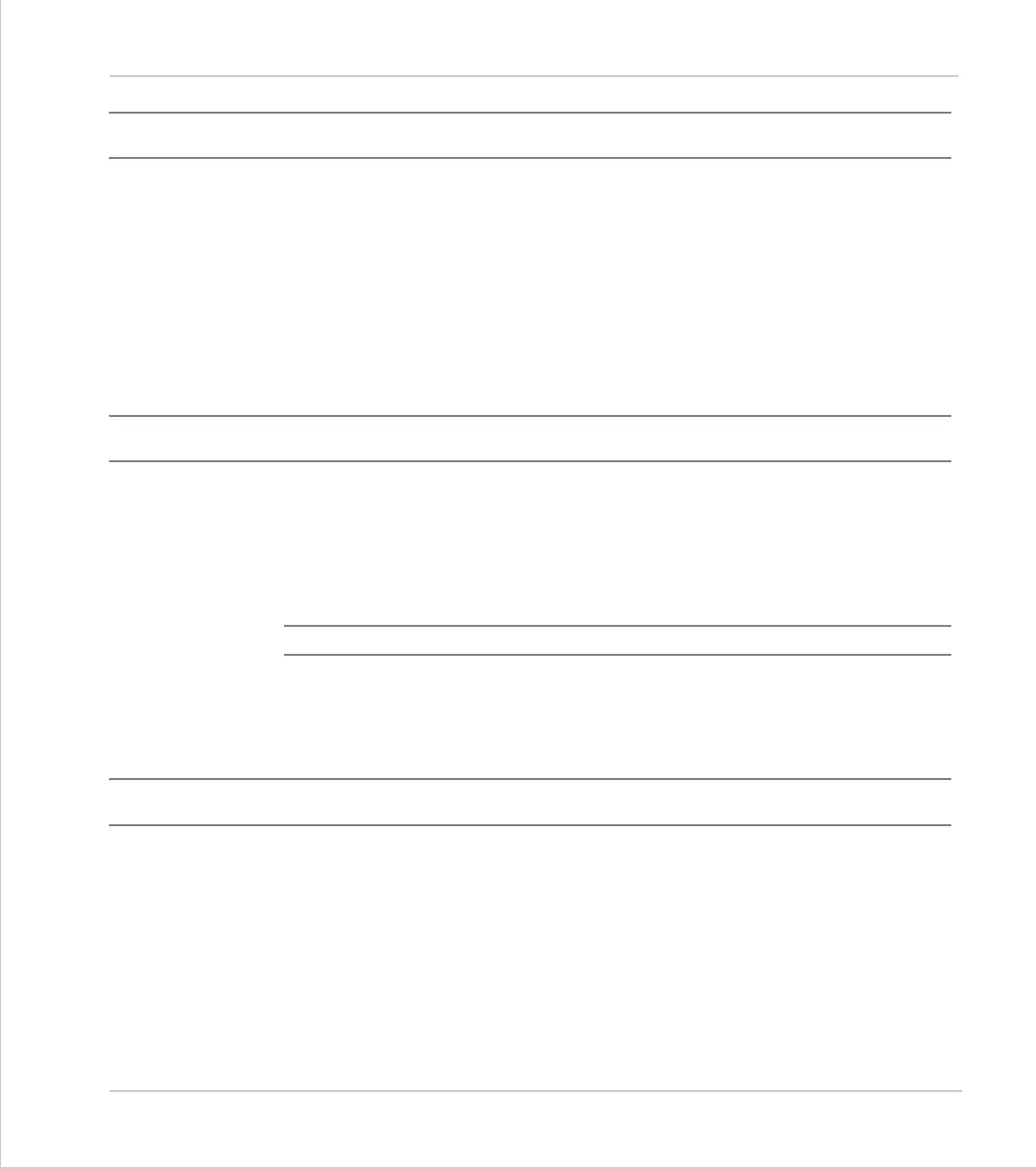10-80Support Software
Project Autoloader
Trio Motion Technology
LOADPROJECT
Purpose:
To load a project from disk onto the controller.
Syntax:
LOADPROJECT <ProjectName>
Where <ProjectName> is the path of the project directory. If the project direc-
tory is in the LoaderFiles directory then it is just the name of the of the project
directory.
Examples:
LOADPROJECT TestProj
LOADPROGRAM
Purpose:
To load a program which is not part of a project from disk onto the controller.
Syntax:
LOADPROGRAM <ProgramFile>
Where <ProgramFile> is the path of the program file. If the program file is in the
LoaderFiles directory then it is just the name of the of the program file.
Note:
This command should always be used after the LOADPROJECT command.
Examples:
LOADPROGRAM TestProg.bas
LOADTABLE
Purpose:
To load a table onto the controller.
Syntax:
LOADTABLE <TableFile>
Where <TableFile> is the path of the table file. If the table file is in the Loader-
Files directory then this is just the file name of the table file.
This command should always be used after the LOADPROJECT command.
Examples:
LOADTABLE Tbl.lst