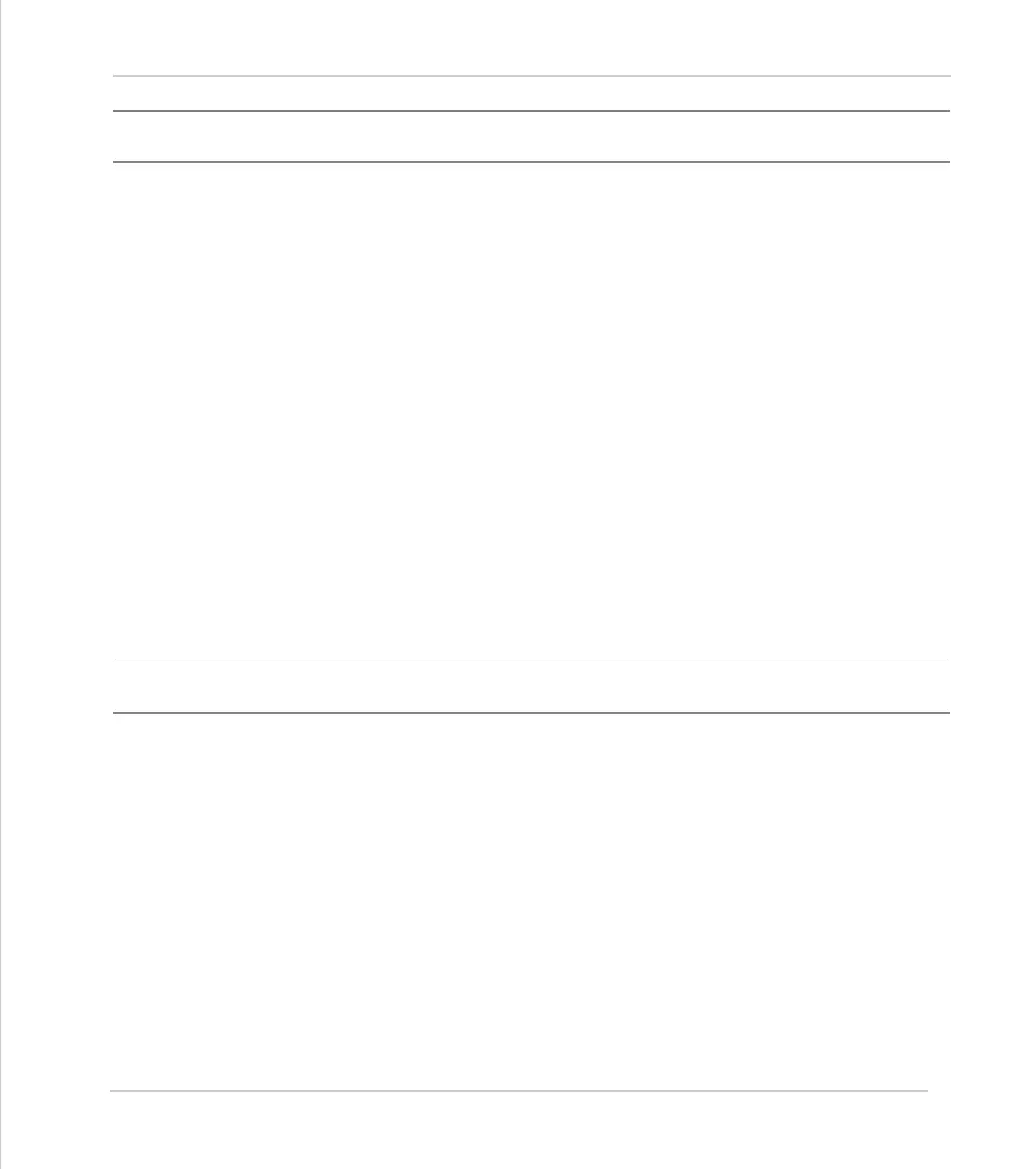Motion Coordinator Technical Reference Manual
Using the Trio ActiveX Control 12-25
Input / Output Commands
Pswitch
Description
Performs the corresponding
PSWITCH(…)
command on the Motion Coordinator
Syntax:
Pswitch(Switch, Enable, Axis, OutputNumber, OutputStatus,
SetPosition, ResetPosition)
Parameters:
Return Value:
TrioPC STATUS
.
ReadPacket
Description:
Performs the corresponding
READPACKET(…)
command on the Motion Coordinator
Syntax:
ReadPacket(PortNumber, StartVr, NumberVr, Format)
Parameters:
Return Value:
TrioPC STATUS
.
short Switch:
Switch to be set
short Enable:
1 to enable, 0 to disable
VARIANT Axis:
Optional numeric value that specifies the base axis for this
command
VARIANT
OutputNumber:
Optional numeric value that specifies the number of the
output to set
VARIANT
OutputStatus:
Optional numeric value that specifies the signalled status of
the output, 0 implies off, not-0 implies on.
VARIANT
SetPosition:
Optional numeric value that specifies the position at which
to signal the output
VARIANT
ResetPosition:
Optional numeric value that specifies the position at which
to reset the output.
short PortNumber:
Number of the comms port to read (0 or 1).
short StartVr:
Number of the first variable to receive values read
from the comms port.
short NumberVr:
Number of variables to receive.
short Format:
Numeric format in which the numbers will arrive