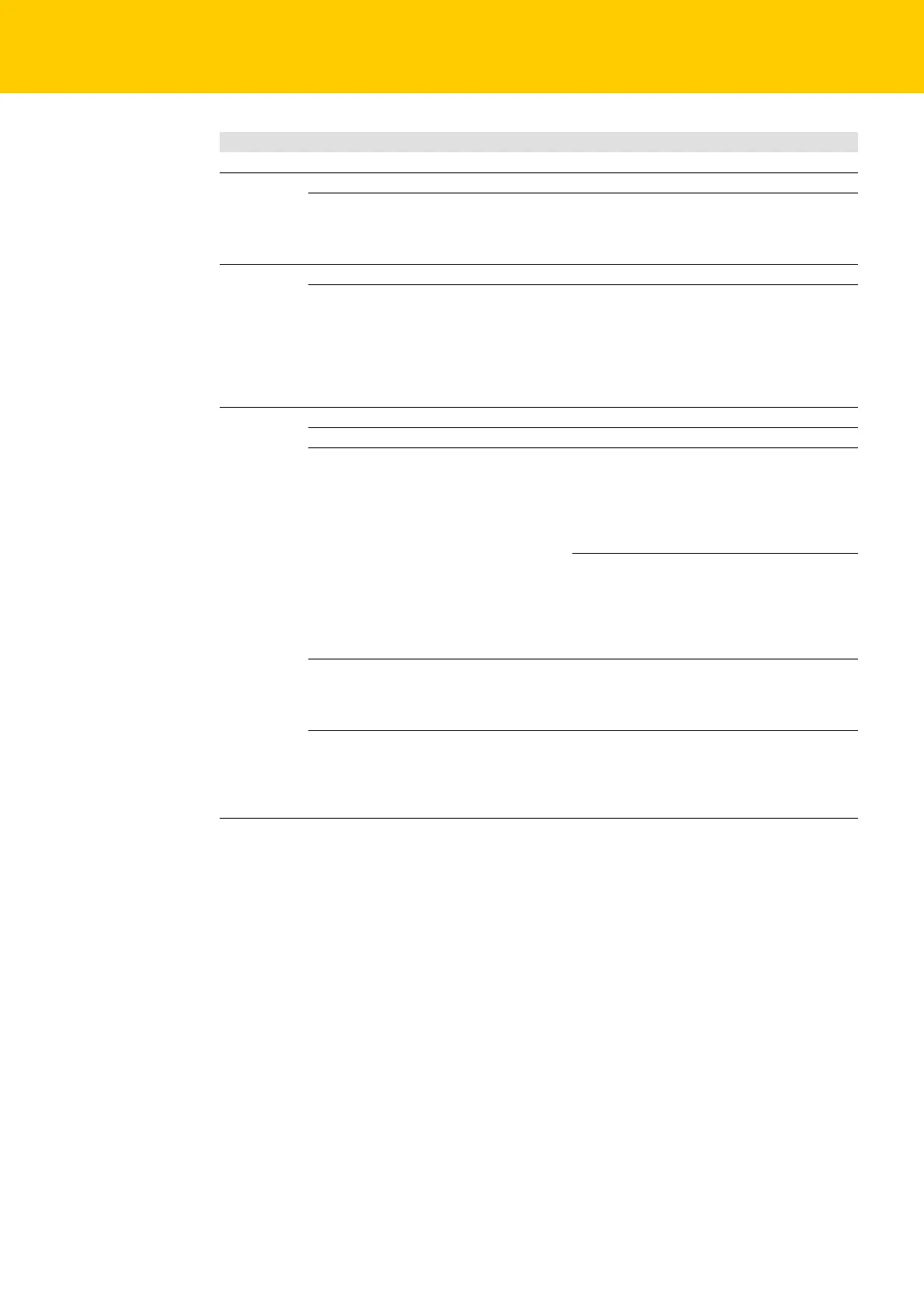Properties of the IO-Link channels
Hans Turck GmbH & Co. KG | T +49 208 4952-0 | F +49 208 4952-264 | more@turck.com | www.turck.com
22
IO-Link master diagnostics
PPE Port parameterization
The port parameters are inconsistent.
Possible causes:
A Mode with validation is set, but the Vendor ID or the Device ID in the port configuration is
“0”. The connected device can not be identified and is thus not parameterizable.
CFGER Wrong or missing device
The connected device does not match the
channel configuration or there is no device
connected to the channel.
This diagnostic message depends on the
parameterization of the channel (see
parameters, s. page 14).
Change the parameterization of the IO-Link
port at the master.
Adapt the vendor-ID, device-ID, etc.
The parameterization can be done by teaching
the master via IOL_CALL using the port func-
tion Subindex 67: Teach Mode (page 31) or
via a manual port parameterization.
DSER Data storage error
Possible causes:
– Data storage mismatch IO-Link device in accordance with IO-Link V1.0
connected.
Deactivate the data storage.
To do so, set parameter
"Data storage mode" to "deactivated, clear",
s. page 16.
The data storage buffer contains data of
another device.
Clear the data storage buffer of the master.
To do so, set the parameter "Data storage
mode" to "deactivated, clear", s. page 16, and
re-activate the data storage if necessary.
– Overflow of the data storage buffer Clear the data storage buffer of the master.
To do so, set the parameter "Data storage
mode" to "deactivated, clear", s. page 16, and
re-activate the data storage if necessary.
– Parameter access for data storage not
possible
The connected device may be locked for
parameter changes or for data storage.
Check the status of the IO-Link index "Device
Access Locks" (index 0xC) of the connected
device and unlock the device.
Bit Meaning Remedy
