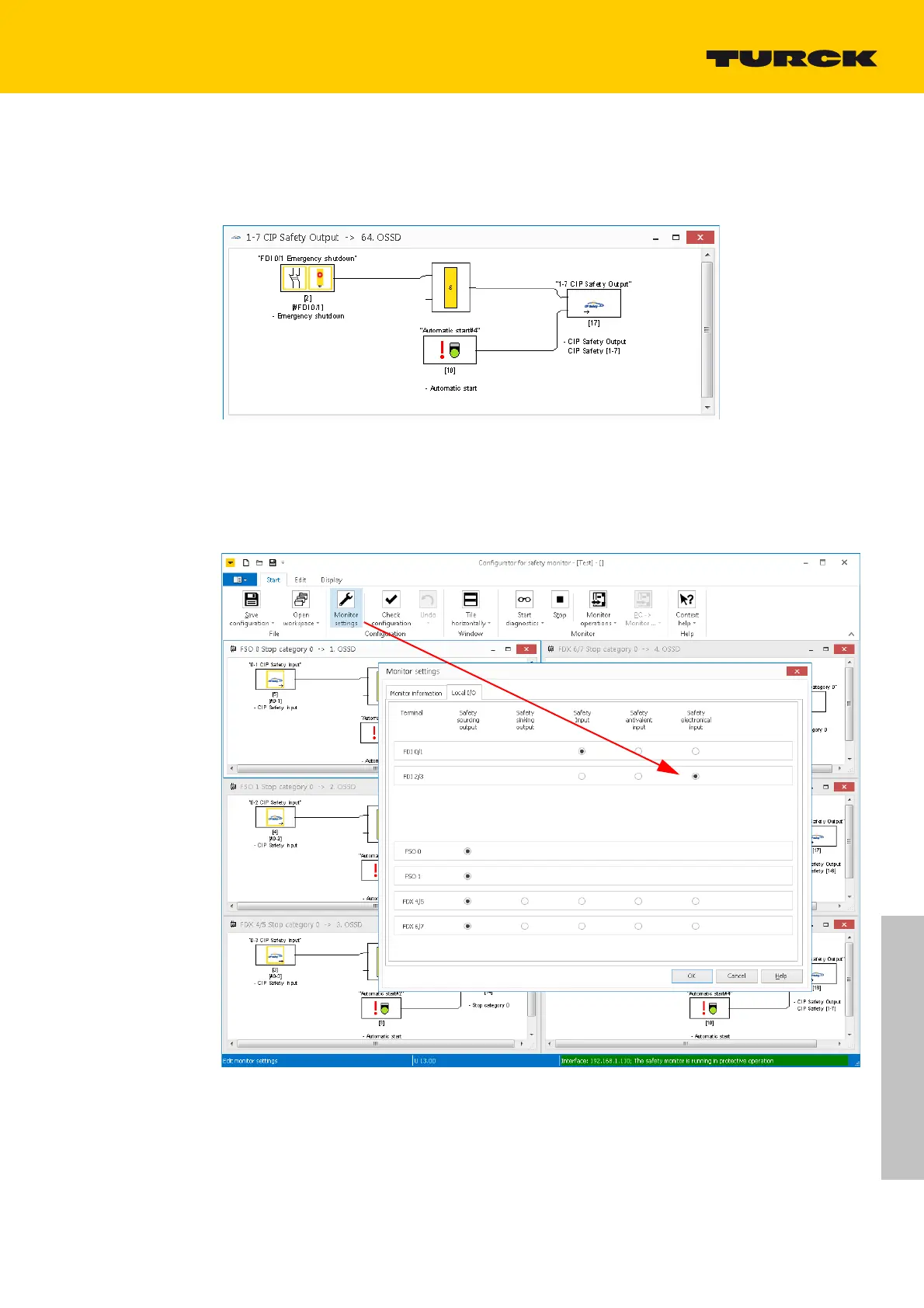59
2018/02
TBPN-L1-FDIO1-2IOL- Safe I/O
Add emergency shutdown in 64. OSSD
The release circuit remains unchanged as it corresponds to the standard configuration.
Emergency shutdown at SIL3-input FDI0/1, assigned to CIP Safety bit 1-7.
Fig. 34: 64. OSSD with emergency shutdown
Light grid (AOPD) in 63. OSSD
Delete the input element "Emergency shutdown".
Define the input as Safety electronical input
in "Monitor settings Local I/O".
Fig. 35: Define FDI2/3 as Safety electronical input
Select the light grid from the Device libra
ry and add it to the release circuit (OSSD) instead of the
emergency shutdown.
