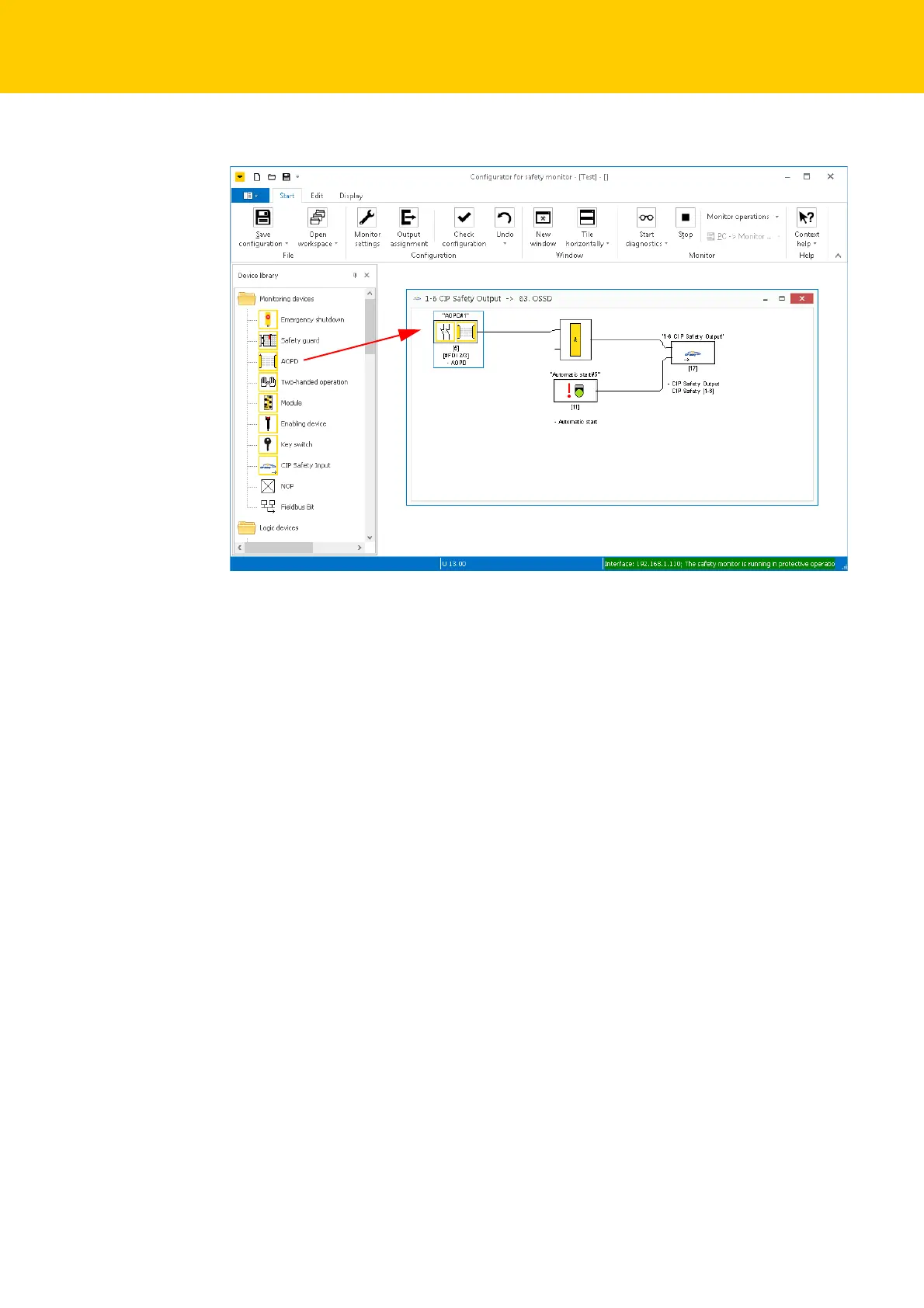Configuring with Turck Safety Configurator and Rockwell Studio 5000
Hans Turck GmbH & Co. KG | T +49 208 4952-0 | F +49 208 4952-264 | more@turck.com | www.turck.com
60
The Device library is opened via
Fig. 36: Light grid (AOPD) in 63. OSSD
"Display Window Device library".
The light grid at FDI2/3 is configured and assigned to CIP Safety output bit 1-6.
