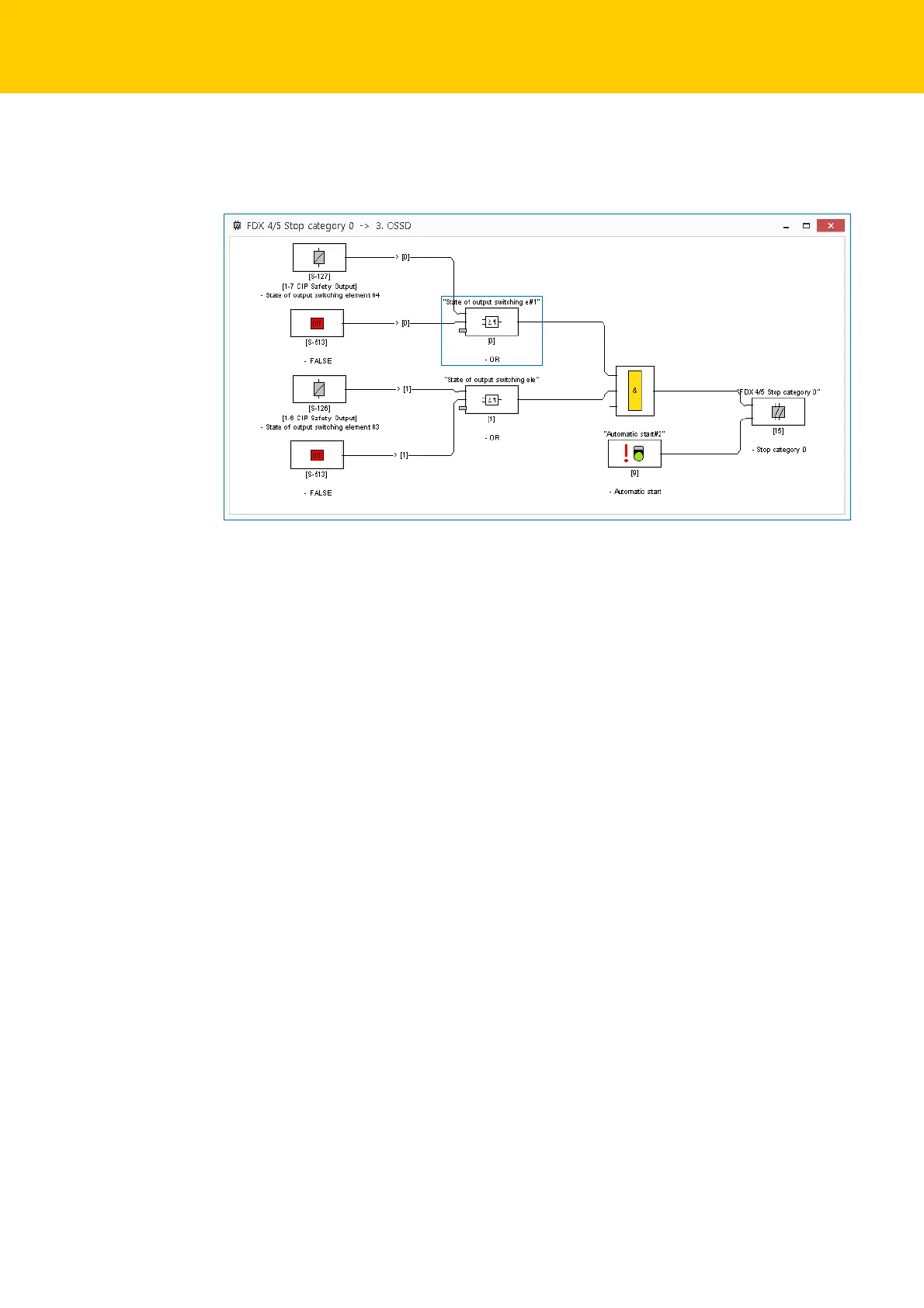Configuring with Turck Safety Configurator and Rockwell Studio 5000
Hans Turck GmbH & Co. KG | T +49 208 4952-0 | F +49 208 4952-264 | more@turck.com | www.turck.com
64
Select the block "State of output switching element" from the Device library and place it at the
function input.
In the dialog box "State of output switching element
x" select OSSD 64.
Fig. 39: State of output switching element OSSD 63 and OSSD 64
The activation of the emergency shutdown at FDI0/1 or the light grid at FDI2/3 switches off out-
put FDX4/5.
