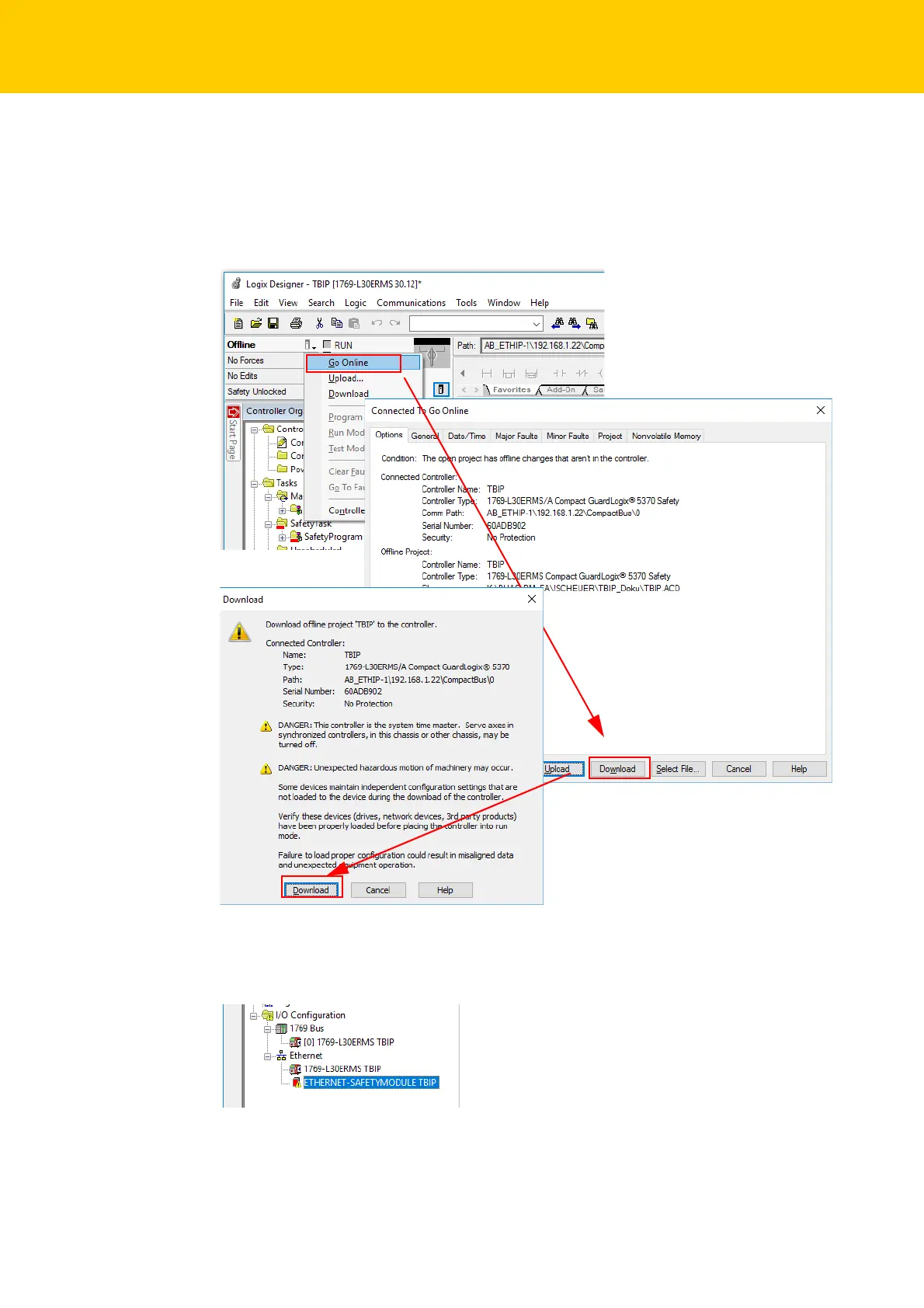Configuring with Turck Safety Configurator and Rockwell Studio 5000
Hans Turck GmbH & Co. KG | T +49 208 4952-0 | F +49 208 4952-264 | more@turck.com | www.turck.com
76
Going Online with the Controller
Click "Offline" "Go Online".
Load the configuration into the controller by pressing t
he "Download" button in the "Connected
To Go Online" window.
Execute the download in the "Download" window by pressing the "Download" button.
Fig. 56: Downloading the configuration into the controller
The download is executed.
The TBIP-Lx-FDIOP1-2IOL (ETHERNET
-SAFETYMDOULE TBIP) in the project tree is faulty.
Fig. 57: Error at the TBIP-Lx-FDIOP1-2IOL
Open the Module Properties by double-clicking
the device entry in the project tree.
