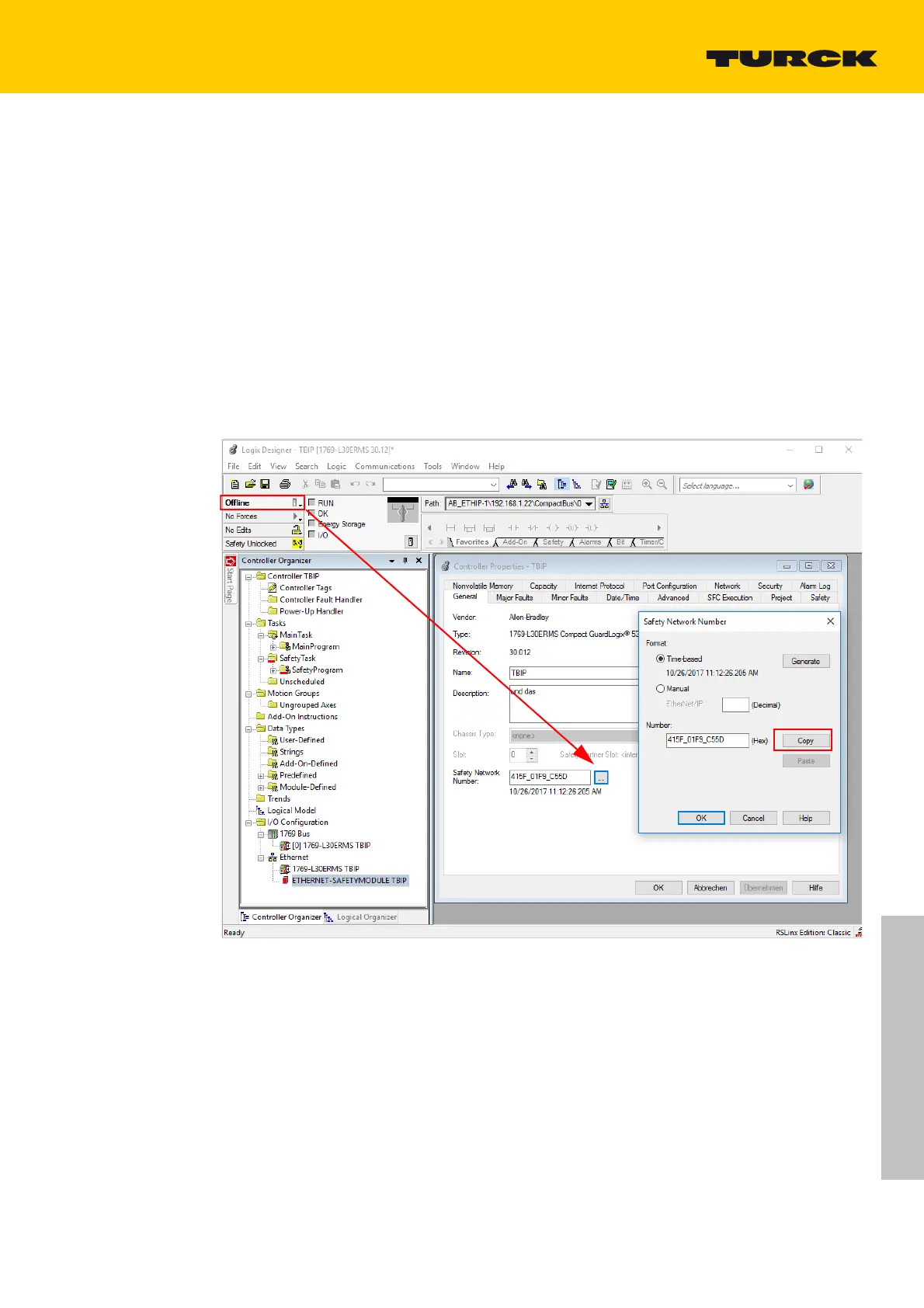77
2018/02
TBPN-L1-FDIO1-2IOL- Safe I/O
The fault is specified under "Module Fault" in the "Connection" tab:
"Safety Network Number Mismatch".
Assigning the Safety Network Number
The Safety Network Number clearly assigns the safety I/O module to one CIP Safety Controller.
In case of several controllers in one network, this inhibits an unintentional access of another control-
ler to the safety device.
Copying the Safety Network Number from the controller
Go offline.
Open the "Controller Properties".
Click to "…" right to the Safety Network Number in
the "General" tab and open the "Safety Net-
work Number" window.
Use the "Copy" button to copy
the Safety Network Number and close the window with "OK.
Fig. 58: Copying the Safety Network Number
