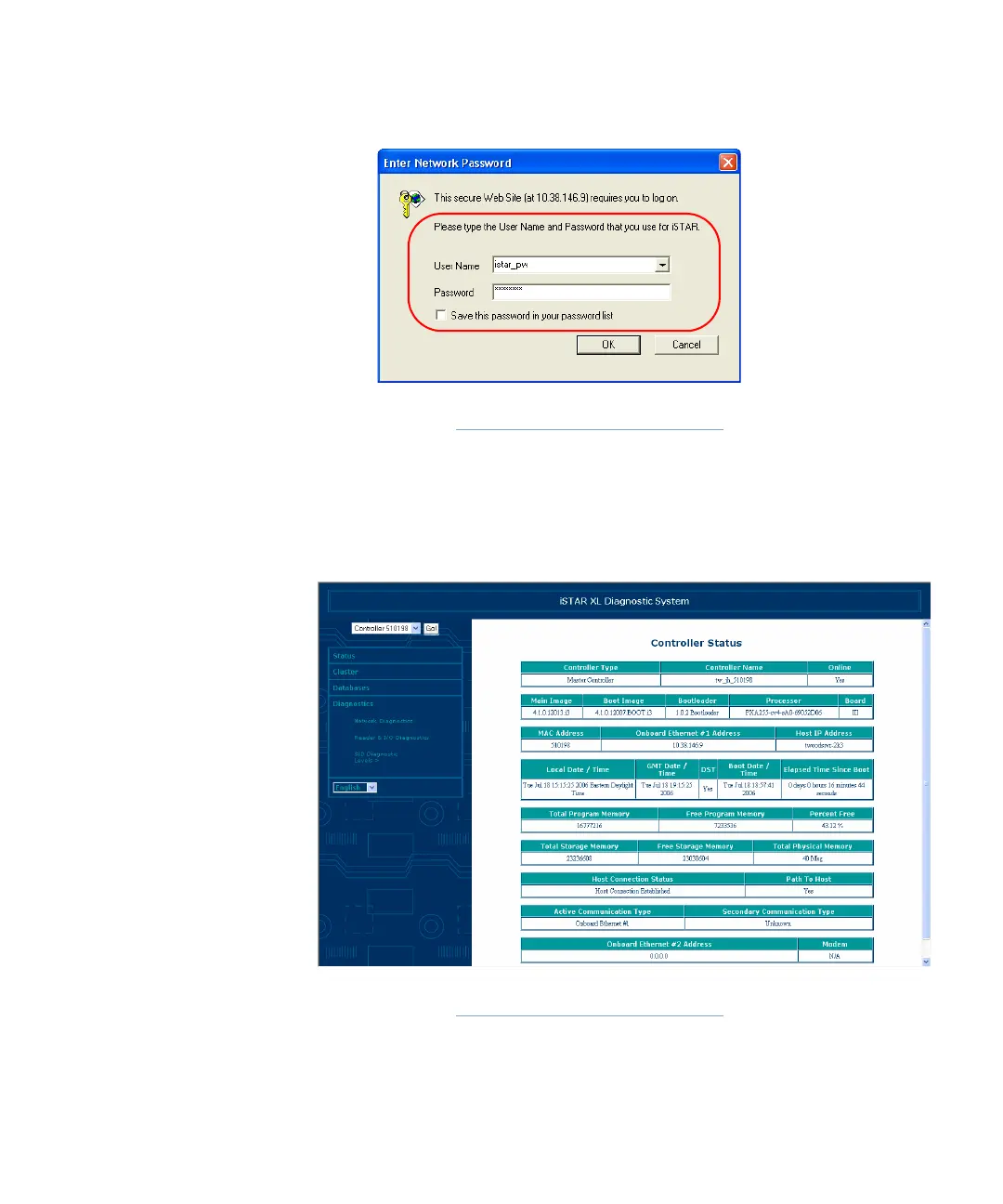Connecting to the iSTAR Web Page Diagnostic Utility
iSTAR eX Installation and Configuration Guide 5–37
Figure 5.15: Enter Controller Network Password in Dialog Box
5. If a Network Controller password was not configured for the utility, the
Controller Status web page opens in the default web browser, as shown in
Figure 5.16. Internet Explorer displays the status of the selected controller
in the main Diagnostic System window.
Figure 5.16: iSTAR Diagnostic System Web Page
