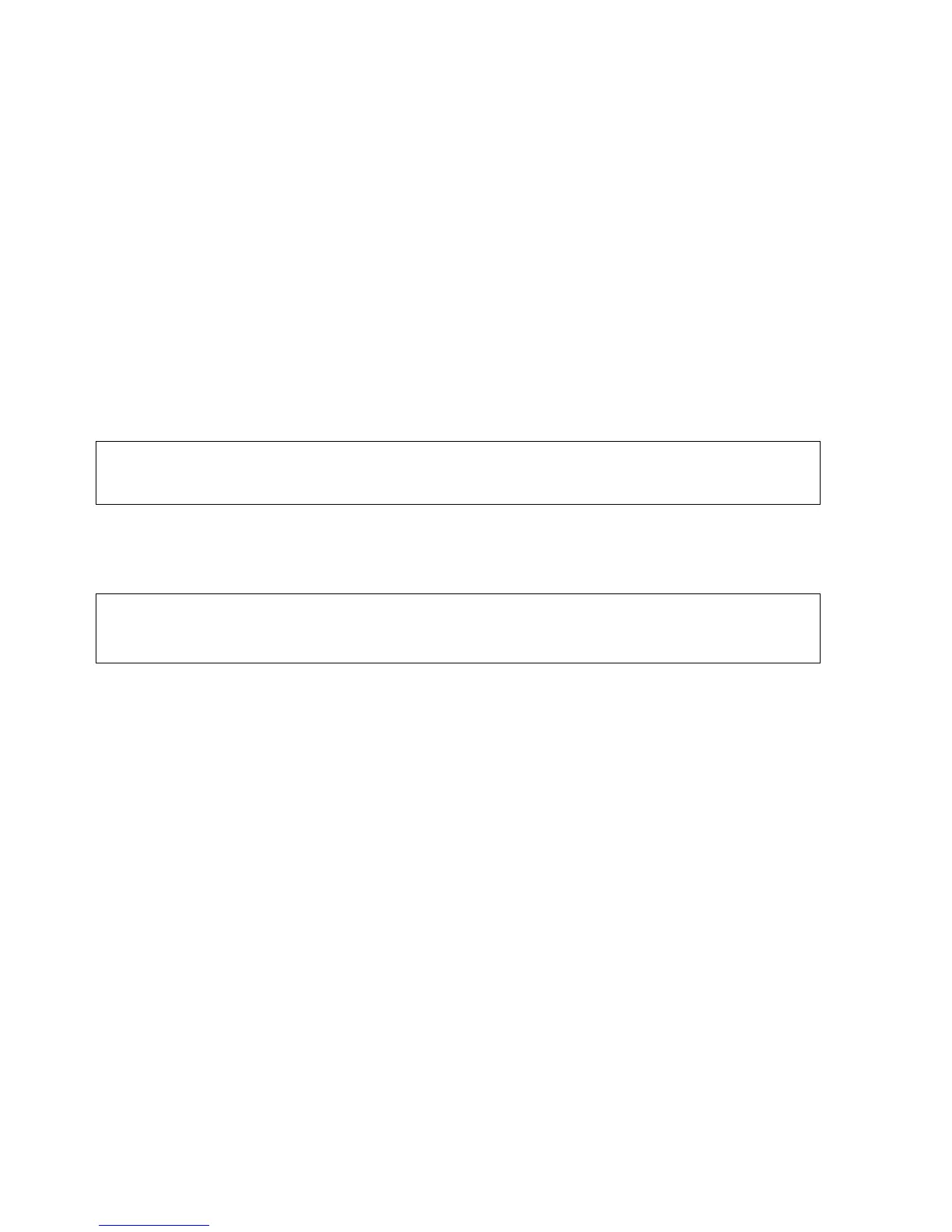Administration
A31003-S2030-M100-11-76A9, 01/2015
166 OpenStage SIP V3R3 for OpenScape Voice, Administration Manual
administration.fm
Free Programmable Keys
The Method parameter determines the HTTP method to be used, which can either be GET or
POST. If GET is selected, the additional parameters (Parameters) and the user id/password
(Web server user ID/Web server password) are part of the URL. If POST is selected, these
data form the body of the message.
In case the web server requires user authentication, the parameters Web server user ID and
Web server password can be used. If not null, the values are appended between the server-
side path (Path) and the additional parameters (Parameter).
If the LED controller URI is given, the LED associated with this key indicates the state of the
call number or SIP URI specified, provided the SIP server sends a notification:
• Busy notification: LED is glowing.
• Ringing notification: LED is blinking.
• Idle notification (state=terminated): LED is dark.
With firmware version V2R2, the Push support parameter is available. If activated, the LED is
controllable by a combination of an HTTP push request and an XML document. For further in-
formation, see the XML Applications Developer’s Guide.
The Symbolic name is used to assign a push request from the application server to the appro-
priate free programmable key resp. fixed function key. This value must be unique for all keys
involved.
Data required
• Key label <n>: Label for the key.
• Protocol: Transfer protocol to be used.
Value range: "HTTP", "HTTPS"
• Web server address: IP address or DNS name of the remote server.
• Port: Target port at the server.
• Path: Server-side path to the function.
• Parameters: Optional parameters to be sent to the server.
• Method: HTTP method used for transfer.
Value range: "GET", "POST"
• Web server user ID: User id for user authentication at the server.
• Web server password: Password for user authentication at the server.
>
When assigning the function described here to the release key s, please consider
that this key has no LED.
>
If you want to use the HTTP push solution, please ensure that the LED controller
URI field is empty. Otherwise, the phone will only use the SIP mechanism for LED
control, and ignore the push request.
