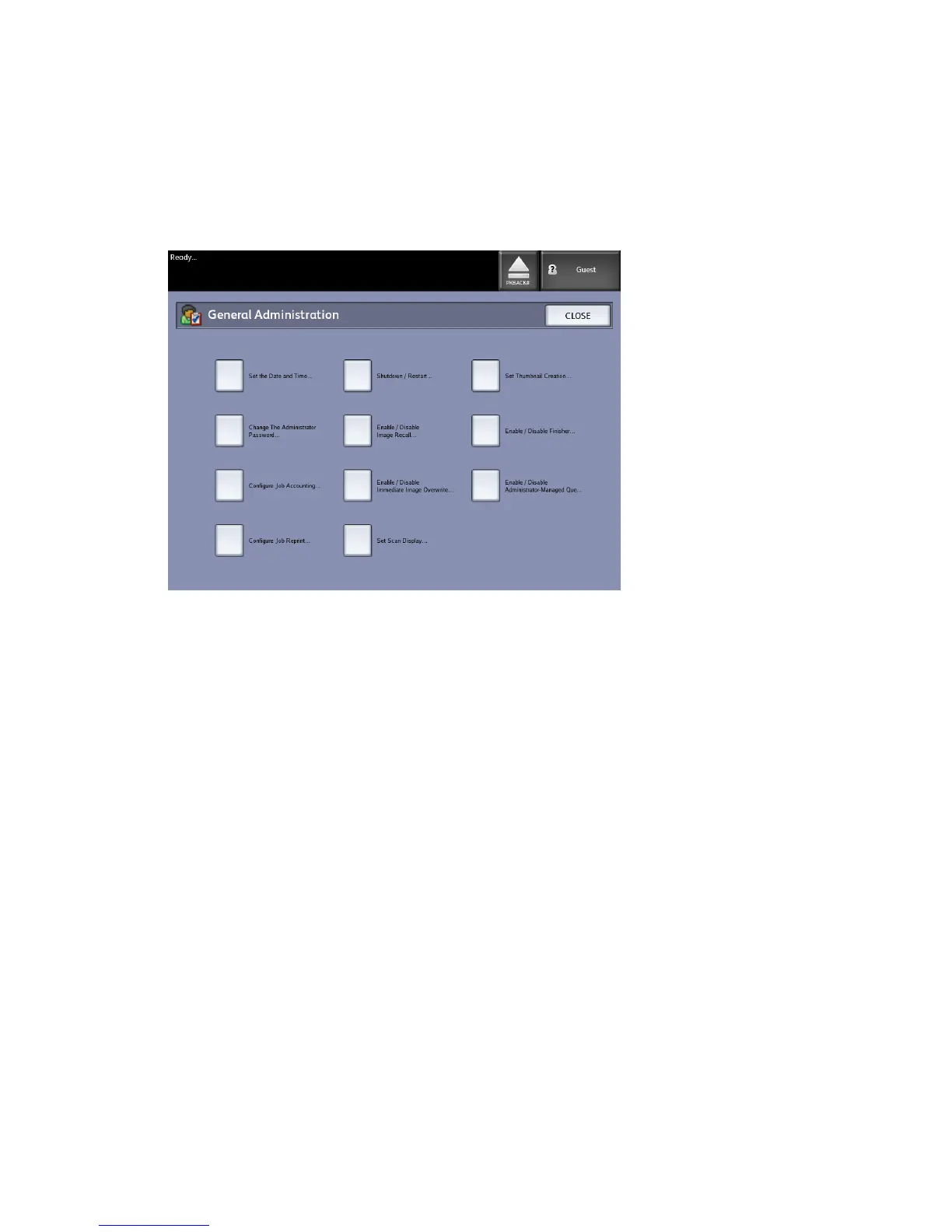• Setting Thumbnail Creation
• Enable/Disable Finisher
• Setting Administrator-Managed Queues
Navigation: Select Machine Information > Administration > General Administration.
Setting the Date and Time
The administrator sets the date and time that displays on the Touch Screen and also
on controller-generated prints (banner sheets, reports, error messages, etc.) The machine
uses a 24 hour clock (0 - 23).
1. Select Machine Information from the Services menu.
2. Select the Administration tab.
Refer to the Machine Information chapter for more details on the feature.
3. Select General Administration from the Administration tab.
NOTE
If you are logged out, the system prompts you to log in as a System
Administrator.
4. Select Set the date and time...
5. Enter the following:
• Year
• Month
• Day
• Hour
• Minute
Xerox
®
6279
®
Wide Format Solution
5-6
Copy/Scan User Guide
System Administration
