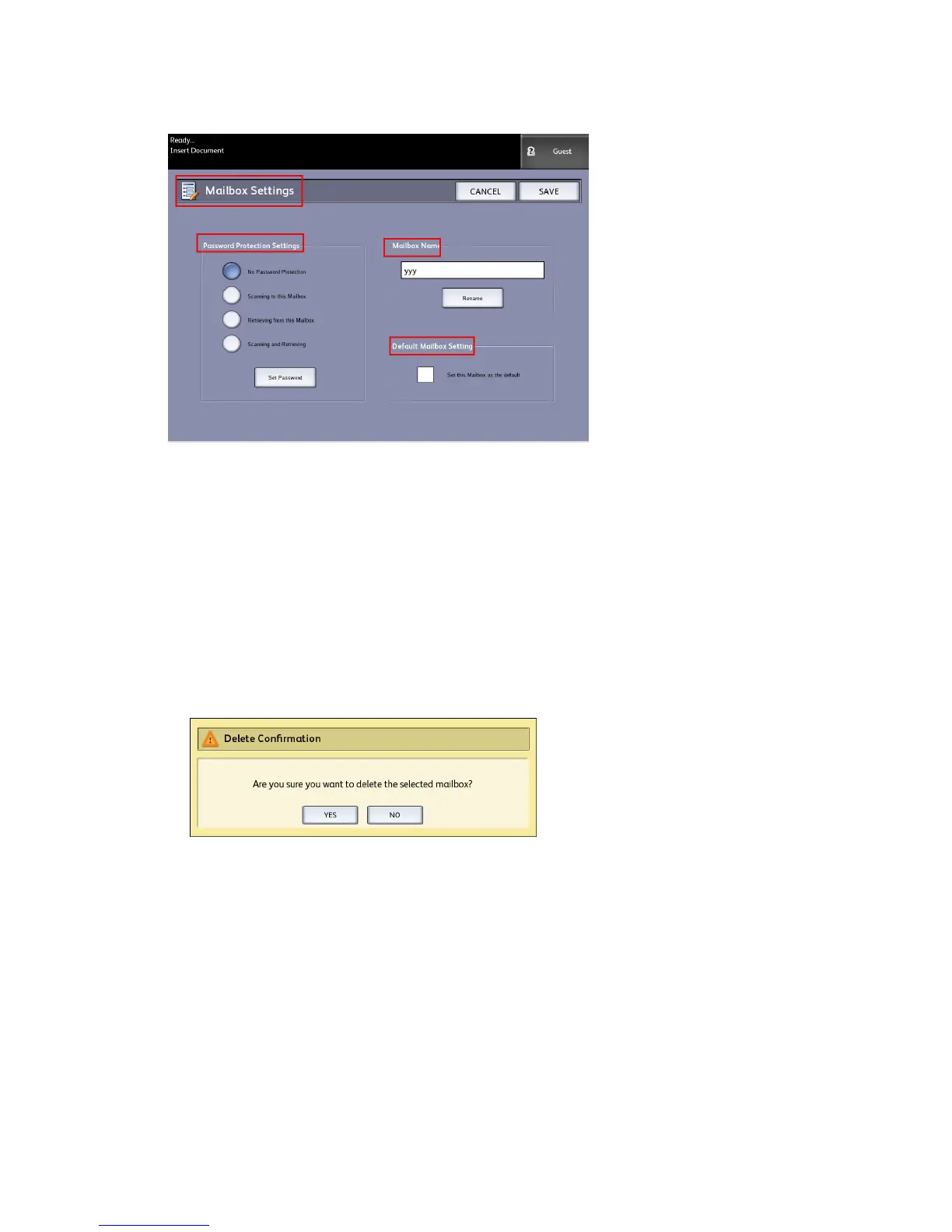Deleting a Mailbox
1. Press the Services button on the Control Panel.
2. Select Scan to Mailbox on the screen.
3. Select Destination.
The Select a Destination Mailbox screen displays.
4. Select the mailbox you wish to delete.
5. Then select Delete.
A Delete Confirmation window displays.
NOTE
Once a mailbox is deleted, it can not be recovered. All documents in the mailbox
will be deleted.
6. Select Yes on the Confirmation window.
Mailbox Passwords
1. Press the Services button on the Control Panel.
2. Select the Scan to Mailbox feature on the screen.
Xerox
®
6279
®
Wide Format Solution
3-6
Copy/Scan User Guide
Scanning Documents
