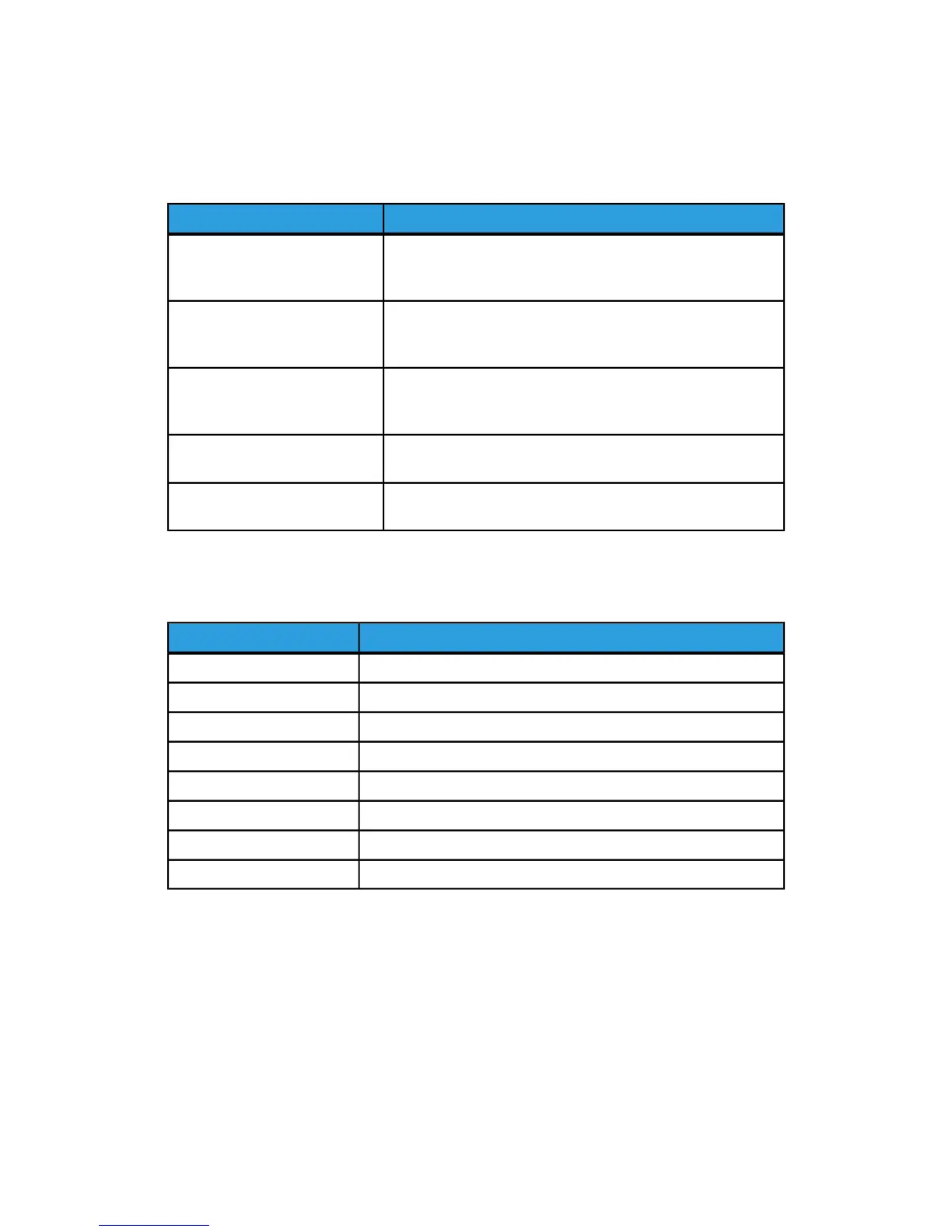Tray Media Sizes
Table 14: Tray Media Sizes
Media Tray SizesSize Series
Landscape/Portrait (8.5”x11”)
Landscape/Portrait (11”x17”)
Landscape (17”x22”)
ANSI
Landscape/Portrait (9”x12”)
Landscape/Portrait (12”x18”)
Landscape (18”x24”)
ARCH
A4/Landscape/Portrait (210X297mm)
A3/Landscape/Portrait (297x420mm)
A2/Landscape (420x594mm)
ISO A (JIS)
B3/Landscape/Portrait
B4/Landscape/Portrait
ISO B
B3/Landscape/Portrait
B4/Landscape/Portrait
JIS B
Manual Feed-in Shelf (Bypass) Sizes
Table 15: Manual Feed-In Shelf (Bypass) Sizes
Manual Feed Original SizesSize Series
A (8.5”), B (11”), C (17”), D (22”), E (34”)ANSI
A (9”), B (12”), C (18”), D (24”), E (36”)ARCH 1
A (9”), B (12”), 15”, D (24”), 30”ARCH 2
B1, B2, B3, B4ISO
B1, B2, B3, B4JIS
A0, A1, A2, A3, A4JIS (ISO)
A0 (880mm), A1 (625mm), A2 (440mm), A3, A4SPECIAL A 1
A0+ (860mm), A1+ (620mm), A2+ (435mm), A3+SPECIAL A 2
Precautions When Handling Originals
Observe the following precautions when handling originals:
• The scanning area may become soiled if originals to which glue, adhesive tape, or
correction fluids have been applied are placed in the scanner. Stick or spray glues
Xerox
®
6279
®
Wide Format Solution
1-24
Copy/Scan User Guide
Product Overview
