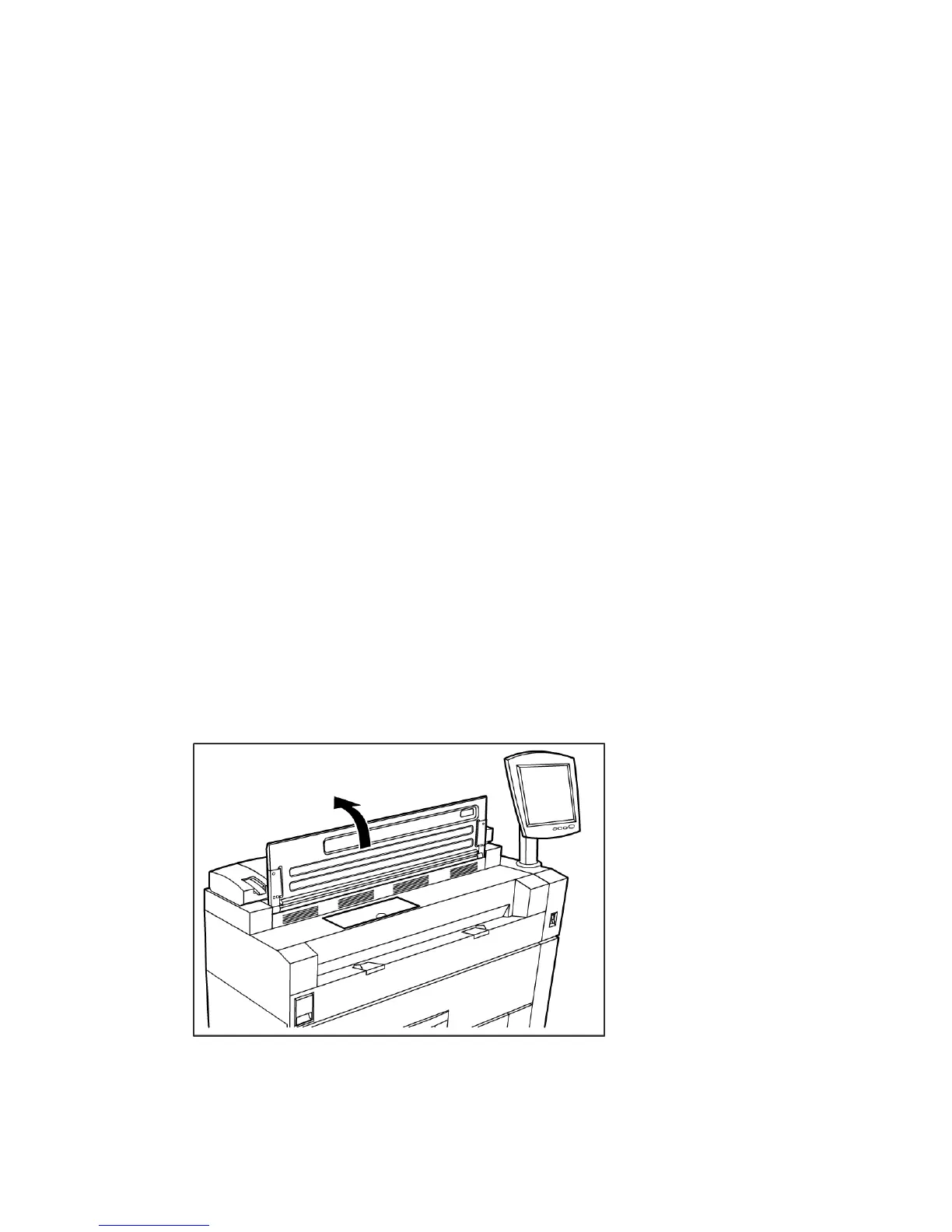Handling Consumables
• Follow the instructions on the packaging when storing consumables.
• When storing toner cartridges, it is best to store them horizontally rather than upright.
• Do not unpack consumables until they are needed.
• Avoid storing consumables in:
- Hot and humid locations
- Locations close to a fire
- Locations exposed to direct sunlight
- Dusty locations
• Before using consumables, carefully read the instructions and precautions on the
packaging.
• Follow the disposal instructions for used toner and Waste Toner Bottles.
• Check the part number of the consumables and contact your Xerox Customer Support
Center to place your orders.
Loading Toner
If only a small amount of toner remains in a toner cartridge, the machine may stop
during printing and display a message. If this happens, load the toner and then you may
continue copying or printing. Make sure the machine has stopped before following the
steps below.
1. Lift the Scanner Document Table until it clicks into the open position.
Xerox
®
6279
®
Wide Format Solution
7-2
Copy/Scan User Guide
Maintenance
