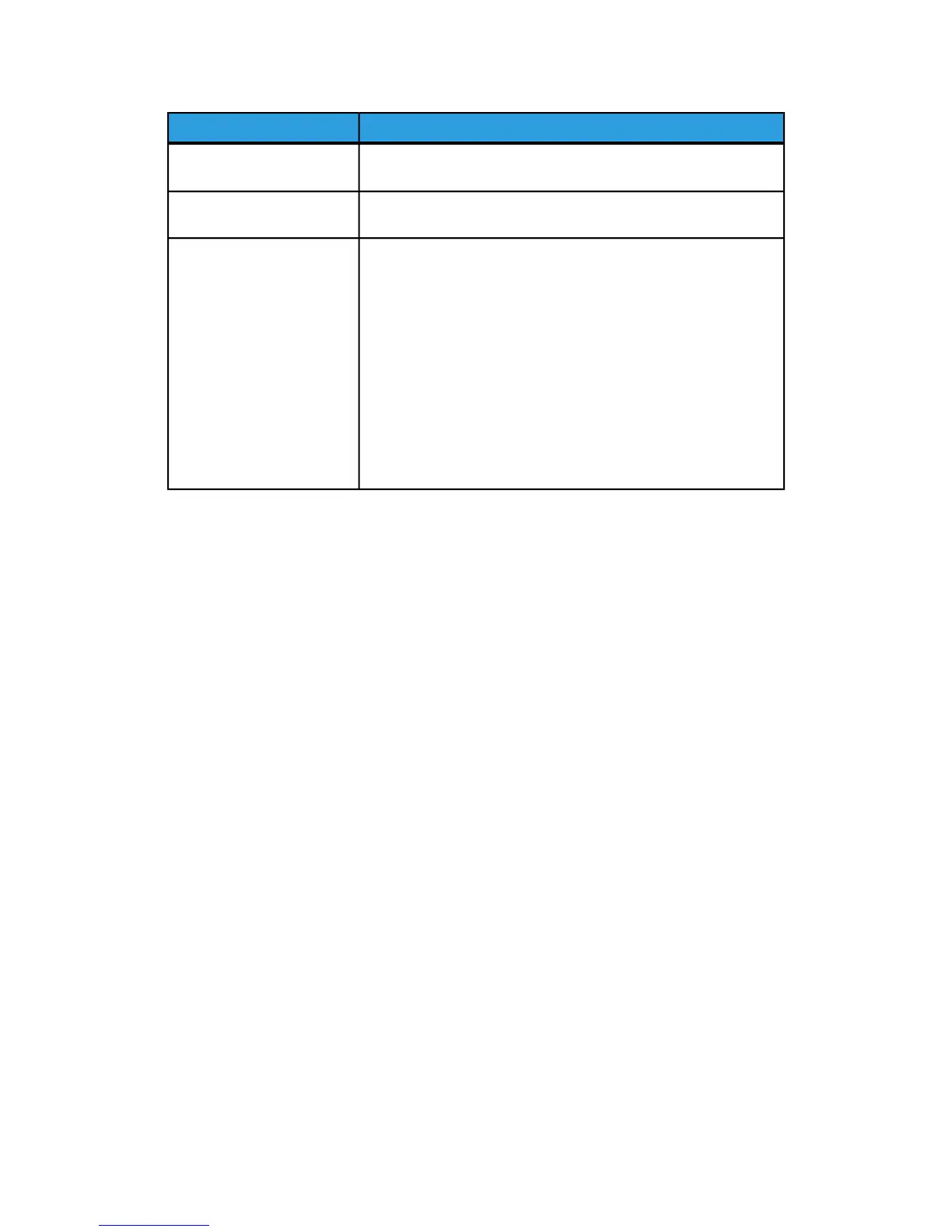RemedySymptoms
Adjust the scan Density and Original Type settings.The scanned image has
shadows.
The scanned image is coarse.
• Select the correct Rendering setting.
Original often jams.
• Correctly adjust the thickness lever on the scanner.
• Check if the original has folds or is curled. If so, flatten out the
original and rescan.
• Check if the original has shiny tape at the lead edge. If so,
reorient the original and rescan.
• Check if the lead edge of the original is damaged. If so, reorient
the original and rescan.
• Make sure the original is the right size. The minimum size
original that can be fed is 6.9 inches wide x 8.3 inch length
(176 x 200mm).
Problems During Printing
The following table will help solve problems encountered during printing.
8-7
Xerox
®
6279
®
Wide Format Solution
Copy/Scan User Guide
Problem Solving
