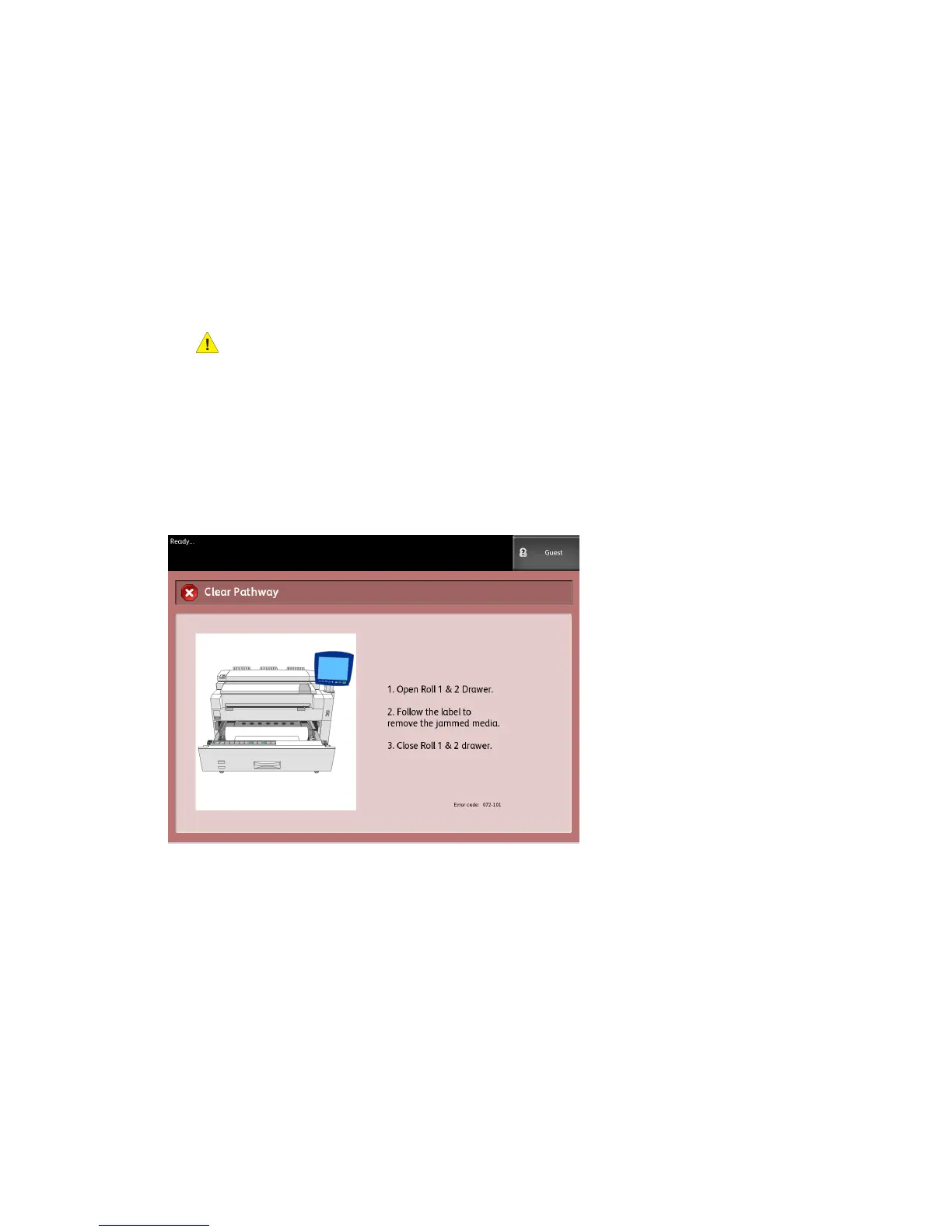Jams can occur in the following areas:
• Drawers (roll paper) - The standard configuration is a one drawer configuration
(Drawer 1), but an additional, second drawer can be purchased (Drawer 2).
• Trays (Cut sheet paper) - Two cut sheet media trays can be purchased instead of a
second drawer (Tray 3 and Tray 4).
• Manual Feed-in Shelf (bypass)
• Upper Unit
• Fuser
WARNING
Do not touch any of the high temperature components in the machine when
removing paper jams. Take care not to get your fingers caught.
Paper Jams in Drawer 1 or Drawer 2
Follow the procedure below to remove paper jams in the roll feeder(s) and reload the
roll paper.
1. If the paper jam is in Drawer 1, gently pull out the Media Drawer for Rolls 1 and 2
media.
If you have a four-roll configuration and the paper jam is in Drawer 2, gently pull out
the Media Drawer for Rolls 3 and 4 media.
8-15
Xerox
®
6279
®
Wide Format Solution
Copy/Scan User Guide
Problem Solving
