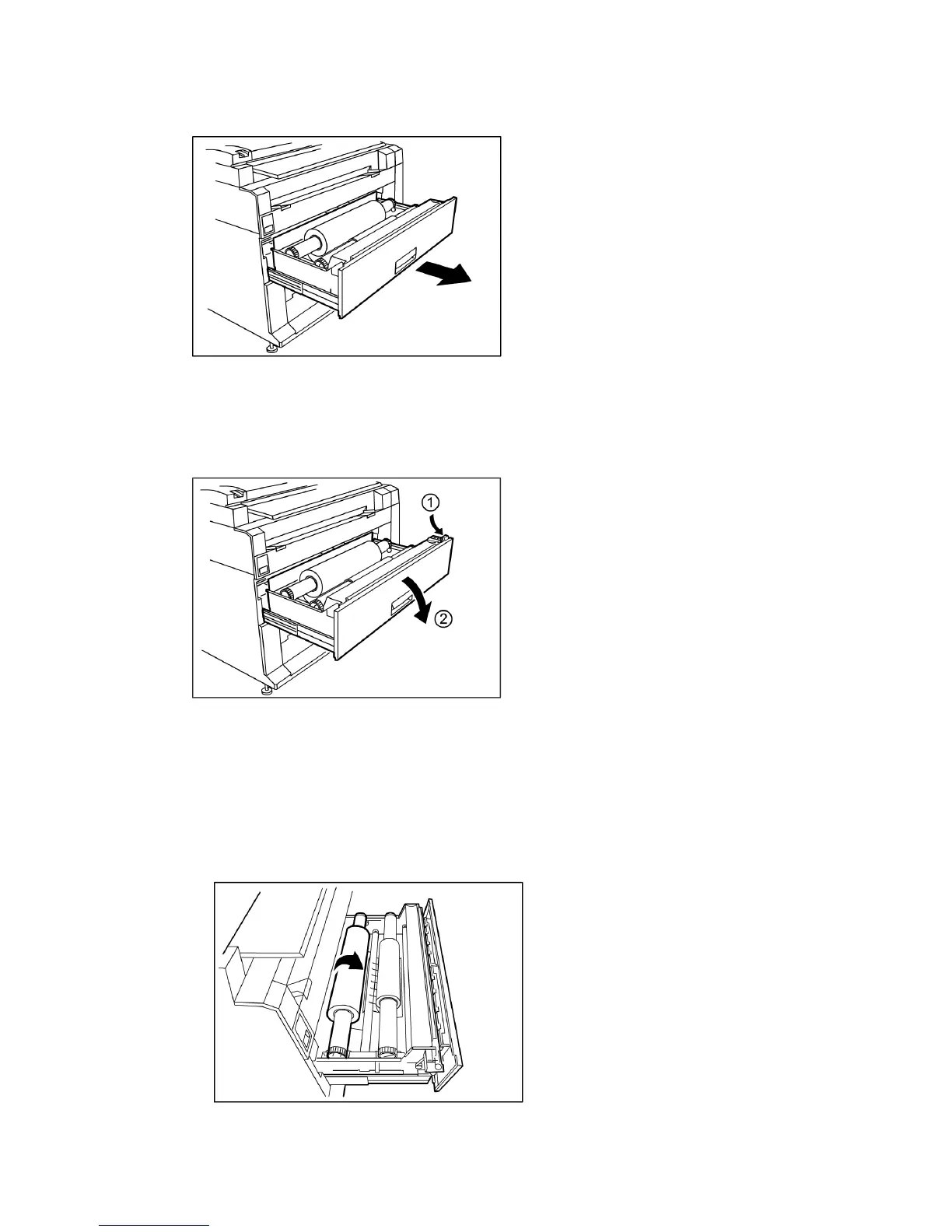2. If the paper jam is in the Drawer Cover, locate the Drawer Cover Latch on the right
hand side and pull it forward to open it. Remove the paper and then firmly push the
Drawer Cover back to its closed position.
3. If the lead edge of the media is folded or badly damaged in any way, unload it
manually:
a) Rewind the media on the roll from which the jam has occurred by rotating it toward
you.
b) Pull the desired amount of damaged paper out toward you and cut straight across
with scissors.
Xerox
®
6279
®
Wide Format Solution
8-16
Copy/Scan User Guide
Problem Solving
