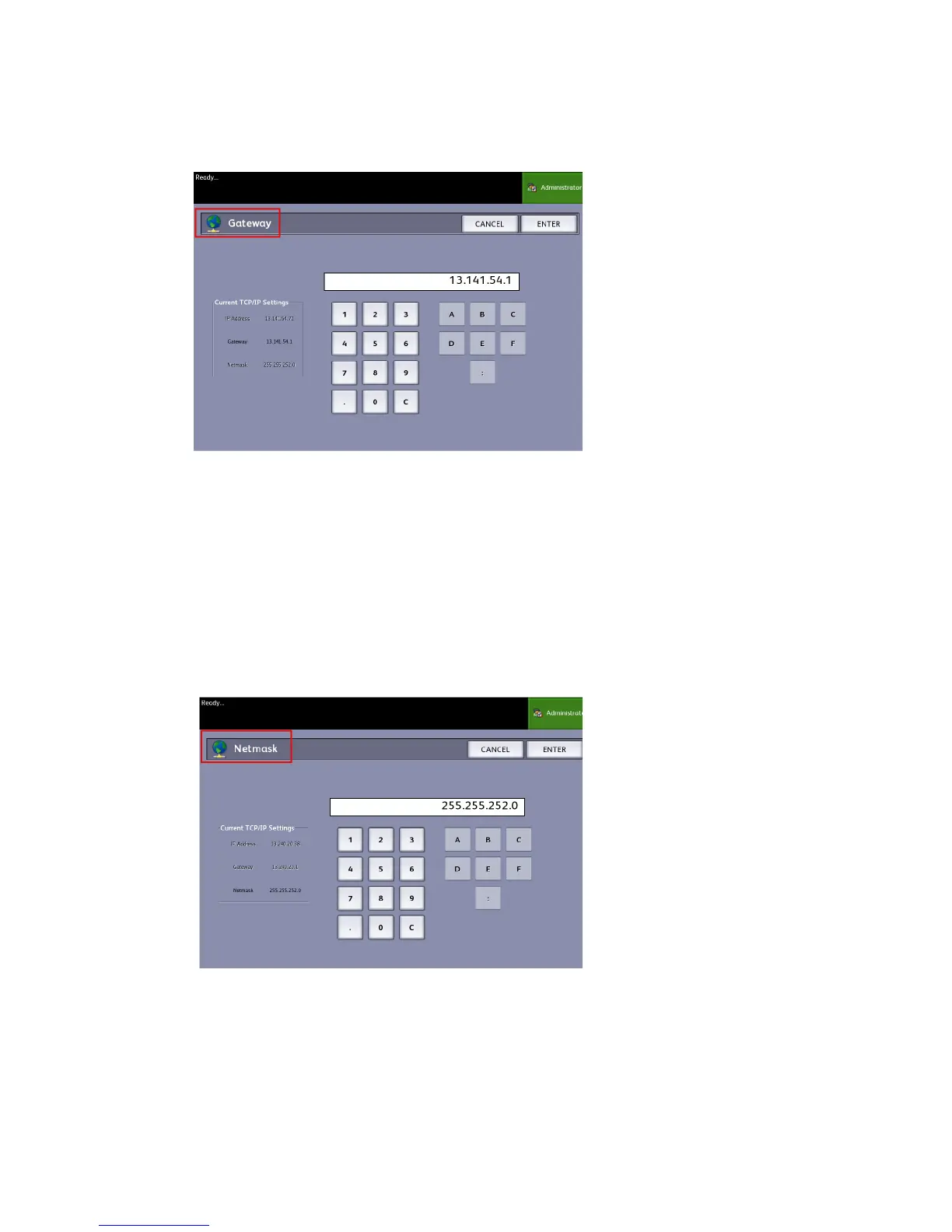2. Select Gateway from the Network Setup screen.
The IP Gateway screen displays.
3. Enter the Gateway in the format XXX.XXX.XXX.XXX.
4. Select Enter.
Setting up Netmask
1. Select the Services button on the Control Panel, followed by Machine Info
> Administration Tab > Network Setup.
2. Select Netmask from the Network Setup screen.
The IP Netmask screen displays.
3. Enter the Subnet Mask in the format XXX.XXX.XXX.XXX.
4. Select Enter.
The Network Setup screen displays.
5. Select Save.
Xerox
®
6279
®
Wide Format Solution
5-22
Copy/Scan User Guide
System Administration
