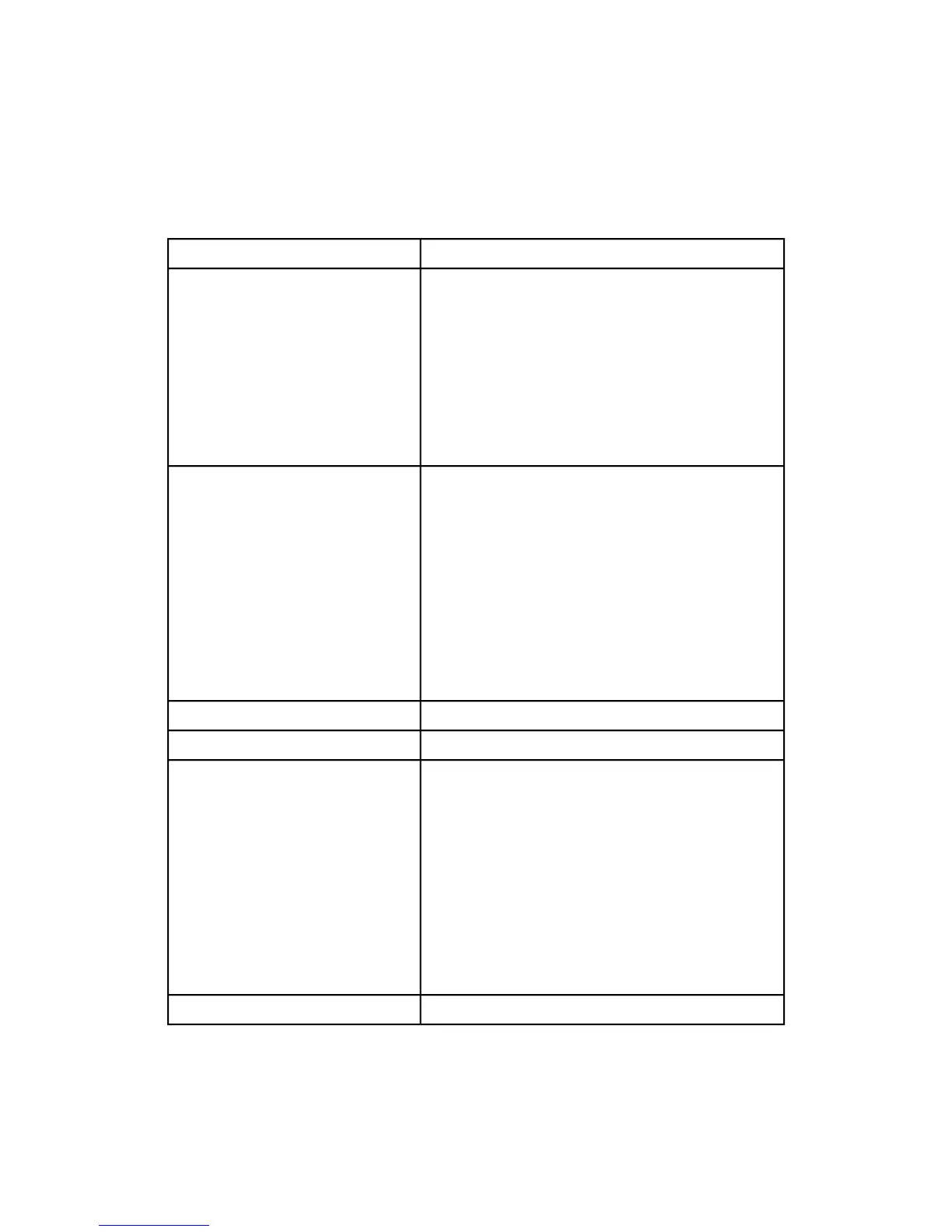Copy/Scan Specification
The tables below are the specifications for the copier/scanner.
Table 42: Copier / Scanner Information
600 dpiScanner
6.9” (176mm) width
7.9” (200mm) length
37.2” (945mm) width
b/w - 49.2’ (15m) length
color - 24’ (7.5m) length
36” (914mm)
0-0.5 inch / 0-12 mm.
Bond, Tracing Paper, Sepia, Diazo, Mylar, Film, Document
Carriers, Poster Board
Original is detected by Image Processing
Input Documents (Originals)
Minimum Original
Maximum Original (with Maximum
RAM installed)
Maximum Scan Width
Original Thickness
Original Media
Width Detection
11 x 8.5” (A4 297 x 210mm) landscape
8.5 x 11” (A4 210 x 297mm) portrait
36” (914mm) x 49.2’ (15m)
36” x 78.8” (2000mm)
24” (610mm) x 18” (458mm)
100% +/- 0.4%
+/- 2mm (0.08”) for lengths up to 24” (610mm)
+/- 3mm (0.12”) for lengths greater than 24” (610mm)
<5mm (0.2”)
<3mm (0.12”)
Output Specifications
Minimum
Media Roll
Manual and Tray Feed
Maximum
Media Roll
Manual Feed-in Shelf
Feed Trays
Magnification
Cut Length Accuracy
Lead and Trail Edge Deletions
Side Edge Deletion
SideRegistration
999Electronic collation
Magnification (Except the rigid document or using the
document carrier)
Magnification shall be as follows depending on Set
Magnification (M) and environmental conditions.
(1) B zone or under air-conditioned environment
70.7% </= M </= 200.0% : Mx (1±0.0020)
50.0% </= M </= 70.6% : Mx (1±0.0035)
M </= 49.9% </= 200.1% </= M: Mx (1±0.0042)
(2) ALL zones (under the environmental conditions
specified in Section 11)
50.0% </= M </= 200.0% : Mx (1±0.0070)
M </= 49.9% </= 200.1% </= M: Mx (1±0.0113)
Scan Magnification
30 seconds (Roll 1, E/A0 size)First copy out time
Xerox
®
6279
®
Wide Format Solution
9-10
Copy/Scan User Guide
Appendix
