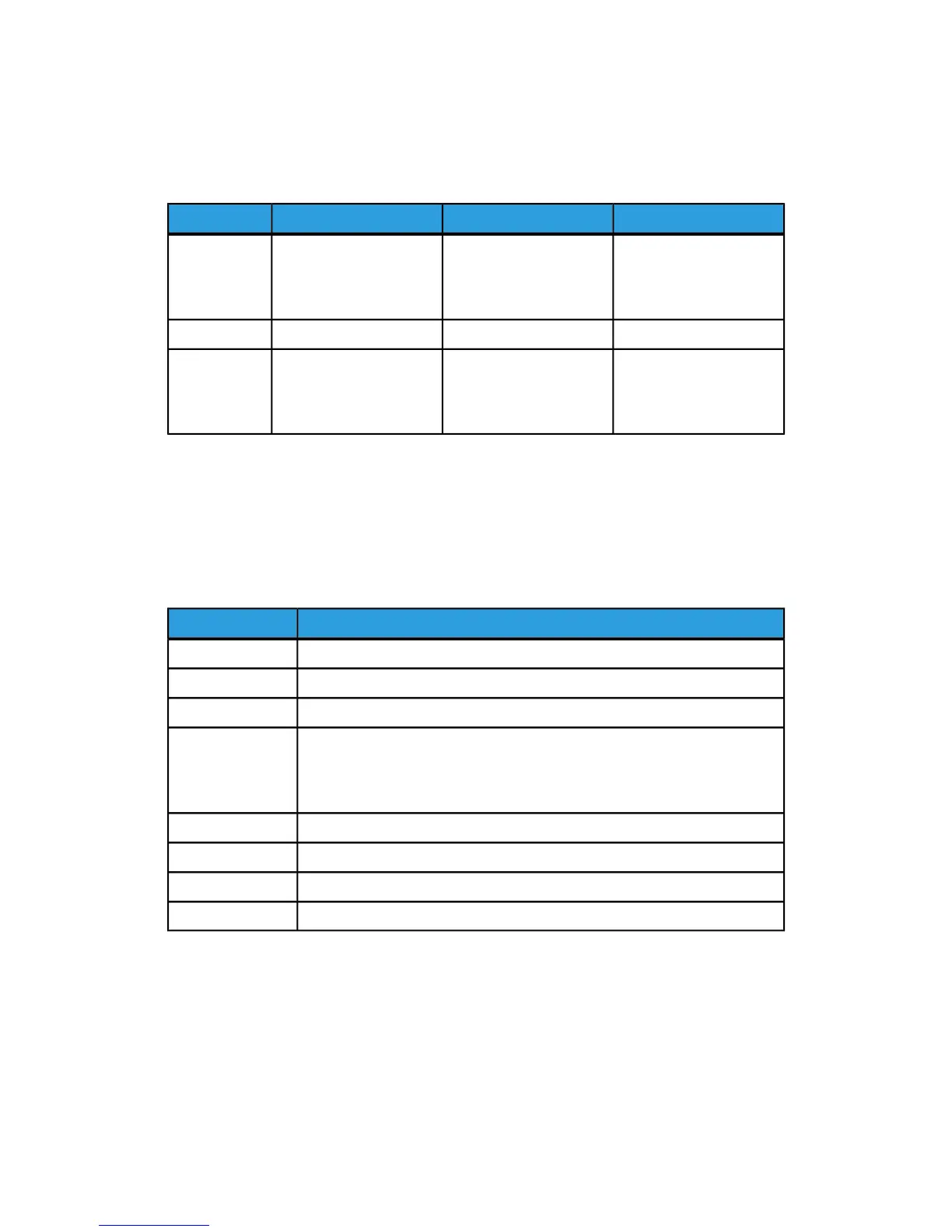Media Types and Weights
Table 12: Media Types and Weights
NACO WeightEO WeightTypeMedia Source
18-20 lb
90-112 gsm
4 mil
18 lb
60-110 gsm
90-112 gsm
75- 100 µm
Bond
Tracing Paper
Film
T-Bond
Roll
18-20 lb60-110 gsmBondTray
18-20 lb
90-112 gsm
4 mil
18 lb
60-110 gsm
90-112 gsm
75-100 µm
Bond
Tracing Paper
Film
T-Bond
Manual
Feed-in Shelf
NOTE
G.S.M. (g/m2) is a measure of a substance/weight of a paper expressed in grams
per square meter, which does not depend on the number of sheets in the ream.
Roll Media Specifications
Table 13: Roll Media Specifications
Roll Media SizesSize Series
E (34”), D (22”), C (17”), B (11”)ANSI
E (36”), D (24”), C (18”), B (12”)ARCH 1
30”, 24”, 15”, 12ARCH 2
A3 (297mm wide)
A2 (420mm wide)
A1 (594mm wide)
A0 (841mm wide)
ISO A
B1, B2, B3ISO B
B1, B2, B3JIS B
A3, A2 (440mm), A1 (625mm), A0 (880mm)Special A 1
A3, A2+ (435mm), A1+ (620mm), A0+ (860mm)Special A 2
1-23
Xerox
®
6279
®
Wide Format Solution
Copy/Scan User Guide
Product Overview
