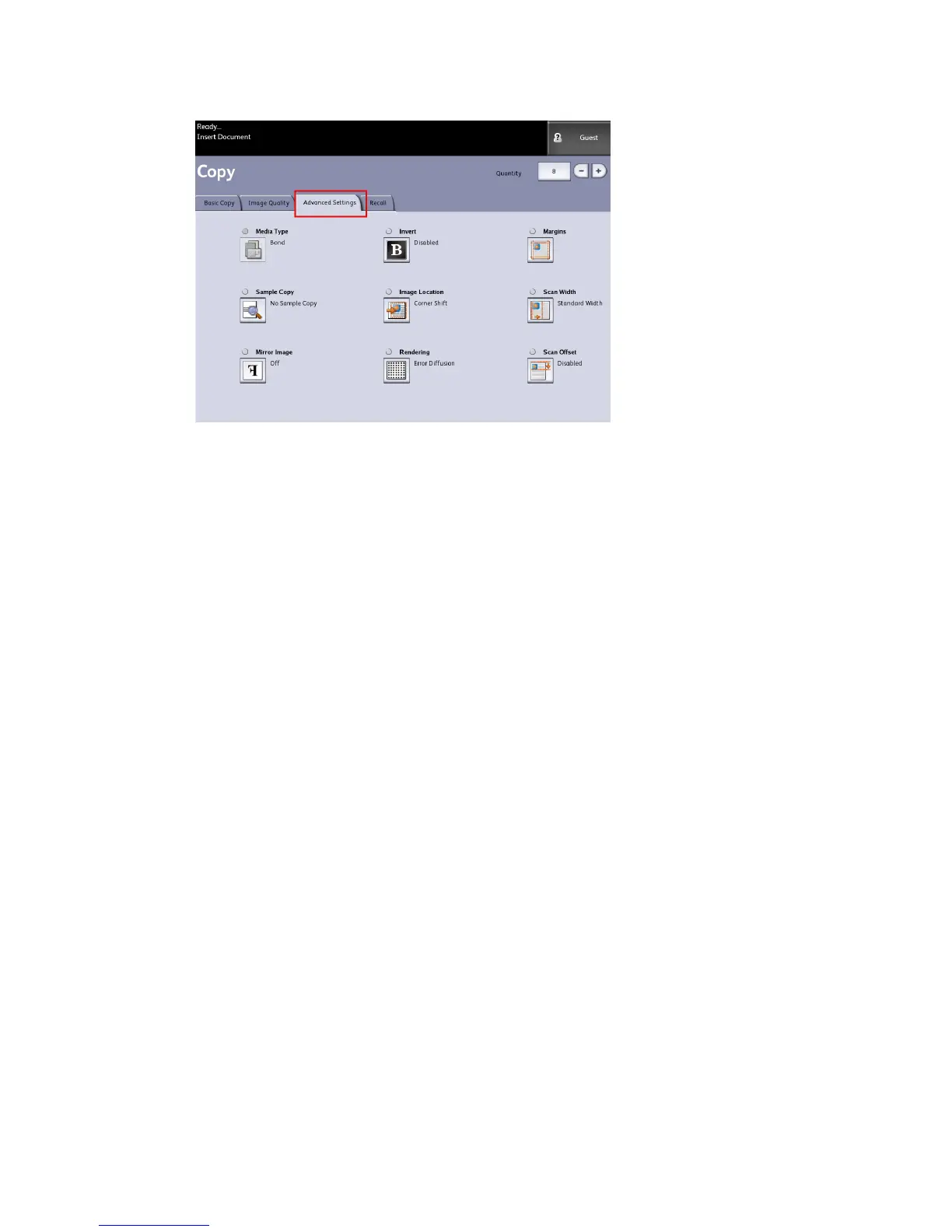The selections are defined below:
• Media Type
• Sample Copy
• Mirror Image
• Invert Image
• Image Location
• Rendering (Binary or Error Diffusion)
• Margins
• Scan Width
• Scan Offset
• Finishing (optional)
2. Select the Advanced Features tab from the Copy screen and configure each feature.
3. Set up the features on the Advanced Features tab for the documents you will be
scanning.
Media Type
The media types are Bond, Vellum or Film. If the media type chosen is not loaded in the
printer Media Drawer or Manual Feed-in Shelf, the selection is not available (grayed
out).
The default is Bond.
1. Select Copy on the Services menu.
The Copy screen displays.
2. Select the Advanced Settings tab.
Xerox
®
6279
®
Wide Format Solution
2-18
Copy/Scan User Guide
Copying and Printing Documents
