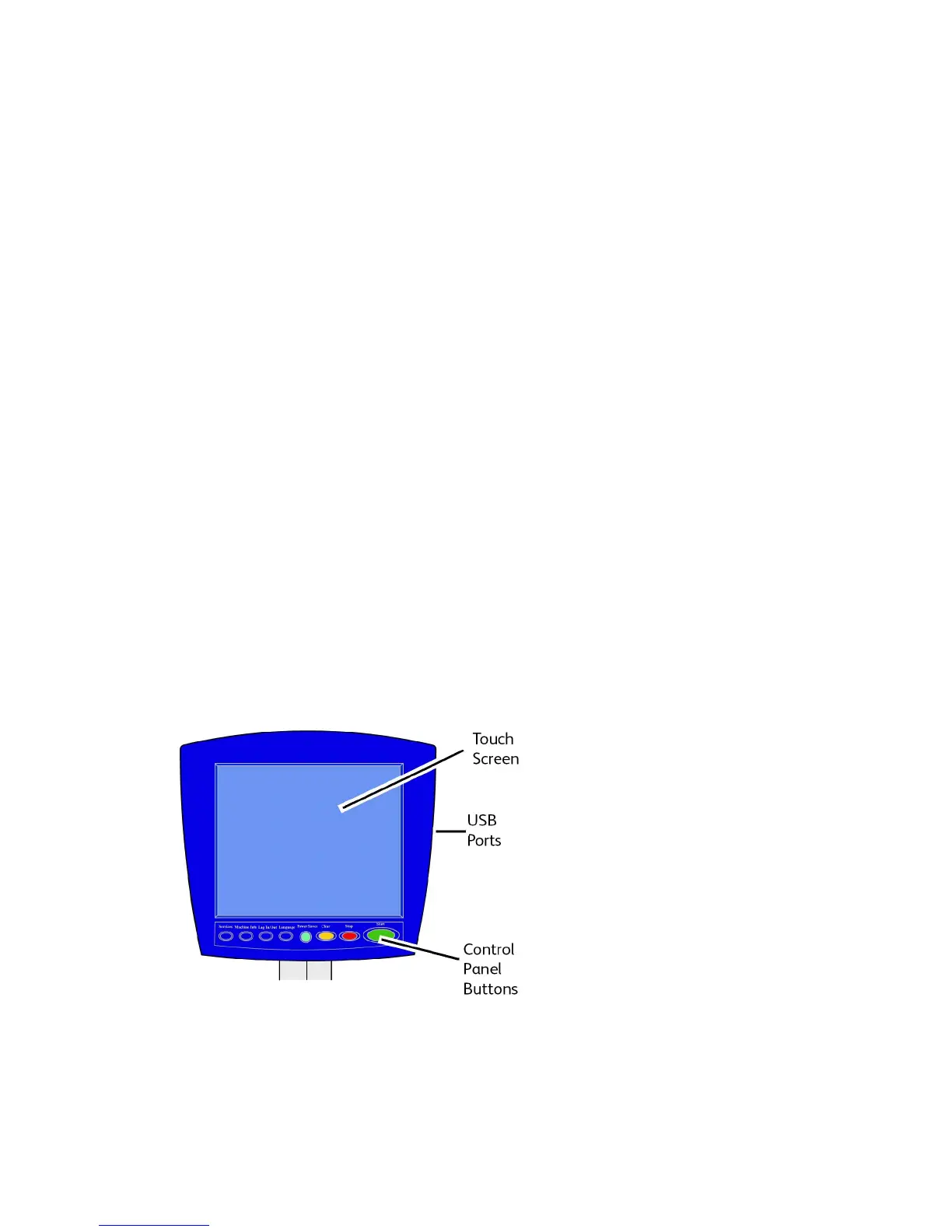Controller Cables and Connectors
The six communication pathway cables (called out as item 8 on the Back Panel Connector)
are described below.
• USB - Scanner to Controller - provides status and image information.
• USB - Printer to Controller - provides status and image information.
• USB - Power Module to Controller - provides status of the front Power Switch and
enables power to the Printer.
• USB - User Interface to the Controller.
• Audio Cable - UI to Controller for speaker tones, such as key beeps and alert tones.
• Video Cable - UI to Controller for displaying monitor screen contents.
Both Video Data and Command Status information is transmitted via the same USB
Interface. The Accxes Controller downloads Printer software/firmware through the
command status interface on the USB Port.
User Interface (UI)
The Printer User Interface and Web Printer Management Tool, accessed with a Web
Browser, are the two sources that enable users to set up and perform print service
operations.
The Printer User Interface is used to perform a variety of tasks using the Touch Screen
and Control Panel Buttons.
1-7
Xerox
®
6279
®
Wide Format Solution
Copy/Scan User Guide
Product Overview
