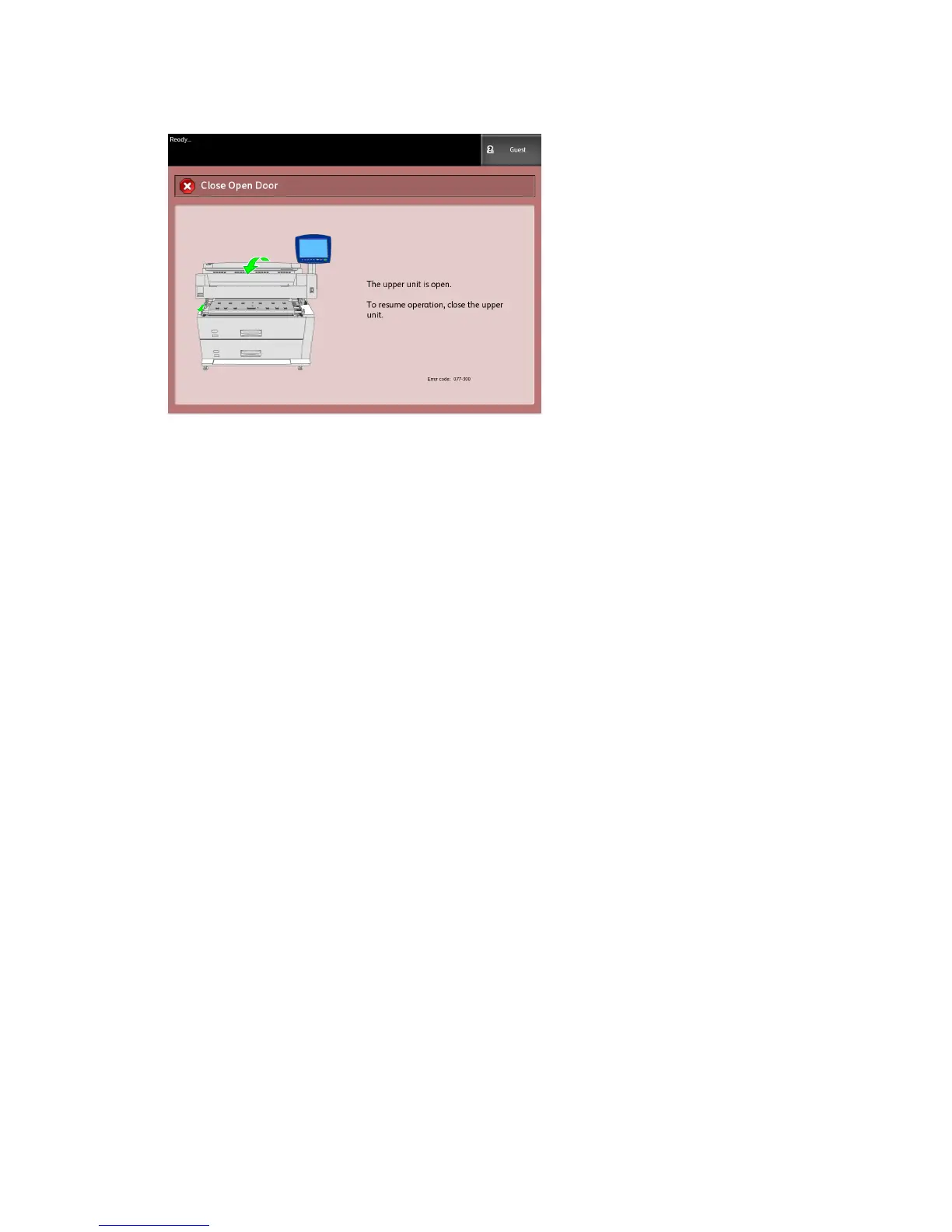Refer to Chapter 7, Problem Solving, to learn more about errors and problem solving
information.
Powering the System On/Off
The Printer and Controller are each equipped with a Power Switch. The Circuit Breaker
Switch must be in the ON (up) position to switch the scanner and printer power on and
off.
Using the Power Saver Feature
The Power Saver feature automatically reduces the power consumption when no print
data is received within a preset period. The Power Saver feature has two modes, Low
Power Mode and Sleep Mode.
The machine enters the Low Power Mode after a preset period elapses. The machine
transitions to the Sleep Mode from the Low Power Mode if the machine remains idle for
an additional period.
NOTE
Refer to the Timers section to learn how to customize the Power Saver mode settings.
Low Power Mode
In this mode, the power to the control panel and the fuser is reduced. As the machine
enters the Low Power Mode, the Touch Screen shuts down and the Power Saver button
on the control panel illuminates.
Sleep Mode
In this mode, the power is reduced more than in the Low Power Mode. During the
transition from the Low Power mode to the Sleep mode, the Touch Screen remains dark
and the Power Saver button remains illuminated.
Xerox
®
6279
®
Wide Format Solution
1-14
Copy/Scan User Guide
Product Overview
