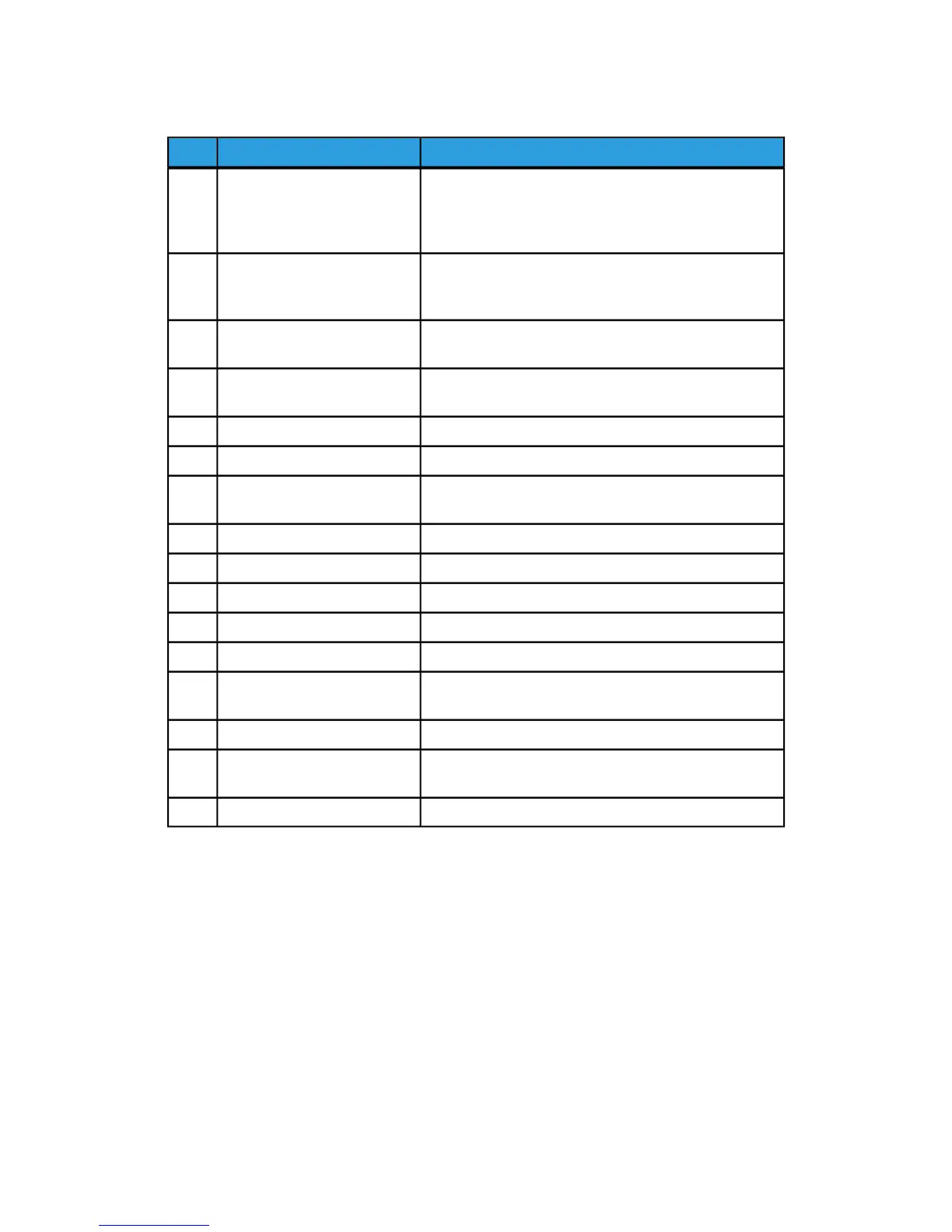Table 1: System Components
FunctionComponentNo.
Also known as the UI, is contained of the Touch Screen
and the Control Panel. This is where the operator will
program jobs and configure the features of the 6279
Wide Format System.
User Interface
(consists of #2, 3)
1
Used to set up copy jobs, map originals to the installed
media, display messages and procedures, and provide
troubleshooting help, e.g., for jam clearance.
Touch screen2
Contains selection buttons and copy/print services
access.
Control Panel3
Helps the user align the edge of a document when
feeding it into the scanner.
Original Guide4
The document glass area where images are scanned.Scanner5
Used for printing or copying on cut sheet media.Manual Feed-in Shelf (Bypass)6
The label used as a guide for aligning originals in the
center for scanning.
Size Indicator Label7
A dual-roll media drawer that feeds roll paper.Roll 1 and 2 Drawer8
A dual-roll media drawer that feeds roll paper.Roll 3 and 4 Drawer9
Cut sheet media tray.Tray 3 Drawer10
Cut sheet media tray.Tray 4 Drawer11
Assists the original document as it exits the printer.Turn Around Guide12
Lift to open the Upper Unit of the printer and access
jammed media or to open the Waste Toner Bottle Door.
Upper Unit Release Lever13
Power to the Printer and UI.Printer Power Switch14
Adjusts for paper thickness from 0-0.5 inch/0-12 mm
(increments of 2 mm).
Original Thickness Lever15
Documents to be scanned are input here.Scanner Feed-in Shelf16
1-3
Xerox
®
6279
®
Wide Format Solution
Copy/Scan User Guide
Product Overview
