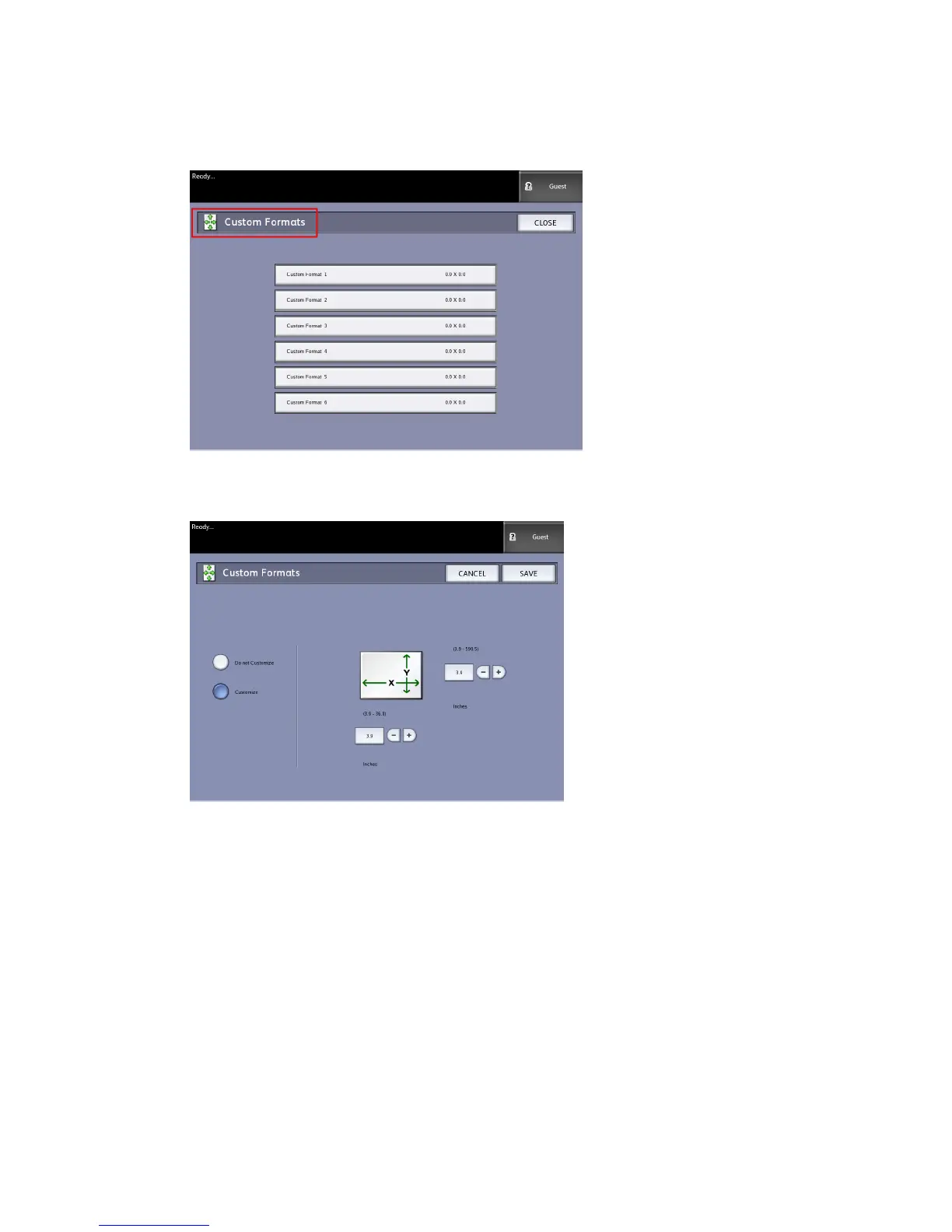3. Select Configure Custom Output Formats.
The Custom Formats screen displays.
4. Select one of the unused Custom Output Format choices to configure.
The second Custom Formats screen displays.
5. Select Customize if you wish to define a customized output media size.
NOTE
The permissible size range for each custom size appears within the parentheses.
6. Perform one of the following:
• Using the scroll buttons, enter the dimensions of the customized output format,
and then select Save.
• Using the numeric keypad, enter the dimensions of the customized output format,
then select Enter and then Save.
7. Repeat steps 4 through 6 to set up additional custom formats.
8. Select Close to return to the Copy Options menu.
9. Select Close to return to the Administration menu.
Xerox
®
6279
®
Wide Format Solution
5-28
Copy/Scan User Guide
System Administration
