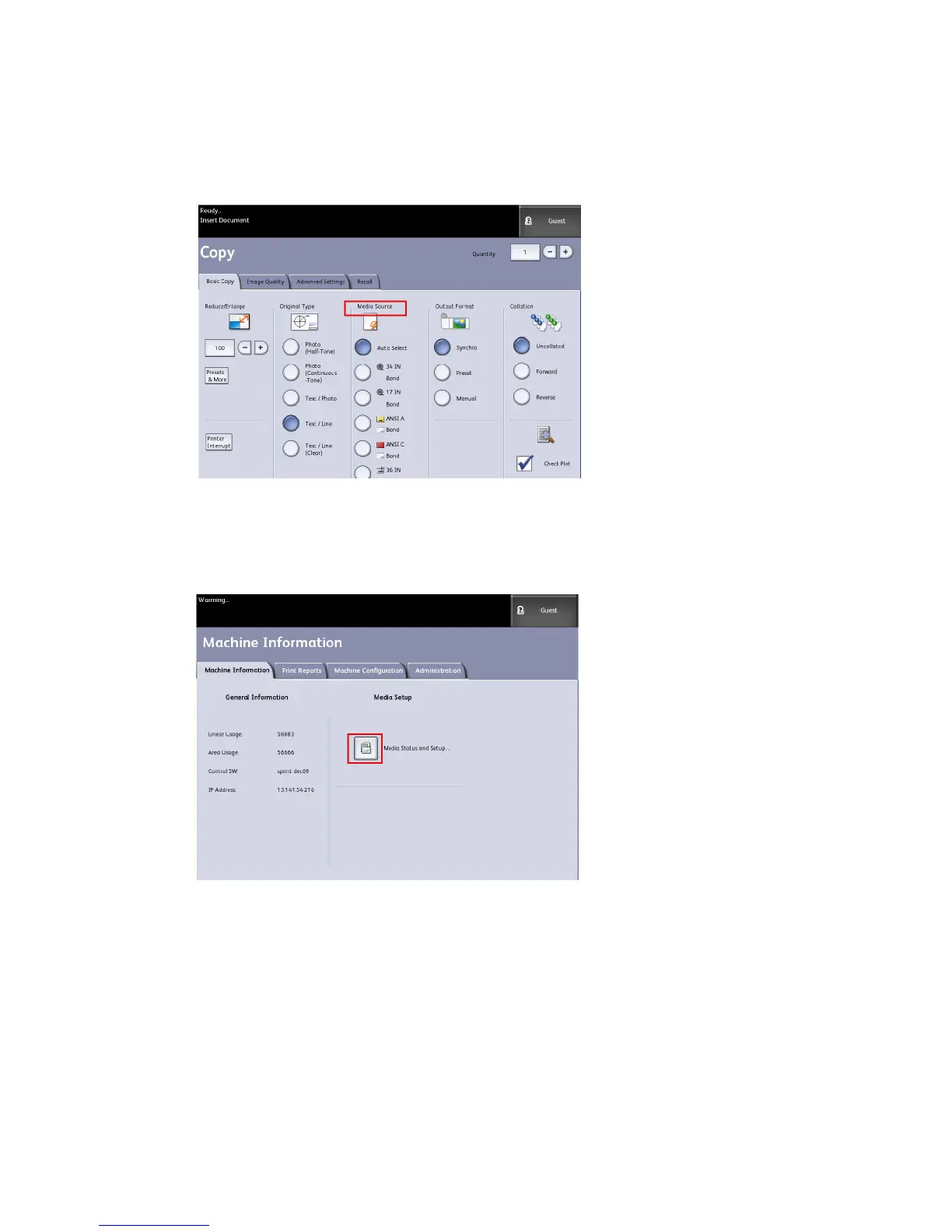Refer to Chapter 2, Product Overview, About Media and Originals for media details.
1. Select the Media Source desired from the Basic Copy tab if it is present. If not, go
to step 2.
2. Select the Machine Info button on the Control Panel.
3. Select Media Status and Setup.
The following screen displays.
Xerox
®
6279
®
Wide Format Solution
6-4
Copy/Scan User Guide
Machine Information
