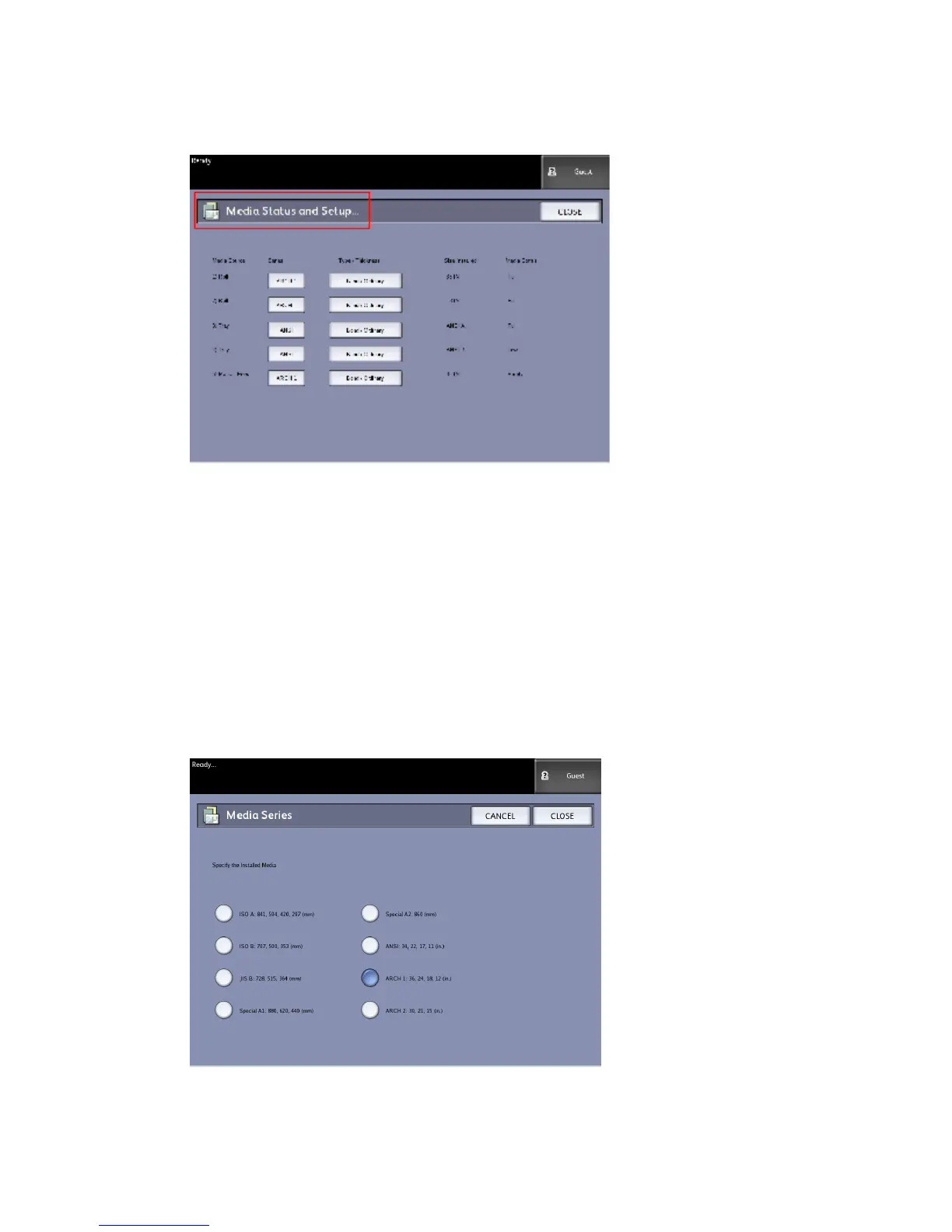3. Select Media Status and Setup.
The Media Status and Setup screen includes the following information:
• Media Source (Roll/Trays/Manual Feed-in Shelf)
• Series (ANSI, ARCH, ISO, etc.)
• Type/Thickness (Type = Bond, Vellum, Film) (Thickness = (Light, Ordinary, Heavy)
• Size Installed (currently loaded in the Roll/Tray)
• Status (Amount Remaining = Full, Low, Empty)
4. Select the Media Series corresponding with the Media Source you intend to use.
The Media Series screen displays.
5. Select the specific installed Media that best defines the contents loaded in the tray.
Xerox
®
6279
®
Wide Format Solution
6-6
Copy/Scan User Guide
Machine Information
