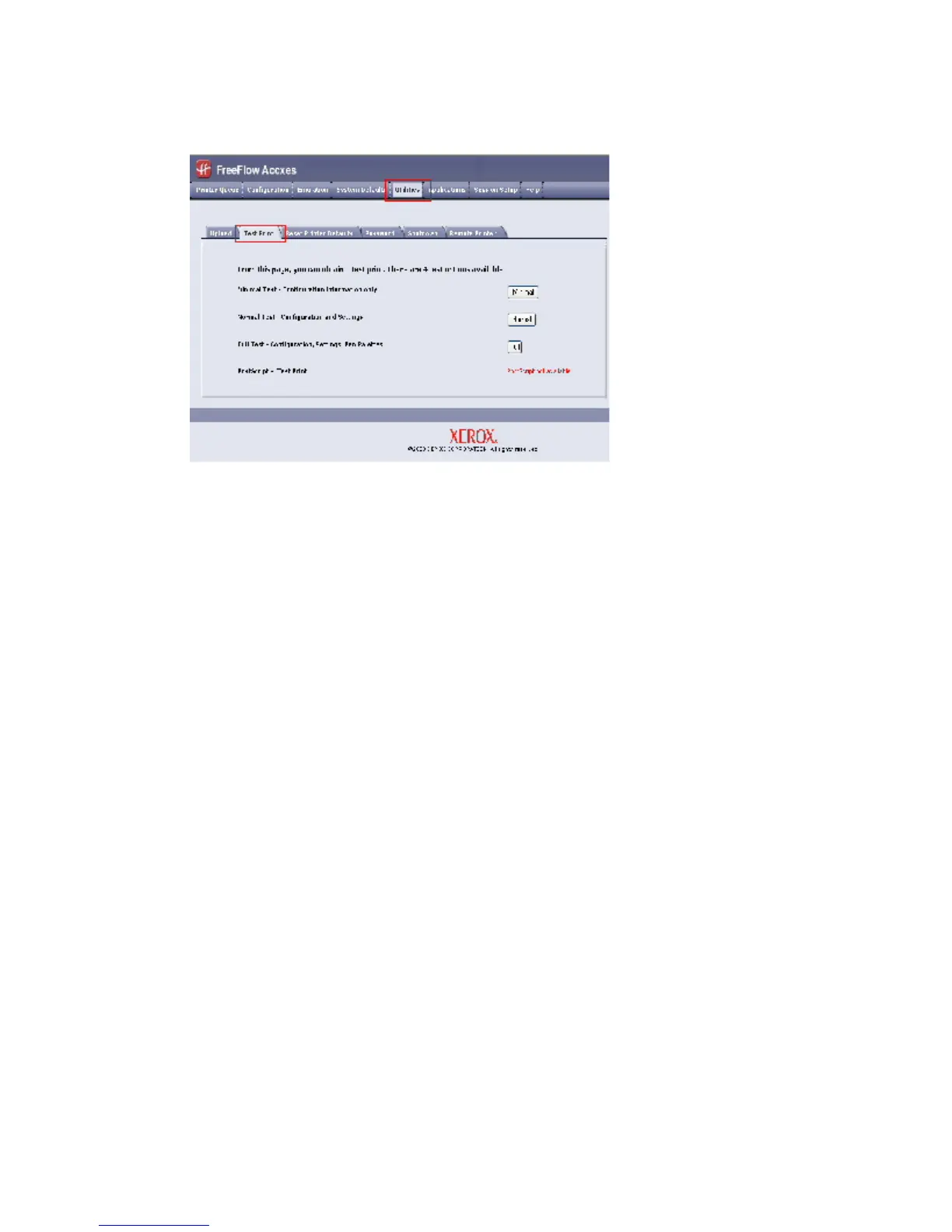2. Click on the Utilities tab.
3. Select the Test Print sub-task that appears.
4. Depending upon your information requirements, click on the Minimal, Normal, Full,
or PostScript test print buttons.
• Minimal - prints the configuration data of the 6279 Printer.
• Normal - prints the configuration data and settings information.
• Full - prints the configuration data, settings information and pen palettes
information.
• PostScript - requires a license and will print a PostScript test page.
6-9
Xerox
®
6279
®
Wide Format Solution
Copy/Scan User Guide
Machine Information
