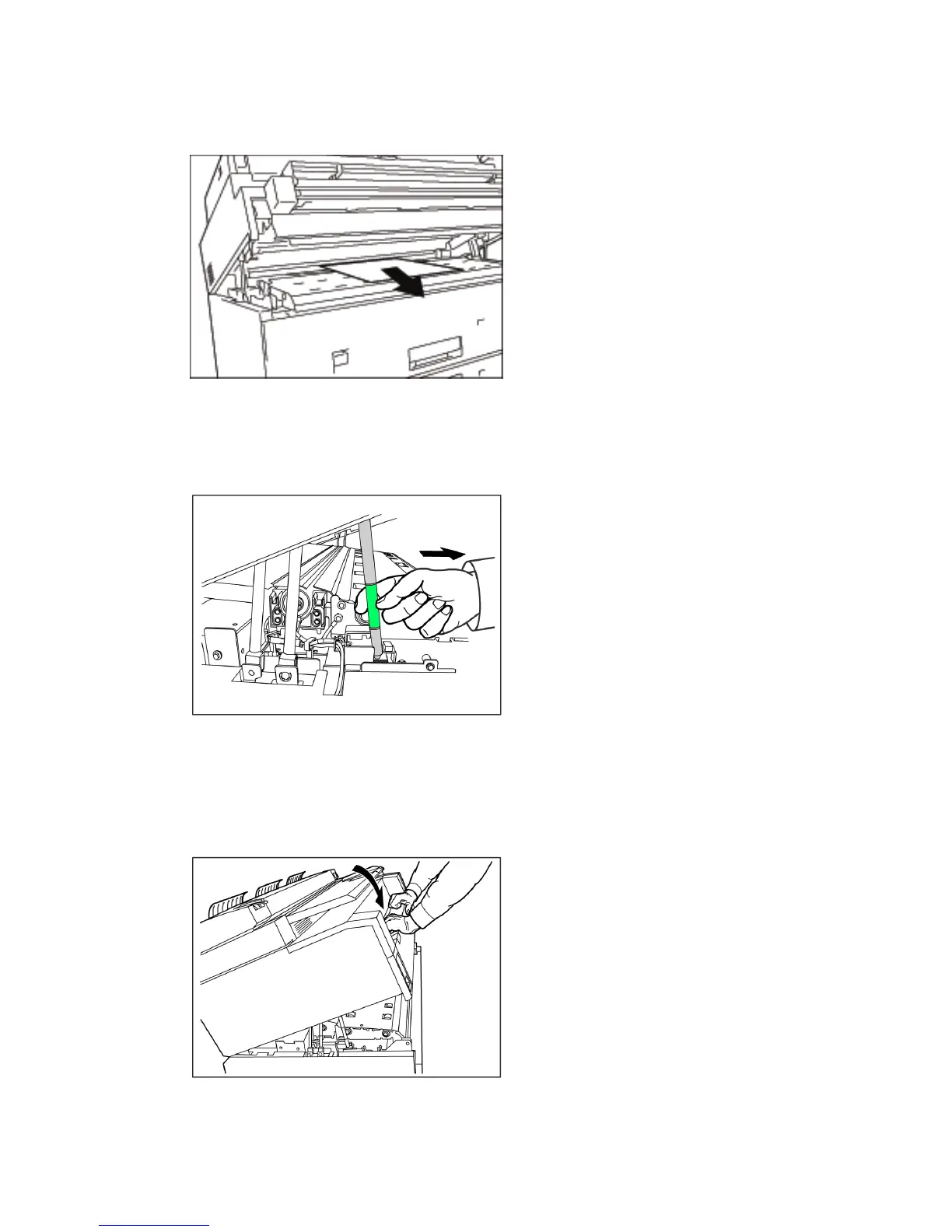4. Pull the jammed media slowly toward you to remove it.
5. Gently remove the paper, taking care not to tear it. If the paper is torn, make sure to
remove all torn paper from the machine.
6. Pull the Upper Unit Release Lever toward you.
NOTE
Be sure to touch only the green part of the lever.
7. Firmly close the Upper Unit until it latches.
8-21
Xerox
®
6279
®
Wide Format Solution
Copy/Scan User Guide
Problem Solving
