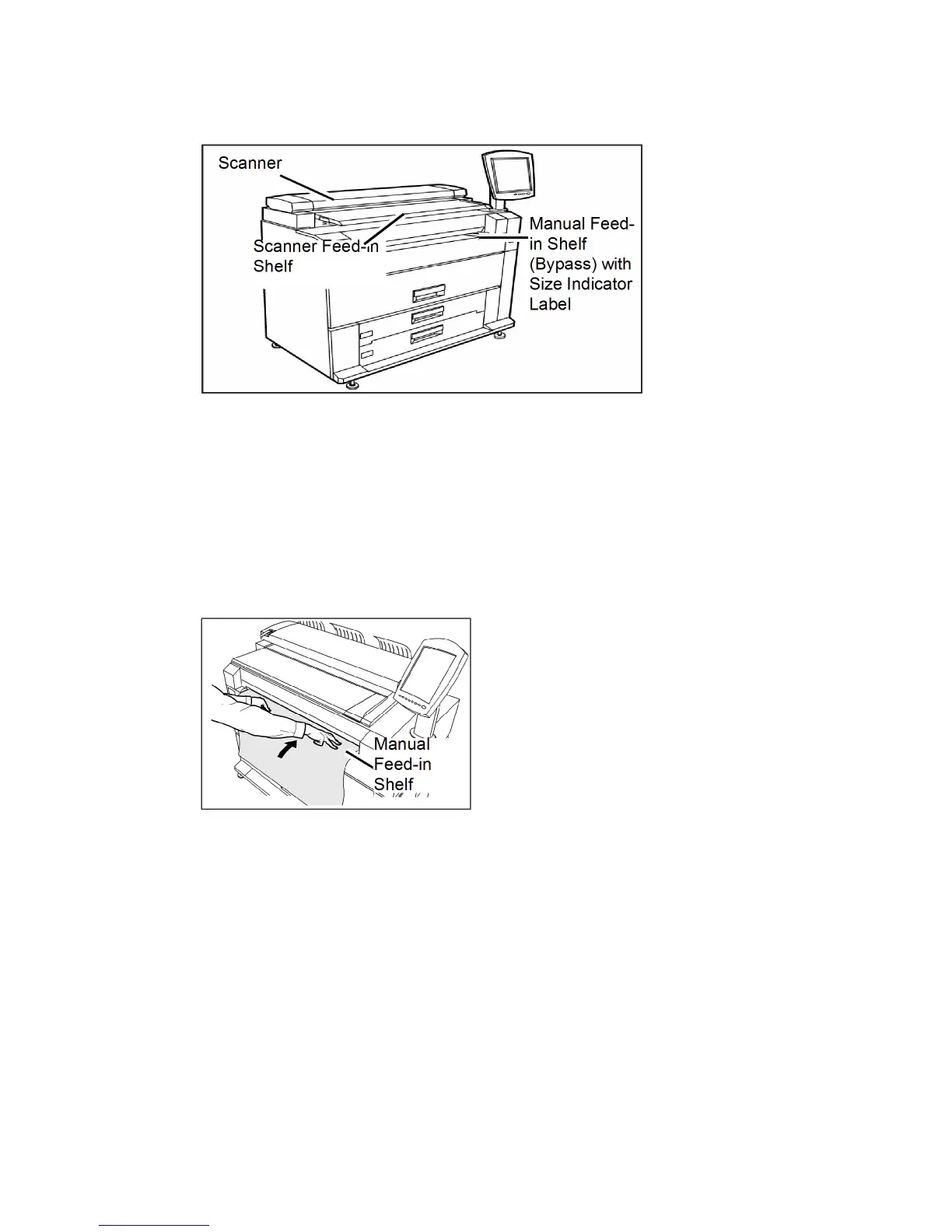TIP
If after selecting this Media Source, you start scanning the document before
loading the cut sheet media, a Load or Change Media Type message will display.
Follow the instructions on the screen to complete the job successfully.
4. Load your cut sheet media into the Manual Feed-in Shelf, before loading the
document into the Scanner.
Xerox
®
6279
®
Wide Format Solution
2-6
Copy/Scan User Guide
Copying and Printing Documents
