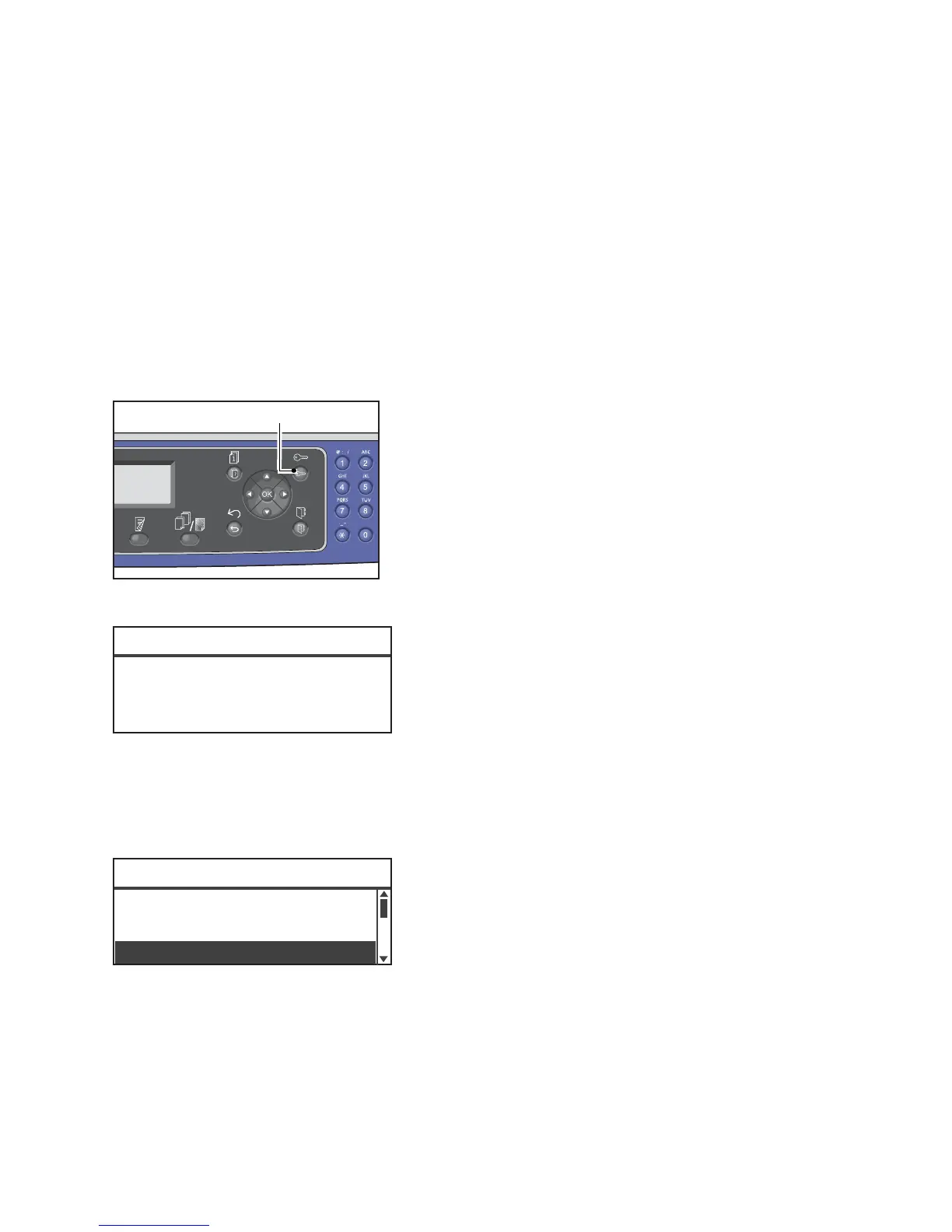Loading Paper
Xerox
®
WorkCentre
®
5022/5024 Multifunction Printer
User Guide
4-11
Changing the Paper Settings
This section describes how to change the paper type setting for a tray.
A paper type is preset for Trays 1 to 4. Normally, Plain 1 is set for the trays. To maintain the same print
quality after changing paper in a different quality in the same tray, you need to change the paper
quality setting for the tray that matches new paper loaded.
For more information, refer to Supported Paper Types on page 4-2.
For information on the paper size setting for Tray 5, refer to Tray 5 on page 5-18.
1. Press and hold the Log In/Out button for at least 4 seconds.
2. Use the numeric keypad to enter the passcode, and then press the OK button.
Notes
• The passcode is initially set to "1111" (four "1" digits).
•The Log In/Out button lights up when the machine is in System Administration mode.
3. Select Tray Settings, and then press the OK button.
[ ]
System Admin. Passcode
Tray Settings
...
Device Information
...
Tools
Default Settings
...
