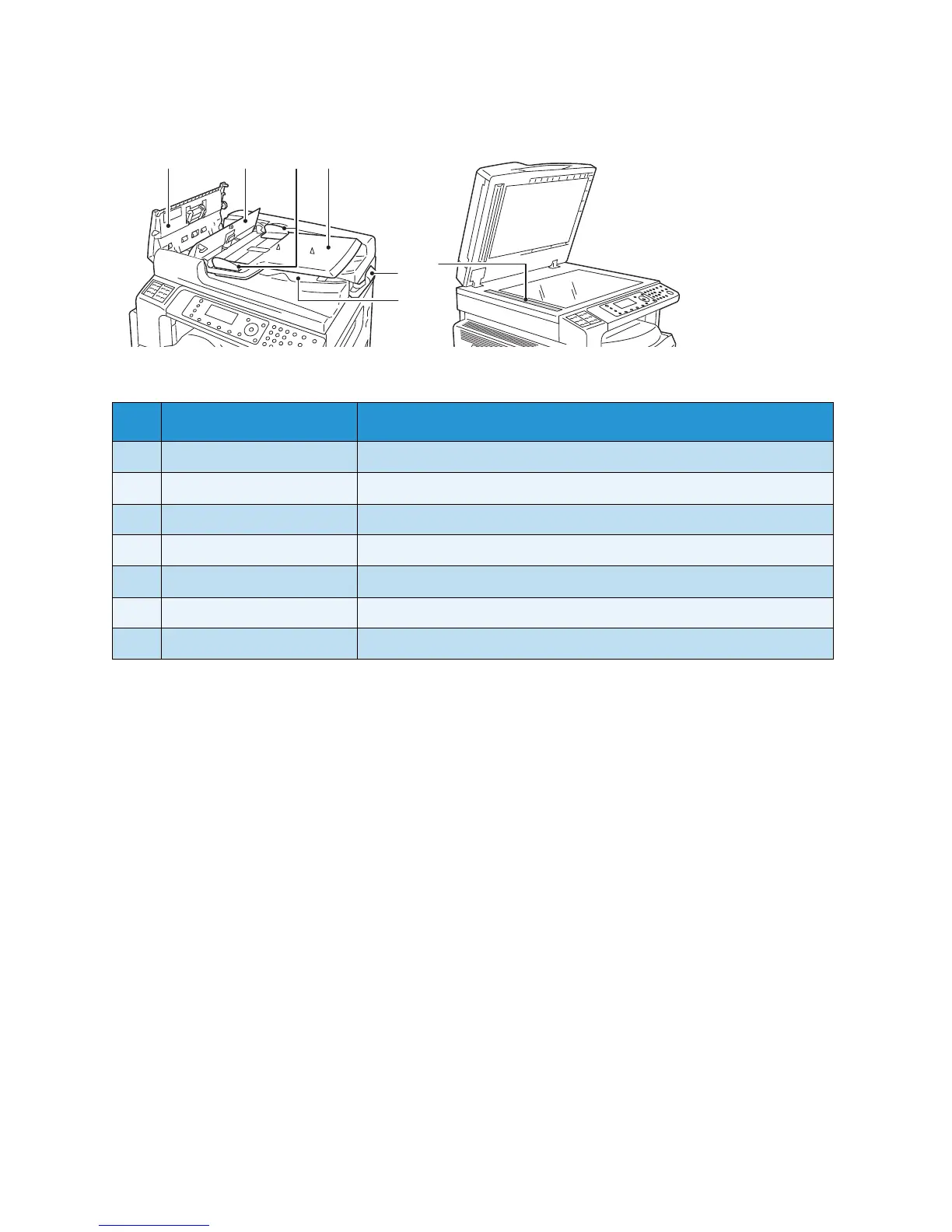Product Overview
Xerox
®
WorkCentre
®
5022/5024 Multifunction Printer
User Guide
3-6
Duplex Automatic Document Feeder (Optional)
Note In this guide, the duplex automatic document feeder is referred to as the "document feeder."
No. Component Description
1 Document feeder cover Open this cover to remove any jammed paper.
2 Inner cover Open this cover to remove any jammed paper.
3 Document guides Aligns the edges of documents.
4 Document feeder tray Load documents here.
5 Document stopper Prevents outputs from falling off.
6 Document output tray Outputs are delivered here.
7 Narrow glass strip Scans the loaded documents.
