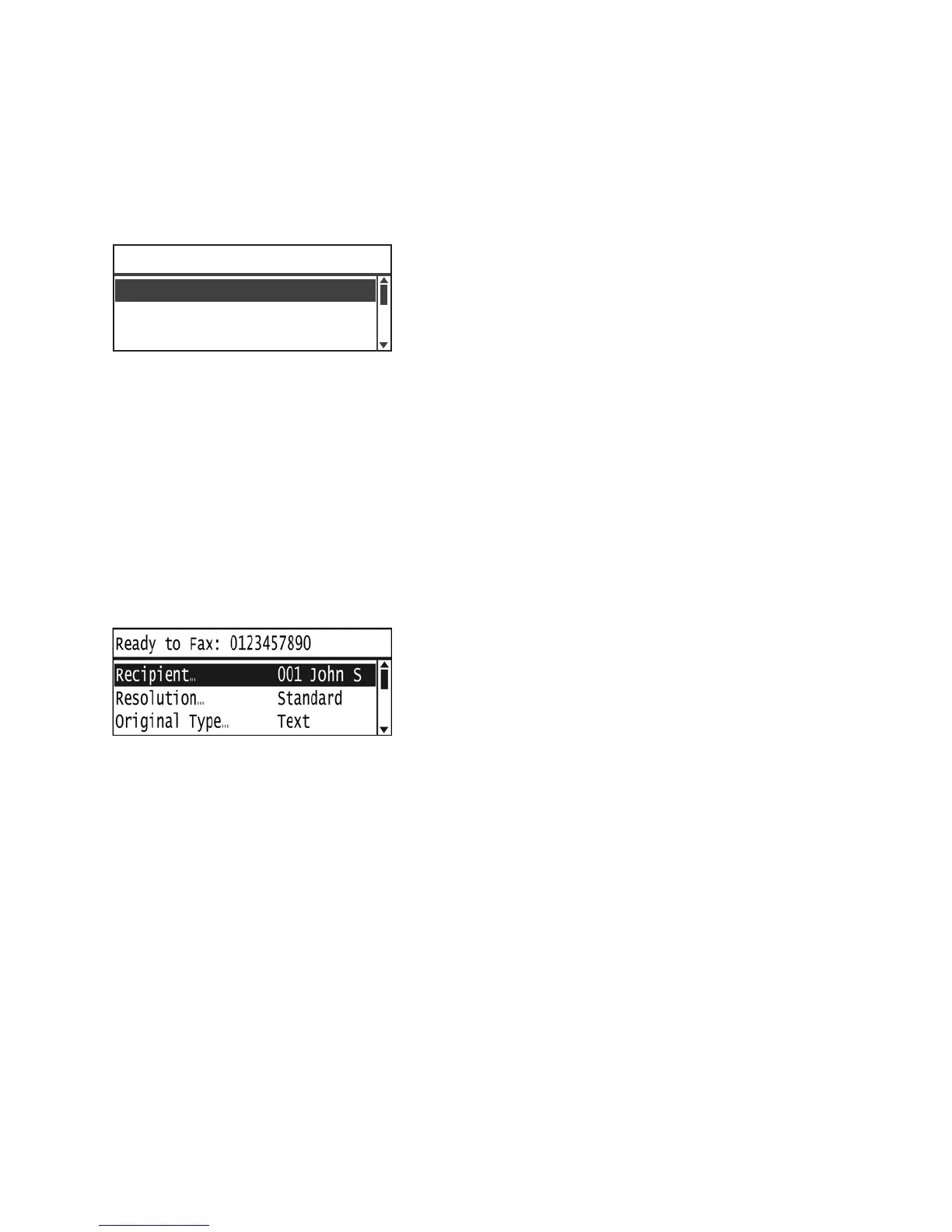Fax
Xerox
®
WorkCentre
®
5022/5024 Multifunction Printer
User Guide
6-7
Using the Group function
To retrieve a Phone Book entry to send the same fax to all the members of a registered group of fax
recipients:
1. Select Group, and then press the OK button.
2. Select the desired group of fax recipients.
Note You can press the # button to check the recipients registered in the selected group. Press the
Back button to return the display to the previous screen.
3. Press the OK button.
Making Advanced Settings
Notes
• The displayed settings may vary according to models.
• You may need to enter a passcode to use the copy feature. Ask your system administrator for the
passcode.
1. Make advanced settings as needed.
Example: Screen for selecting the fax recipient from among the Speed Dial entries
For more information on advanced settings, refer to Advanced Fax Settings on page 6-17.
02 Group02
Group
01 Group01
03 Group03
[#]:Info,[OK]:Save
