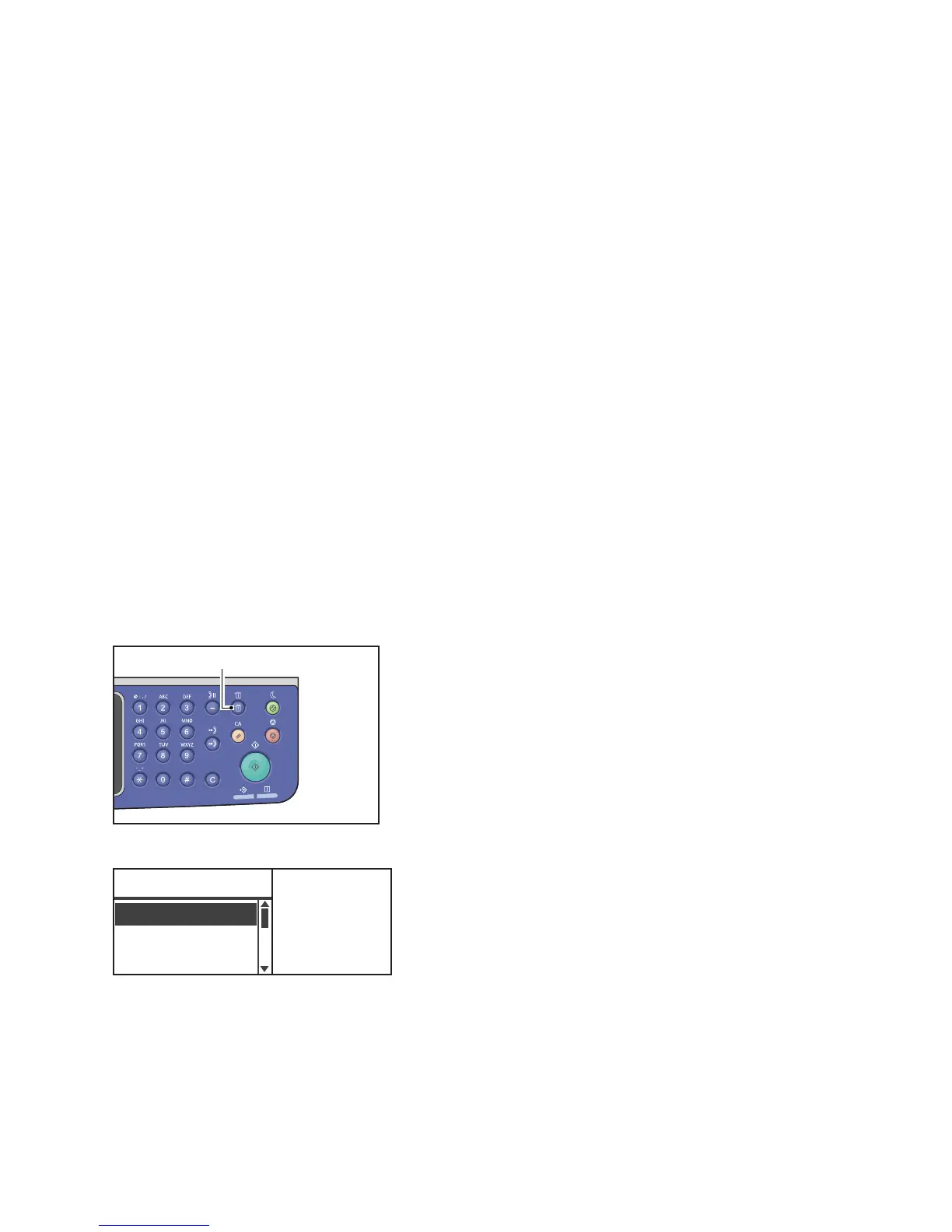Machine Status
Xerox
®
WorkCentre
®
5022/5024 Multifunction Printer
User Guide
10-3
Selecting Language
You can select from the following languages for the user interface language used in the control panel
display:
•English
•French
•Italian
•German
•Spanish
• Brazilian Portuguese
• Russian
• Greek
•Turkish
•Polish
•Czech
•Hungarian
•Romanian
Note The default language may vary depending on the region of purchase.
Follow the steps below to select the language.
1. Press the Machine Status button.
2. In the Machine Status screen, select Language.
IP Address
...
Machine Status Toner Status:
OK
OK
Drum Status:
Billing Informat
...
Language
...
