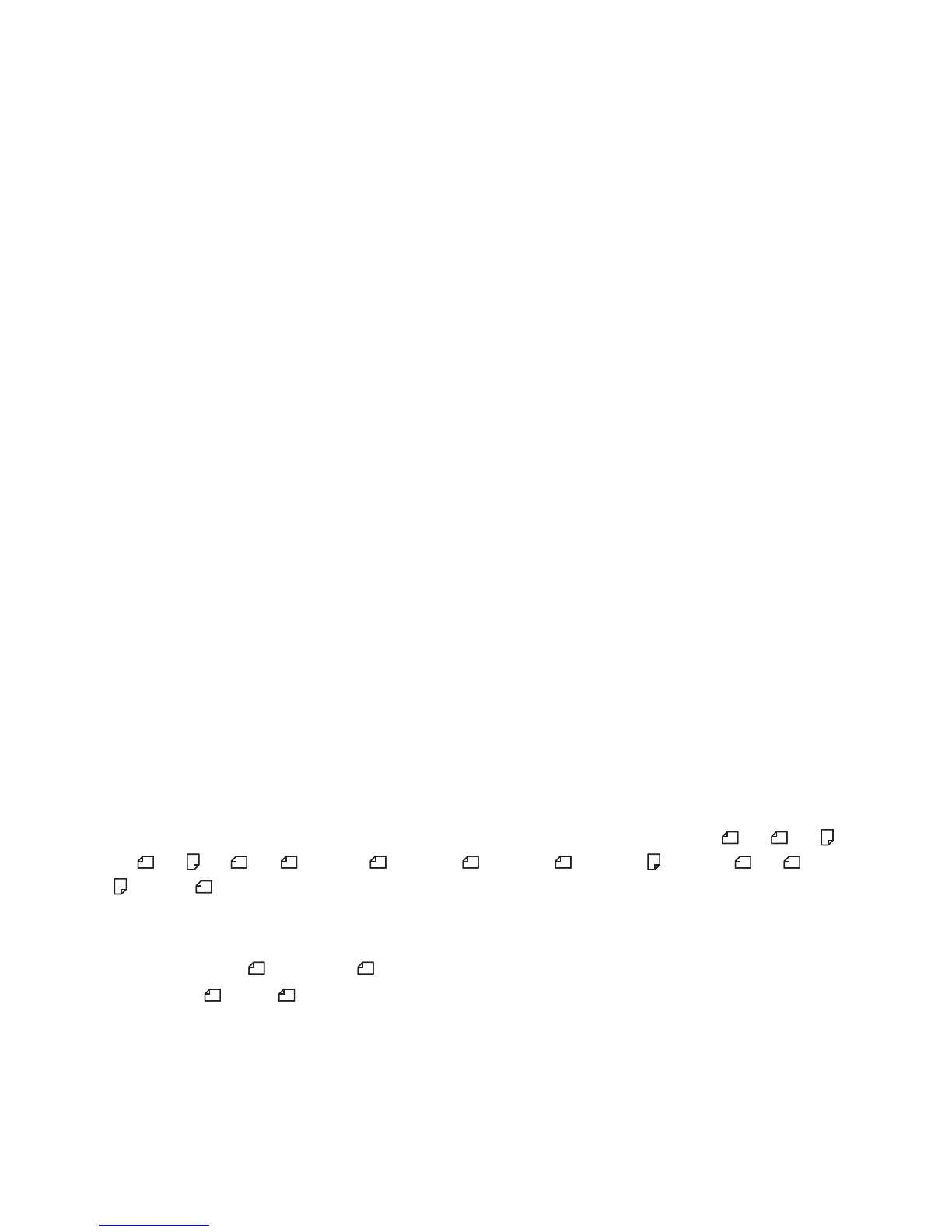Xerox
®
WorkCentre
®
5022/5024 Multifunction Printer
User Guide
5-1
5
Copy
Copying Procedure
This section describes the basic copy procedures.
Placing the Document
The following two methods are available to load documents:
Document feeder
• Single sheet
•Multiple sheets
Document glass
• Shingle sheet
• Bound documents, such as book
Note The document feeder is not available for some models. An optional component is required.
Contact your local Xerox representative.
Document Feeder
Supported document sizes
You can place documents of the standard sizes in the document feeder.
When a document is placed in the document feeder, the machine detects the document size
automatically. The following standard size documents are detected automatically: A3 , B4 , A4 ,
A4 , B5 , B5 , A5 , 11 × 17" , 8.5 × 14" , 8.5 × 13" , 8.5 × 11" , 8.5 × 11" , 8K , 16K
, and16K .
Notes
• You can select one of the following alternative document sizes:
- 8.5 × 14" or 8.5 × 13"
-B5 or 16K
• When using a 2-sided document in the document feeder, make sure to set Original - Binding
Position properly.
