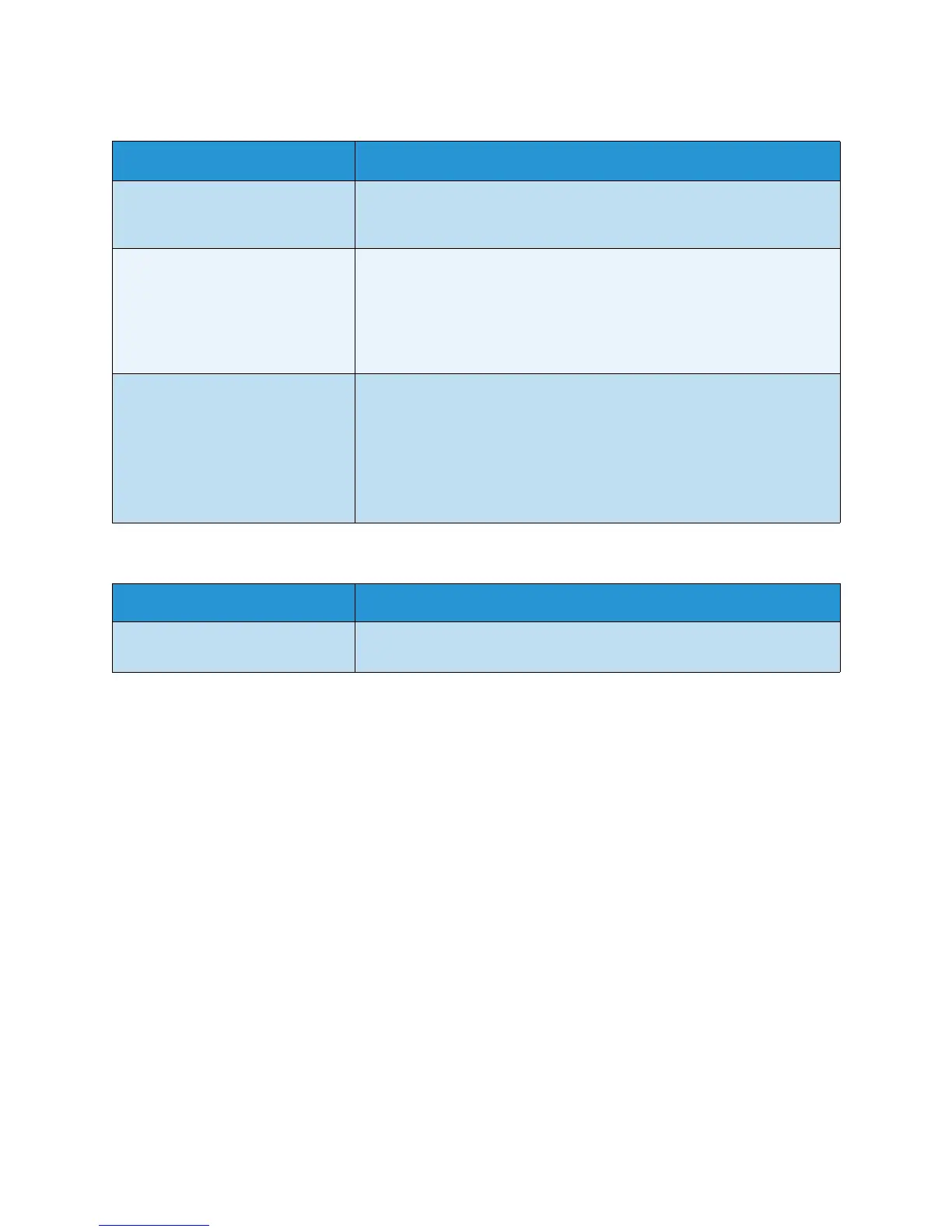Problem Solving
Xerox
®
WorkCentre
®
5022/5024 Multifunction Printer
User Guide
13-31
Unable to Scan in an IPv6 Environment
Other IPv6 Problems
Symptom Remedy
The file forwarding service fails
when only a link-local address is
assigned.
Assign a global address.
In an IPv6 network environment
without a DNS server, the file
forwarding operation fails when
you specify a computer name on
the data storage server for the
Scan to PC (Network) SMB service.
Specify an IPv6 address directly on the data storage server for the Scan
to PC (Network) SMB service.
The machine doesn't operate
correctly when using a literal-
format IPv6 address to specify an
e-mail address for an e-mail
service.
Example:
csw@[ipv6:2001:db8::1]
When using an IPv6 environment, use a DNS server and specify e-mail
addresses in FQDN format.
Symptom Remedy
IPv6 addresses are not entered
correctly in output Job Logs.
Use IPv4.
