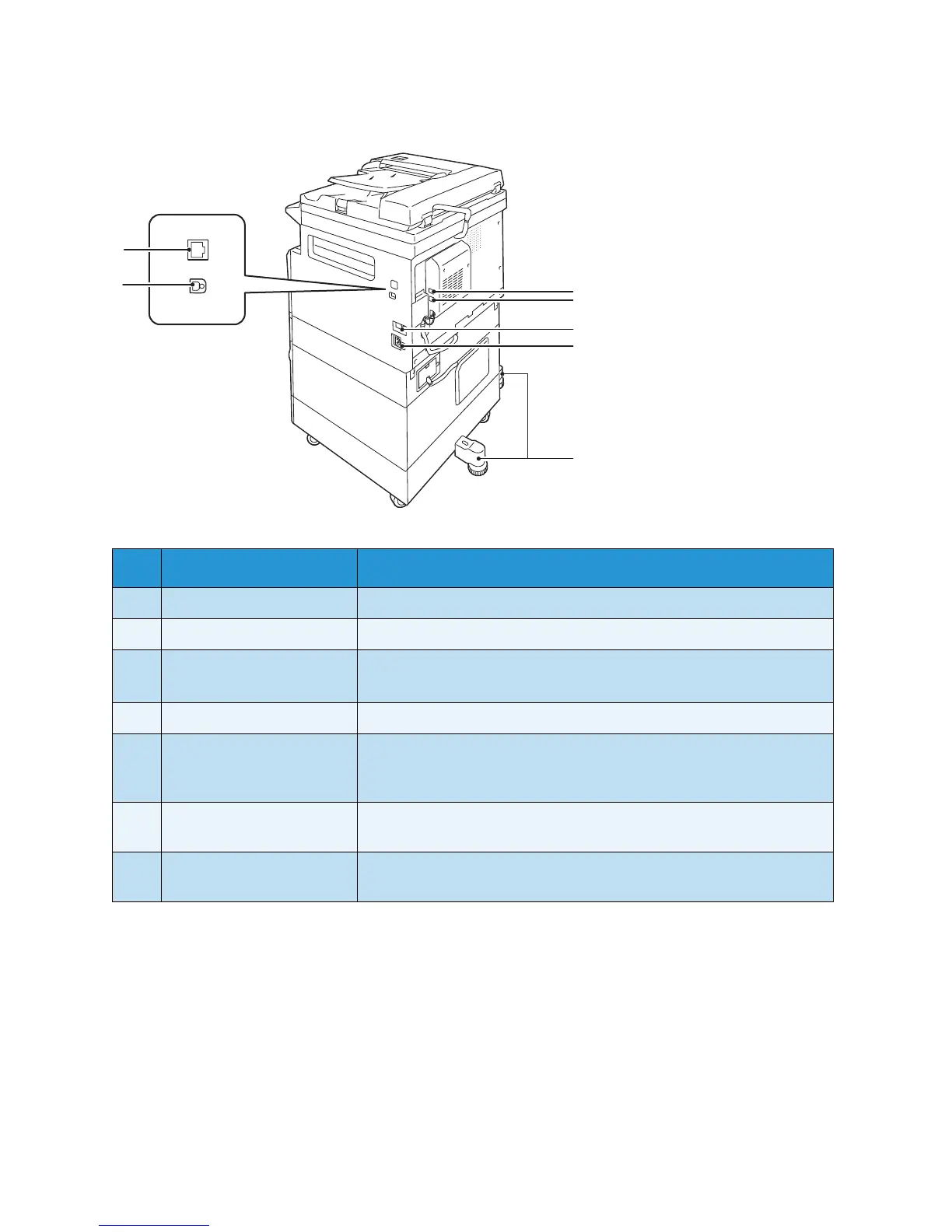Product Overview
Xerox
®
WorkCentre
®
5022/5024 Multifunction Printer
User Guide
3-4
Right Side, Rear
Notes
• LINE 1 and the TEL connectors are available when the Fax Kit is installed.
• The 10BASE-T/100BASE-TX interface connectors are available when the Network Kit is installed.
No. Component Description
1 LINE 1 Connects to a telephone line.
2 TEL Connects the machine to a telephone device.
3 Power switch Switches the power of the machine on and off.
For more information, refer to Power Source on page 3-7.
4 Power cord connector Connects the power cord.
5 Adjusting foot Prevents the machine from toppling over. Move the machine to its
installation site and then rotate this adjuster in clockwise direction
until it touches a floor.
6 USB 1.1/2.0 interface
connector (Type B)
Connect a USB 1.1/2.0 cable.
7 10BASE-T/100BASE-TX
interface connector
Connect a network cable.
