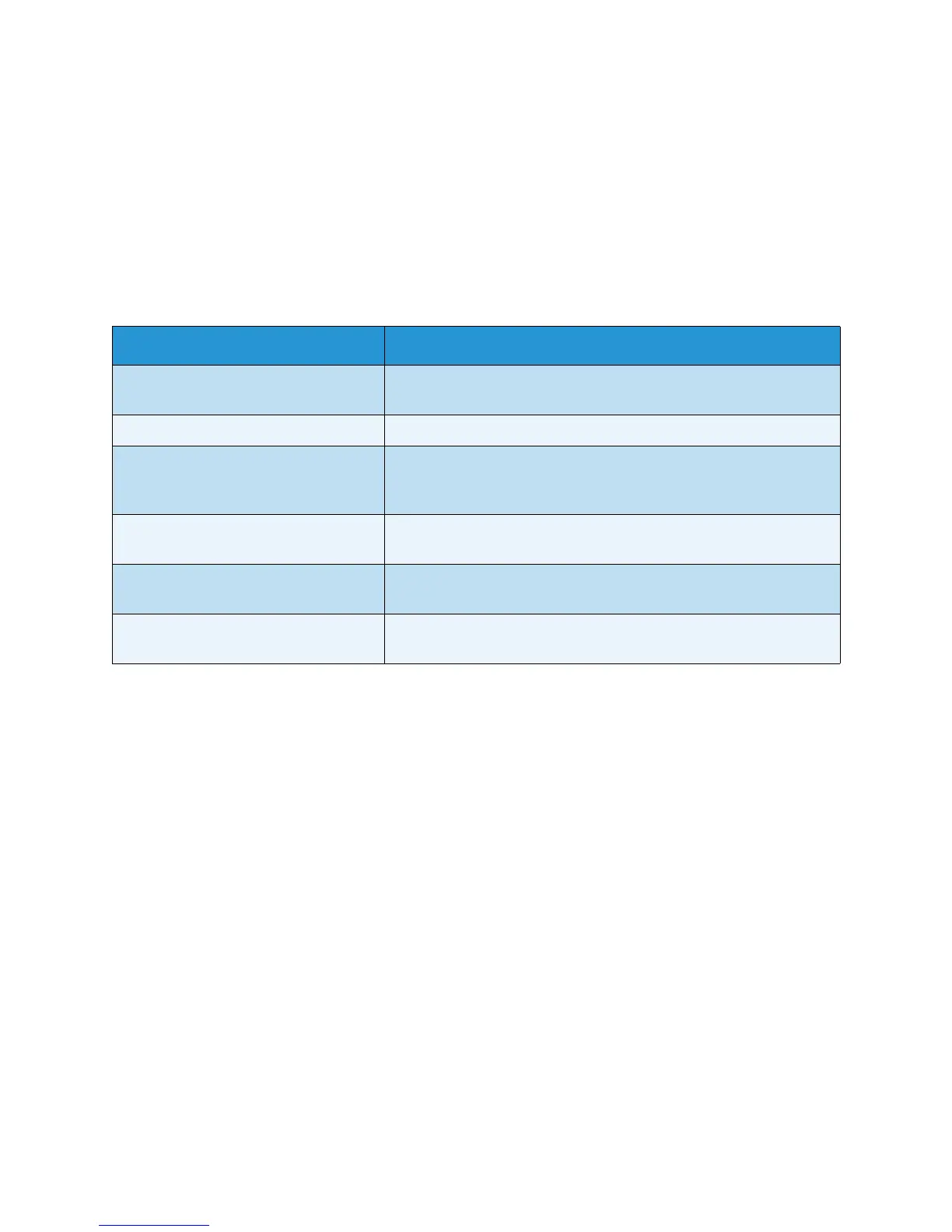Environment Settings
Xerox
®
WorkCentre
®
5022/5024 Multifunction Printer
User Guide
2-13
Setting the Send E-mail Function
SMTP Server Settings
Use the SMTP server to send an e-mail.
Use Xerox
®
CentreWare
®
Internet Services to set the SMTP server.
The items to be set are shown below.
Note If you selected None for Login Credentials for the Machine to access the SMTP Server to send
automated e-mails, you can leave the Login Name, Password and Retype Password fields blank.
To make the settings:
1. Start Xerox
®
CentreWare
®
Internet Services.
For information on how to start Xerox
®
CentreWare
®
Internet Services, refer to Starting Xerox®
CentreWare® Internet Services on page 2-18.
Item Description
SMTP Server IP Address/Host Name Enter the SMTP server's IP address as an IPv4 or IPv6 address or in
FQDN format (up to 256 characters).
Port Number for sending E-mail Set the SMTP server's port No. (a value between 1 and 65535).
Login Credentials for the Machine to
access the SMTP Server to send
automated e-mails
Select None or SMTP AUTH to indicate whether to perform SMTP
authentication when sending an e-mail.
Login Name Enter the SMTP server login name (between 1 and 64 ASCII code
characters).
Password Enter the authentication password for the SMTP server (between 1
and 64 ASCII code characters).
Retype Password Verify the SMTP server authentication password you entered by re-
entering it here.
