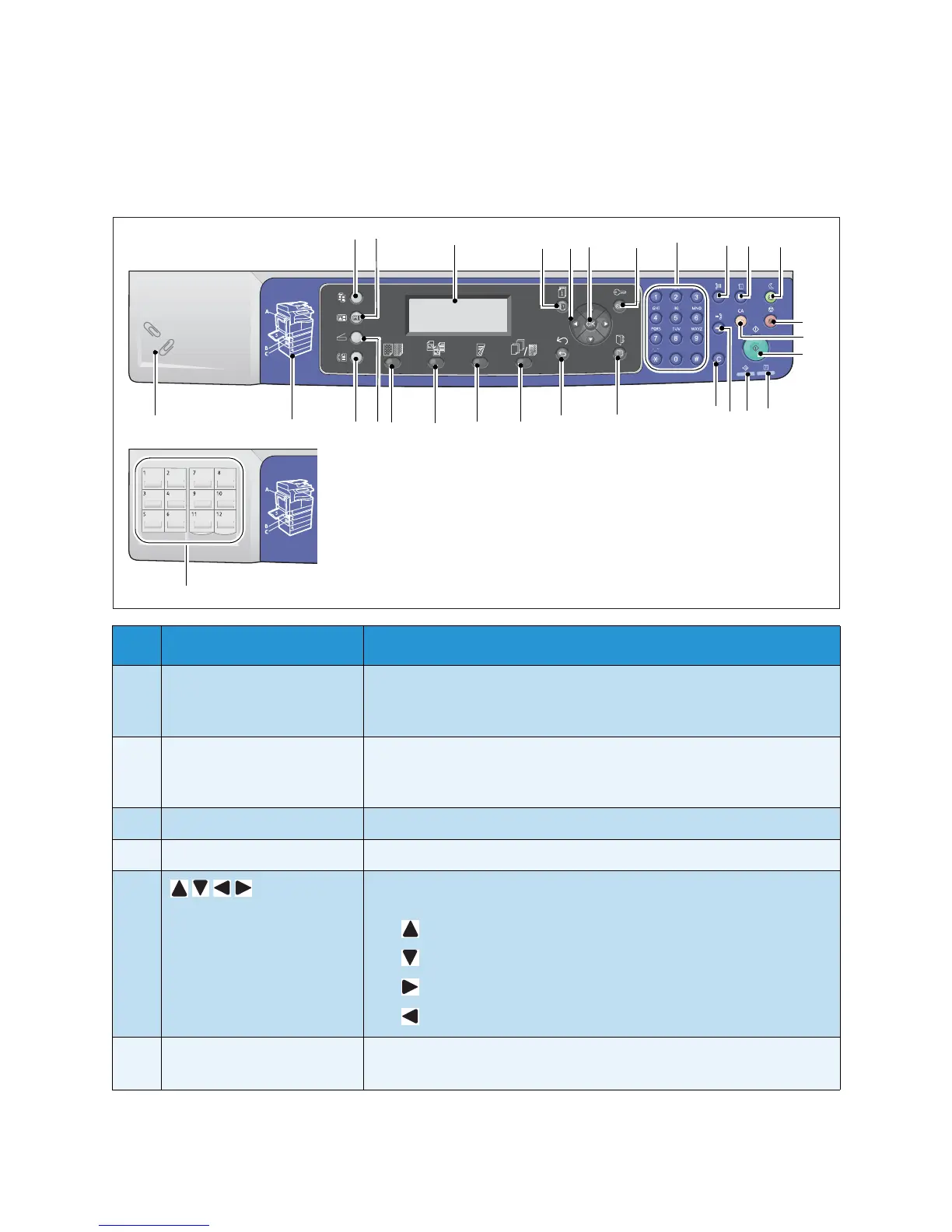Product Overview
Xerox
®
WorkCentre
®
5022/5024 Multifunction Printer
User Guide
3-11
Control Panel
The names and functions of the control panel's components are described below.
No. Component Description
1 Copy button Press this button to use the Copy feature. When the Copy feature is
selected, this button lights up.
For more information, refer to Copy on page 5-1.
2 ID Card Copy button Press this button to use the ID Card Copy feature. When the ID Card
Copy feature is selected, this button lights up.
For more information, refer to ID Card Copy on page 5-10.
3 Display Displays the operation menu items and the machine status messages.
4 Job Status button Press this button to check/cancel a current job or pending job.
5
buttons
Press to select a menu item on the menu screen and to change
settings.
The button allows you to select the previous menu item.
The button allows you to select the next menu item.
The button allows you to go to the next menu screen.
The button allows you to return to the previous menu screen.
6 OK button Press this button and the arrow buttons to change settings.
For more information, refer to Using Quick-Buttons on page 3-14.
1
2
3
45
6
7
8
9
10
11
12
13
14
15
16
17
18
19
20
21
22
23
24
25
26
27
28
29
