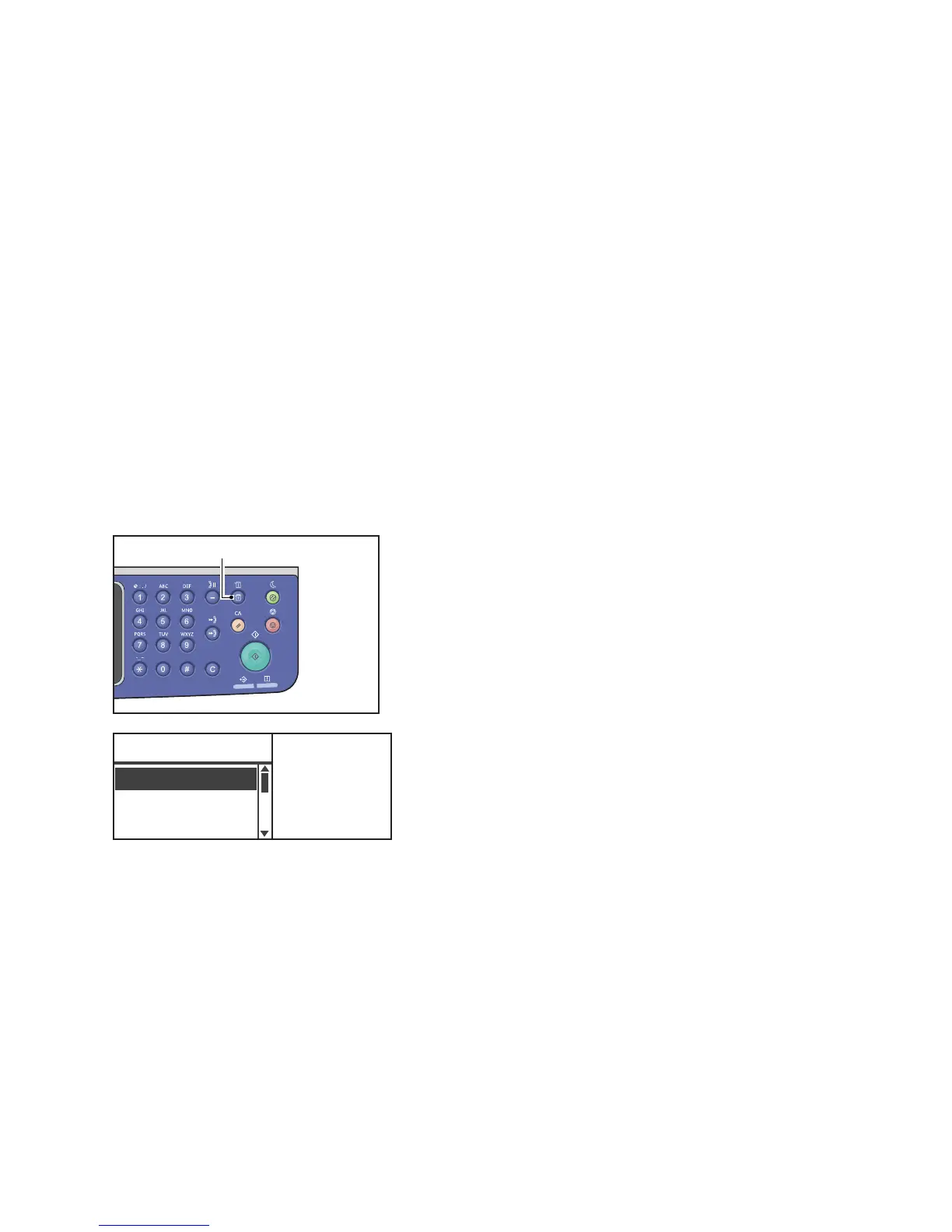Xerox
®
WorkCentre
®
5022/5024 Multifunction Printer
User Guide
10-1
10
Machine Status
This chapter describes how to check the basic information and status of your machine.
Note Some settings are not displayed on some models. An optional component is required. For more
information, contact our Customer Support Center.
Checking Consumables
The Machine Status screen displays the status of consumables such as the toner cartridge and the
drum cartridge.
Follow the steps below to check the status of consumables.
1. Press the Machine Status button.
Tone r S tatus
Shows the toner cartridge status.
OK Replacement is not currently needed.
Reorder Replacement is not currently needed, but the cartridge will need to be replaced soon.
Make sure to have a new toner cartridge on hand.
Replace Soon Replacement is needed soon.
IP Address
...
Machine Status Toner Status:
OK
OK
Drum Status:
Billing Informat
...
Language
...
