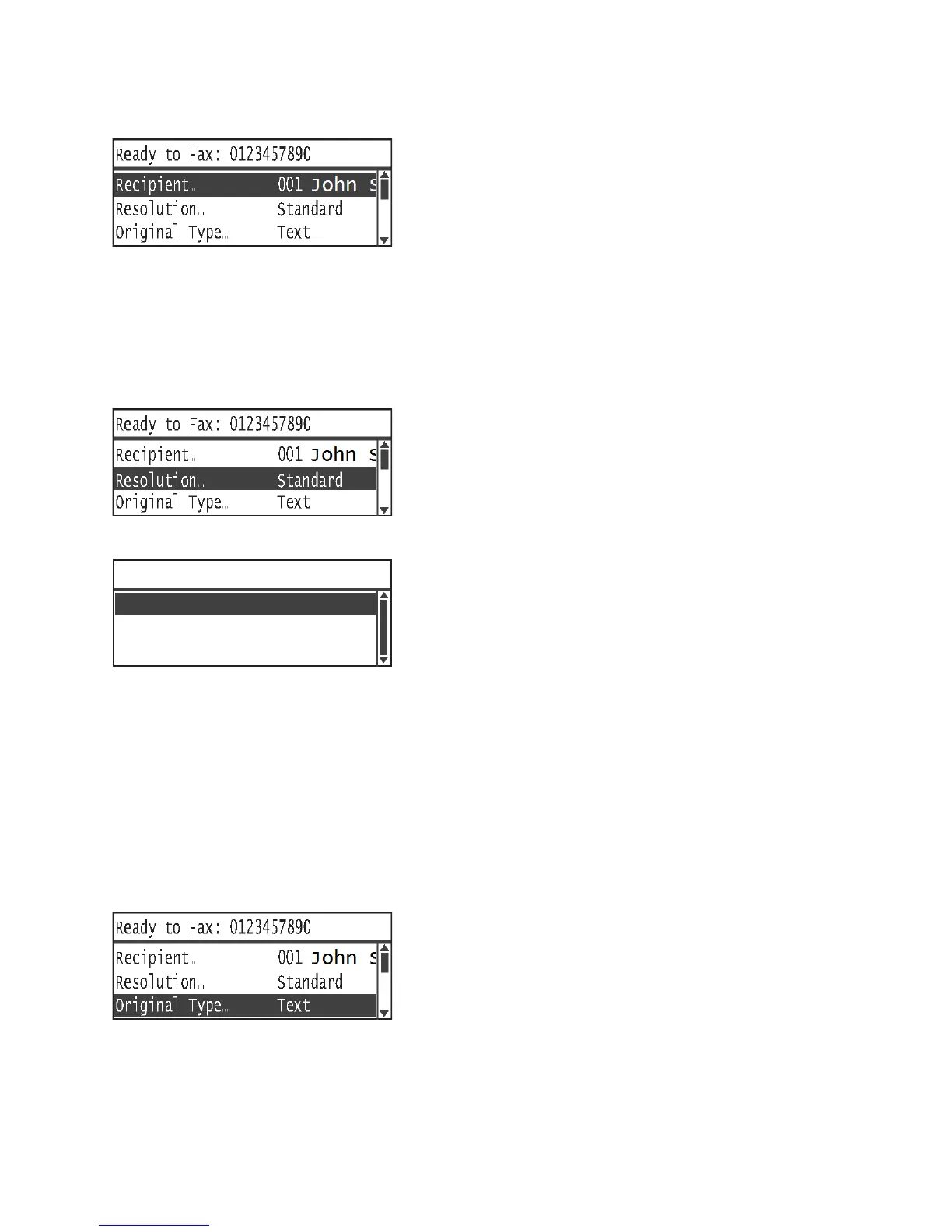Fax
Xerox
®
WorkCentre
®
5022/5024 Multifunction Printer
User Guide
6-18
2. Make advanced settings as needed.
Example: The recipient being specified on the shown screen.
Resolution
Sets the scan resolution.
1. Select Resolution, and then press the OK button.
2. Select the resolution, and then press the OK button.
Original Type
You can set the type of document to optimize scans.
1. Select Original Type, and then press the OK button.
Standard The standard mode. The machine scans at a resolution of 200 × 100 dpi.
Fine High picture quality mode. The machine scans at a resolution of 200 × 200 dpi.
Superfine Ultra-high picture quality mode. The machine scans at a resolution of 400 × 400 dpi.
Fine
Resolution
Standard
Superfine
