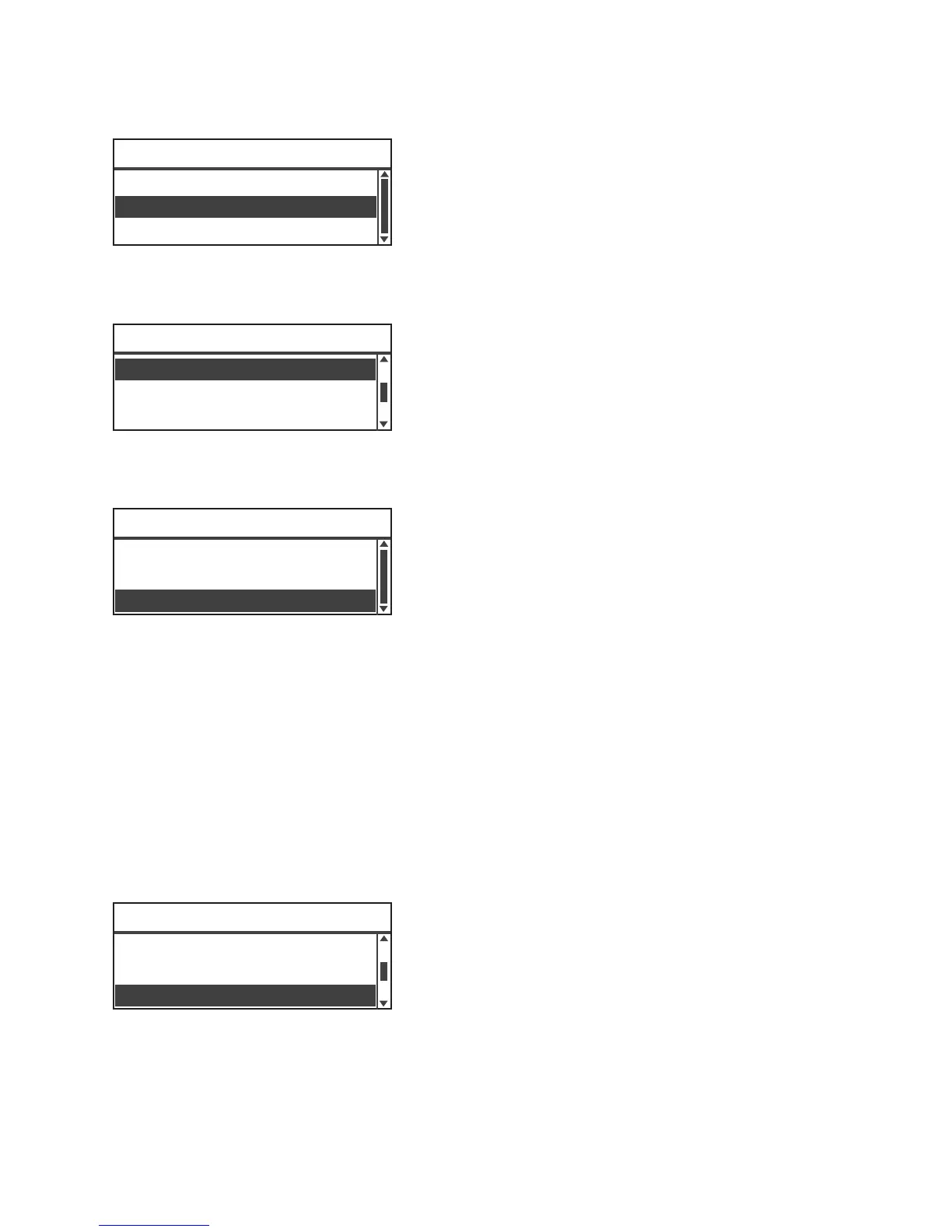Fax
Xerox
®
WorkCentre
®
5022/5024 Multifunction Printer
User Guide
6-22
2. Select On, and then press the OK button.
Note Select Off to disable the Polling function.
3. Select Recipient, and specify the recipient's fax number.
For information on how to specify a recipient, refer to Specifying the Recipient on page 6-5.
4. Press the Start button.
To receive a polling file at a specified time, select Delayed Fax, and set the time at which to
receive the polling.
For information on how to schedule the time at which to receive a fax, refer to Delayed Fax on
page 6-25.
2 Sided
You can set to scan a 1 Sided or 2 Sided.
Note This function is available when the document feeder and the Duplex Output Unit are installed on
the machine.
1. Select 2 Sided, and then press the OK button.
Delayed Fax
...
Off
Recipient
...
Polling
...
Standard
Ready to Fax: 0123457890
Off Hook
...
Off
Ready to Fax: 0123457890
ECN
...
On
Delayed Fax
...
Off
Polling
...
Off
Send Priority
...
Off
2 Sided
...
Off
Ready to Fax: 0123457890
