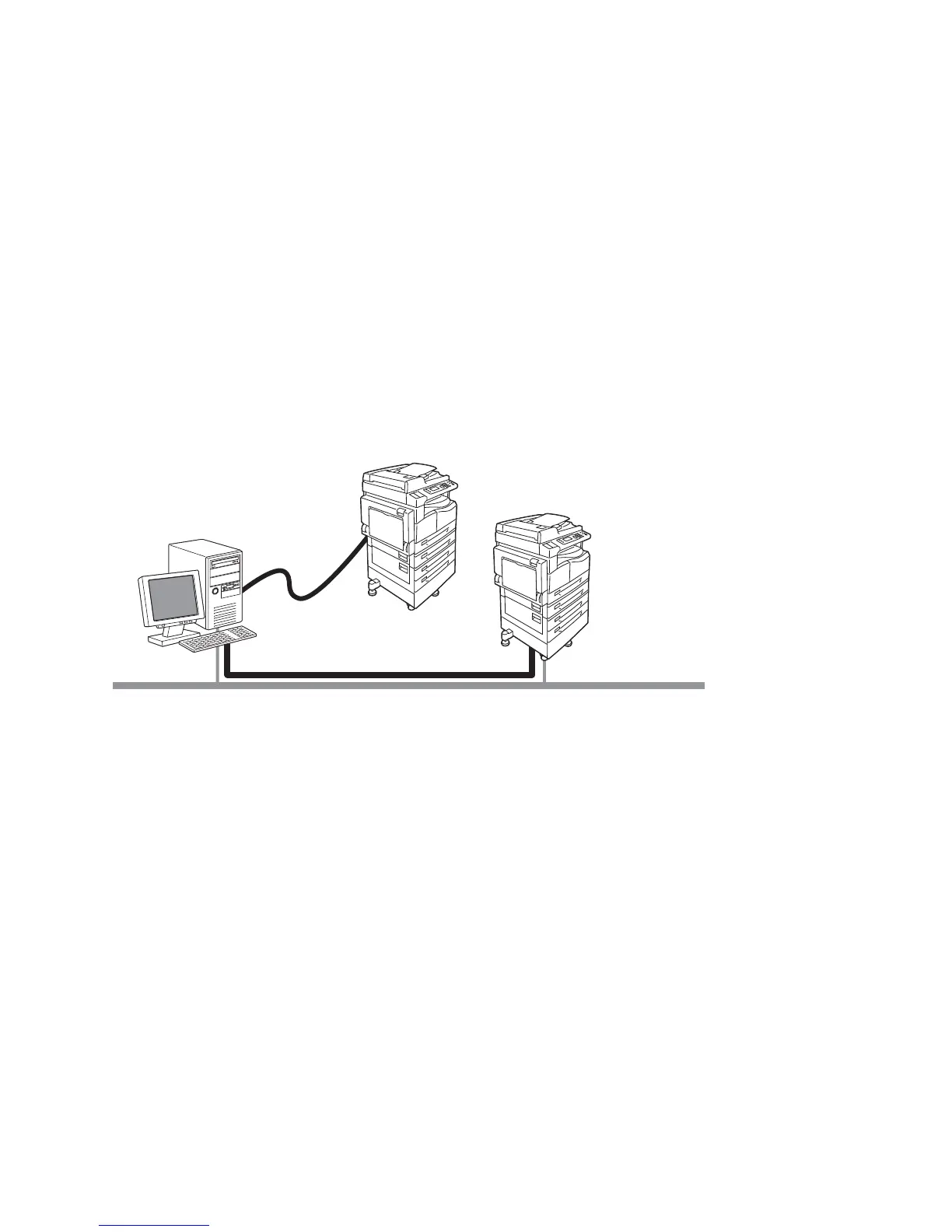Xerox
®
WorkCentre
®
5022/5024 Multifunction Printer
User Guide
2-1
2
Environment Settings
Supported Environment
This section describes the environment settings needed to use the machine's print and scan features.
Print Feature
The machine can be connected directly to a computer for use as a local printer. Connect the machine
to a computer with a USB cable.
Use as a Local Printer
Connect the machine to a computer with a USB cable.
Use as a Network Printer
Print from network-connected computers using the TCP/IP protocol.
To use the machine as a network printer, you need to activate the port to use for printing.
• LPD: Activate this setting when using the LPD port.
• Port9100: Activate this setting when using the Port9100 port.
Note This feature is available when the Network Kit is installed.
For information on how to set TCP/IP, refer to Setting the Network Environment on page 2-6.
For information on how to activate a communication port, refer to Activating the Communication Port
To Use on page 2-11.
Local connection
USB
Network Connection
LPD / Port9100
